Example: 001b – Yaskawa MP900 Series MPLOGGER User Manual
Page 54
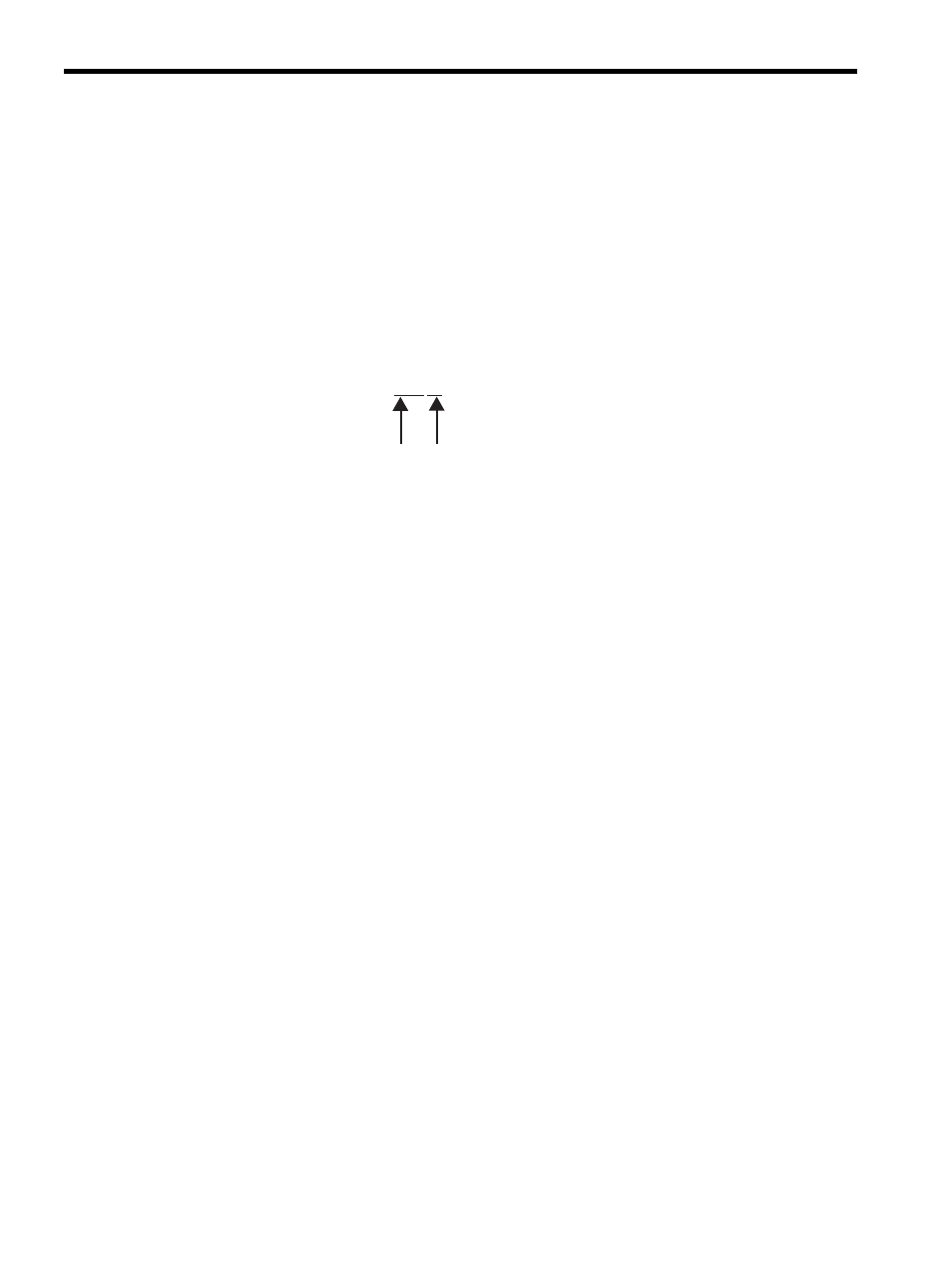
4 Basic Operation
4.7.3 Write Cells
4-24
• Register Type
Select the desired register type of the controller. It can be chosen from MB, MW, ML,
MF, IB, IW, IL, and IF.
• Address
Specifies the address within each register type.
The range of addresses that can be used depends on the controller. Refer to
6.2 Sup-
ported CPU Types and Register Types
.
If the register type is MB or IB, the bit number must be added to end of the address
when specifying register numbers.
Note: If the register type is IB, IW, IL, or IF, the address must be written as
a decimal number.
• Data Type
Specifies the data format of data in the controller.
For information on data types, refer to
6.3 Supported Data Formats
.
• Bit
If a Bit-type register (MB or IB) has been selected, bit numbers that were entered in
the address will be displayed.
Bit numbers will be displayed in hexadecimal characters from 0 to F.
• Display Format
The controller data can be displayed in the cells as decimal or hexadecimal numbers.
• Block Setup
Start/End Cell: Specifies the start and end position for a block of cells that are set up
using the block setup function. When the start and end cells are
entered, the column and row size will be automatically adjusted.
Down/Across: Specifies the block setup direction as down or across from the selected
cell.
Size (Col, Row): Indicates the number of cells from the start to end cell. If the start
cell and the size are entered, the end cell will automatically be
updated.
Block Size: Specifies the number of cells to be selected from the current cell in the
direction specified (down or across).
Example: 001B
Bit number
Address
