Edimax Technology AR-7266WNA User Manual
Page 85
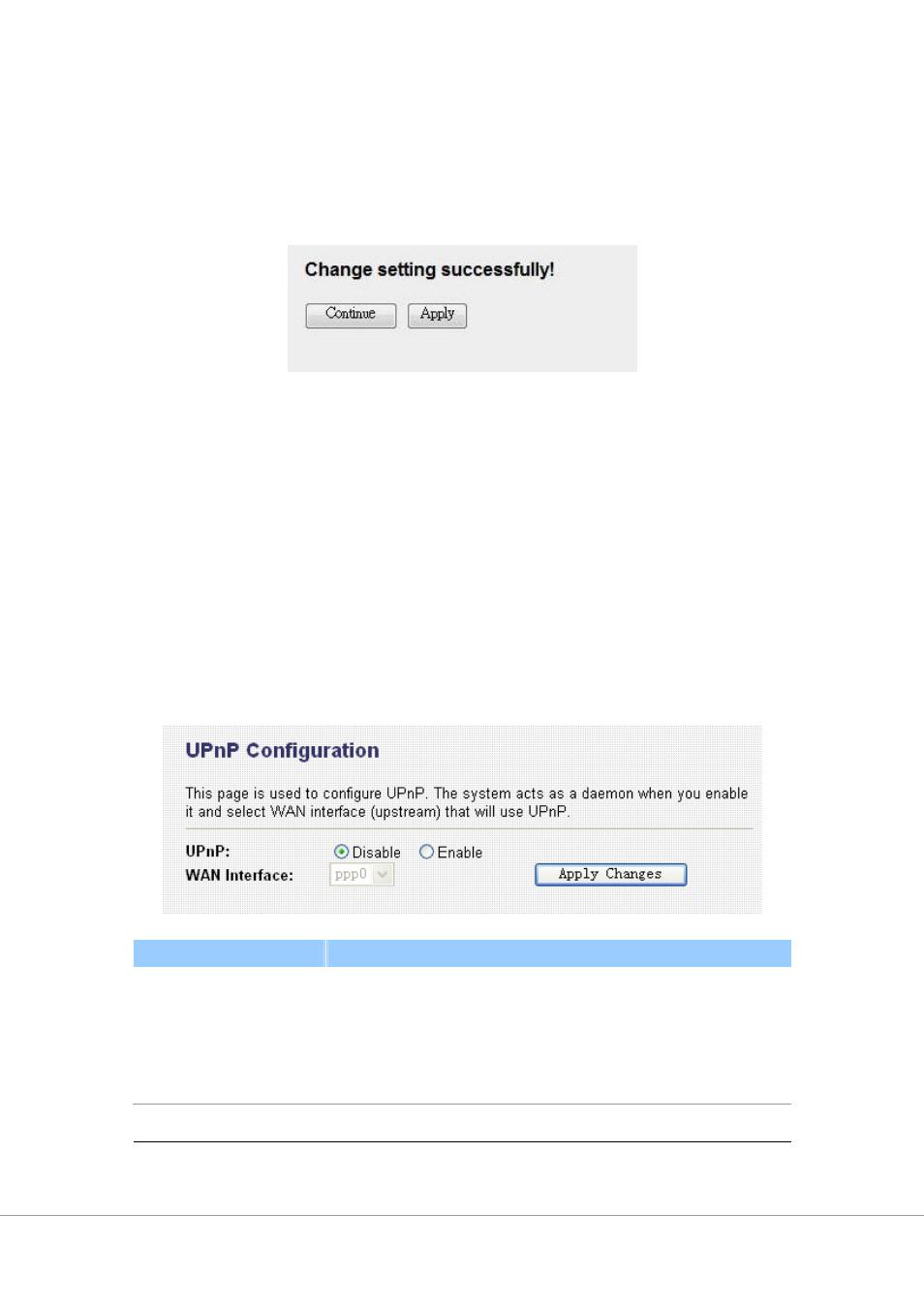
76
When you finish, click ‘Apply Changes’. You’ll see the following message
displayed on web browser:
Press ‘Continue’ to save the settings made and back to web management
interface; press ‘Apply’ to save the settings made and restart the router so the
settings will take effect after it reboots.
5.2.6.3. UPNP
When the UPnP function is enabled, the router can be detected by UPnP
compliant system such as Windows XP. The router will be displayed in the
Neighborhood of Windows XP, so you can directly double click the router or right
click the router and select “Invoke” to configure the router through web browser.
Parameter
Description
UPnP
Enable or disable UPnP feature.
WAN Interface
The upstream WAN interface is selected here. Select
WAN interface that will use UPnP from the drop-down
lists.
