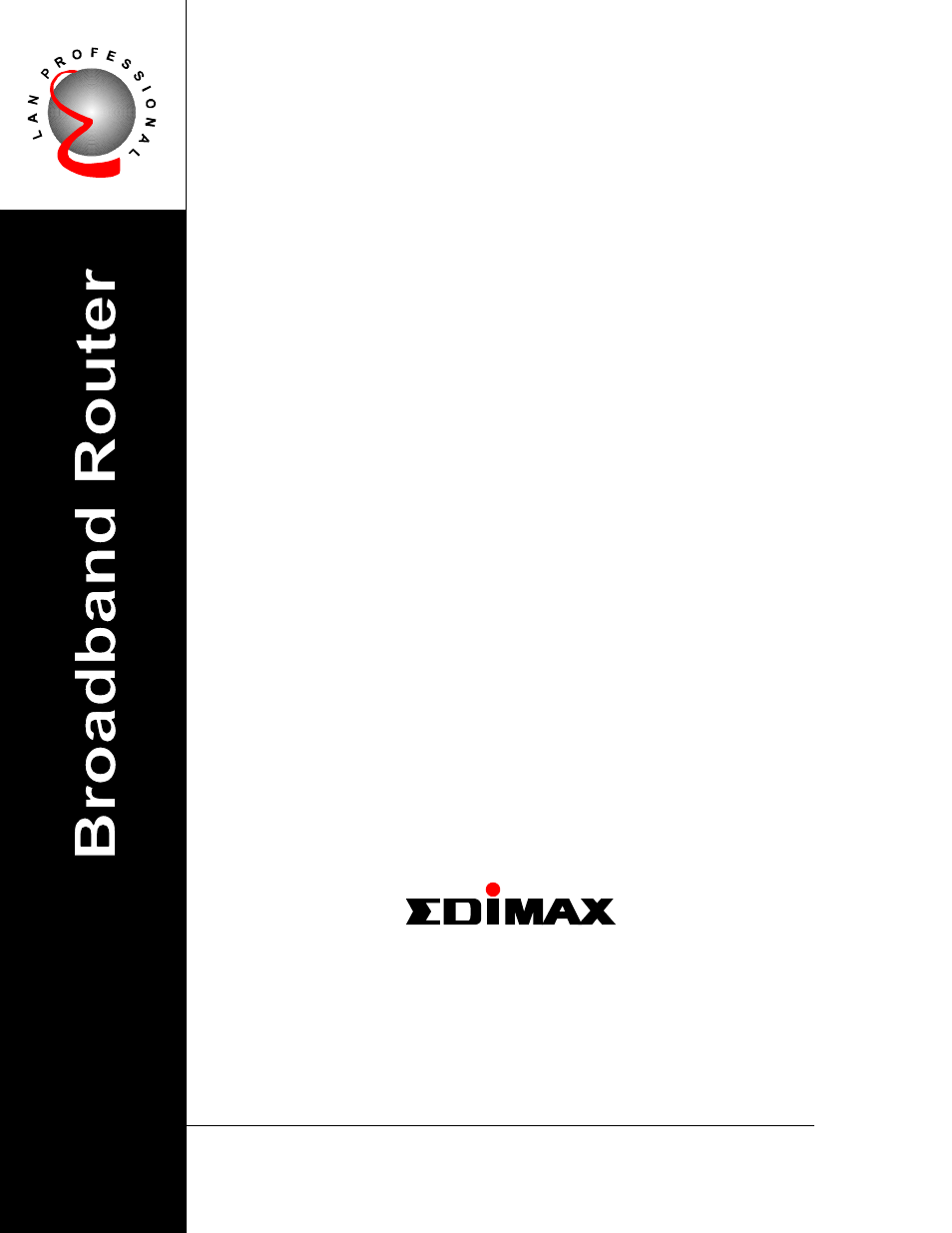Edimax Technology Multi-Homing Broadband Router User Manual
Multi-homing broadband router, User manual
Table of contents
Document Outline
- Introduction
- Features
- Minimum Requirements
- Package Content
- Note
- Get to know the Broadband Router
- Back Panel
- Front Panel
- Setup Diagram
- Getting started
- Chapter 1
- Quick Setup
- Step 1) Time Zone
- Step 2) Broadband Type
- 1.1 Cable Modem
- 1.2 Fixed-IP xDSL
- 1.3 PPPoE
- 1.4 PPTP
- 1.5 L2TP
- 1.6 Telstra Big Pond
- Chapter 2
- General Settings
- 2.1 System
- 2.1.1 Time Zone
- 2.1.2 Password Settings
- 2.1.3 Remote Management
- 2.2 WAN
- 2.2.1 Dynamic IP
- 2.2.2 Static IP Address
- 2.2.3 PPPoE (PPP over Ethernet)
- 2.2.4 PPTP
- 2.2.5 L2TP
- 2.2.6 Telstra Big Pond
- 2.2.7 WAN Policy
- 2.2.8 QoS
- 2.2.9 DNS
- 2.2.10 DDNS
- 2.3 LAN
- 2.4 NAT
- 2.4.1 Port Forwarding
- 2.4.2 Virtual Server
- 2.4.3 Special Applications
- 2.4.4 UPnP
- 2.4.5 Protocol and Port Binding
- 2.4.6 ALG Settings
- 2.4.7 Static Routing
- 2.5 Firewall
- 2.5.1 Access Control
- 2.5.2 URL Blocking
- 2.5.3 DoS (Denial of Service)
- 2.5.4 DMZ
- Chapter 3
- Status
- 3.1 Status and Information
- 3.2 Internet Connection
- 3.3 Device Status
- 3.4 System Log
- 3.5 Security Log
- 3.6 Active DHCP Client
- 3.7 Statistics
- Chapter 4
- Tool
- 4.1 Configuration Tools
- 4.2 Firmware Upgrade
- 4.3 Reset
- Appendix A
- Glossary