Edimax Technology AR-7266WNA User Manual
Page 80
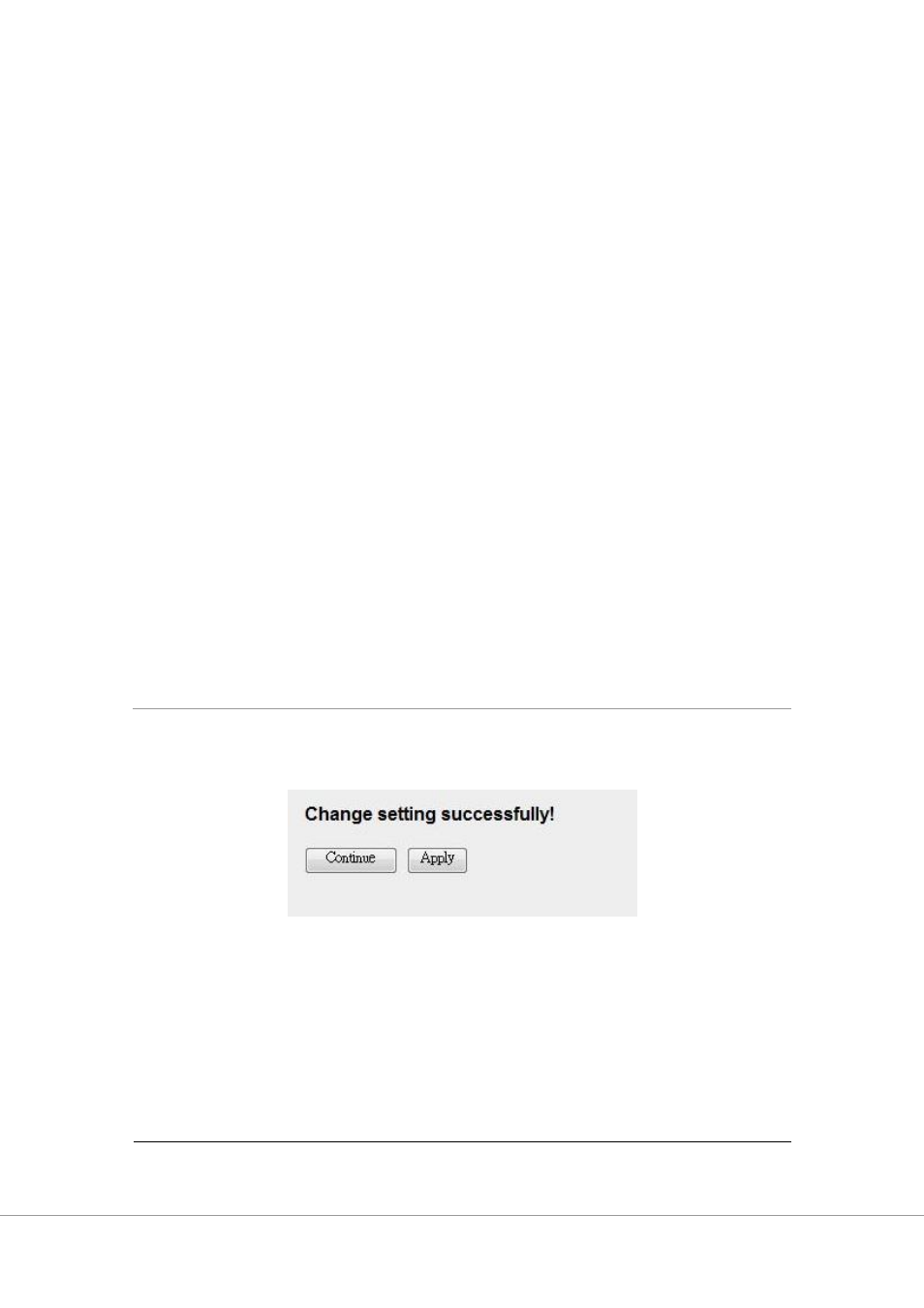
71
802.1p
Select this field to mark the 3-bit user-priority field in the
802.1p header of the packet that matches this
classification rule. Note that this 802.1p marking is
workable on a given PVC channel only if the VLAN tag is
enabled in this PVC channel.
Precedence
Select this field to mark the IP precedence bits in the
packet that match this classification rule.
TOS
The IP (Internet Protocol) uses the ToS (Type of Service)
field to provide an indication of the quality of service
desired. These parameters are to be used to guide the
selection of the actual service parameters when
transmitting an IP datagram through a particular
network.0
IP QoS Rules
This table lists the rules you have configured. Click
“Delete Selected” to delete the selected rules or click
“Delete All” to delete all the rules.
When you finish, click ‘Apply Changes’. You’ll see the following message
displayed on web browser:
Press ‘Continue’ to save the settings made and back to web management
interface; press ‘Apply’ to save the settings made and restart the router so the
settings will take effect after it reboots.
