Edimax Technology AR-7266WNA User Manual
Page 50
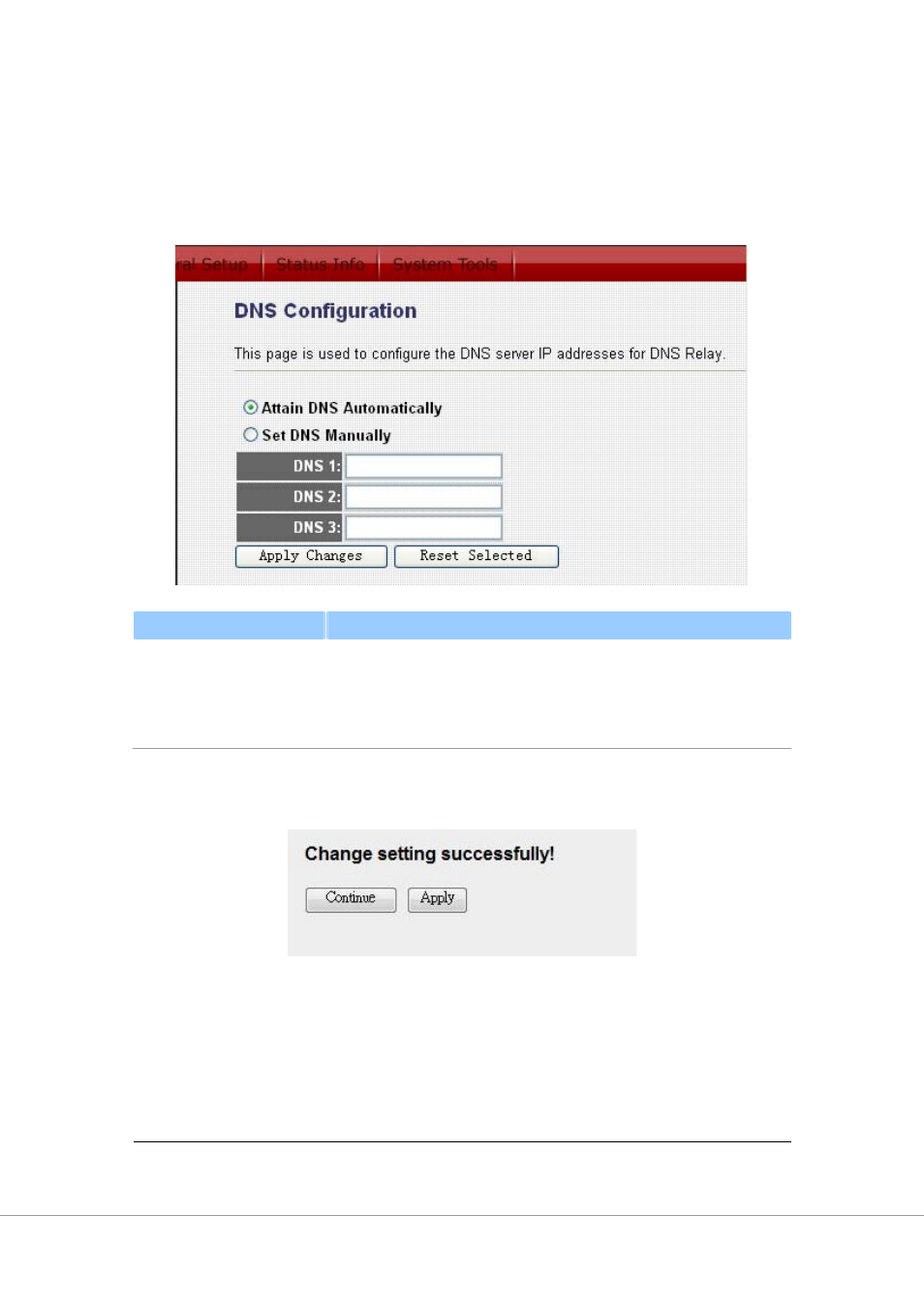
41
IP address. This page is used to select the way to obtain the IP addresses of the
DNS servers.
Parameter
Description
Attain DNS
Automatically
Select this item if you want to use the DNS servers
obtained from ISP.
Set DNS Manually
Select this item to specify up to three DNS IP addresses.
When you finish, click ‘Apply Changes’. You’ll see the following message
displayed on web browser:
Press ‘Continue’ to save the settings made and back to web management
interface; press ‘Apply’ to save the settings made and restart the router so the
settings will take effect after it reboots.
This manual is related to the following products:
