Edimax Technology AR-7266WNA User Manual
Page 37
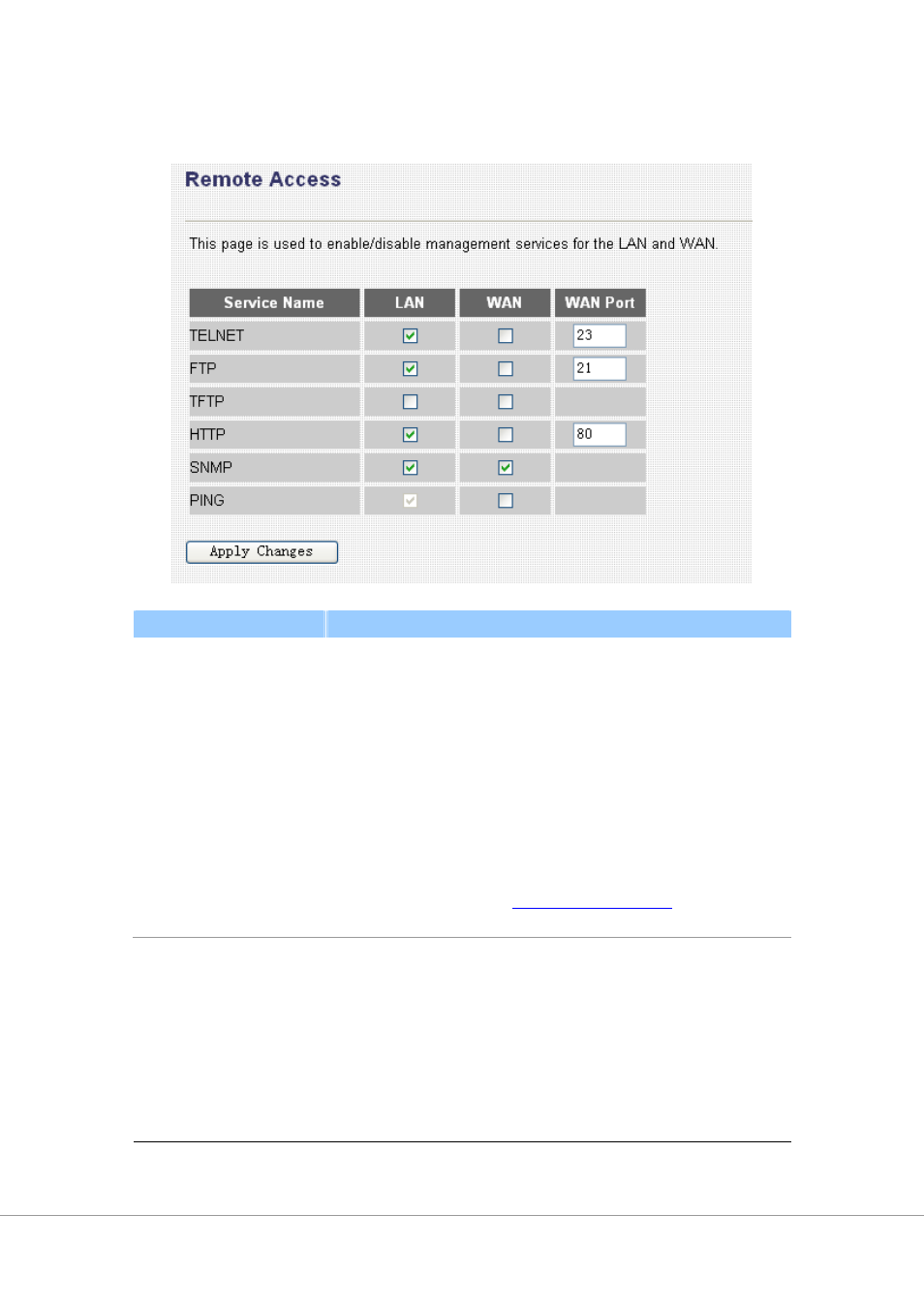
28
Parameter
Description
LAN
Check/un-check the services on the LAN column to allow/un-
allow the services access from LAN side.
WAN
Check/un-check the services on the WAN column to allow/un-
allow the services access from WAN side.
WAN Port
This field allows the user to specify the port of the
corresponding to the service. Take the HTTP service for
example; when it is changed to 8080, the HTTP server
address for the WAN side is
http://dsl_addr:8080
, where the
“dsl addr” is the WAN side IP address of the router.
When you finish, click ‘Apply Changes’. You’ll see the following message
displayed on web browser:
This manual is related to the following products:
