1 accessing menus and settings, Viewing data, Figure 33 accessing additional menu lines – Emerson Liebert XDF User Manual
Page 48: 2 entering the password, User menus 1/6 password level0 ???? setpoints
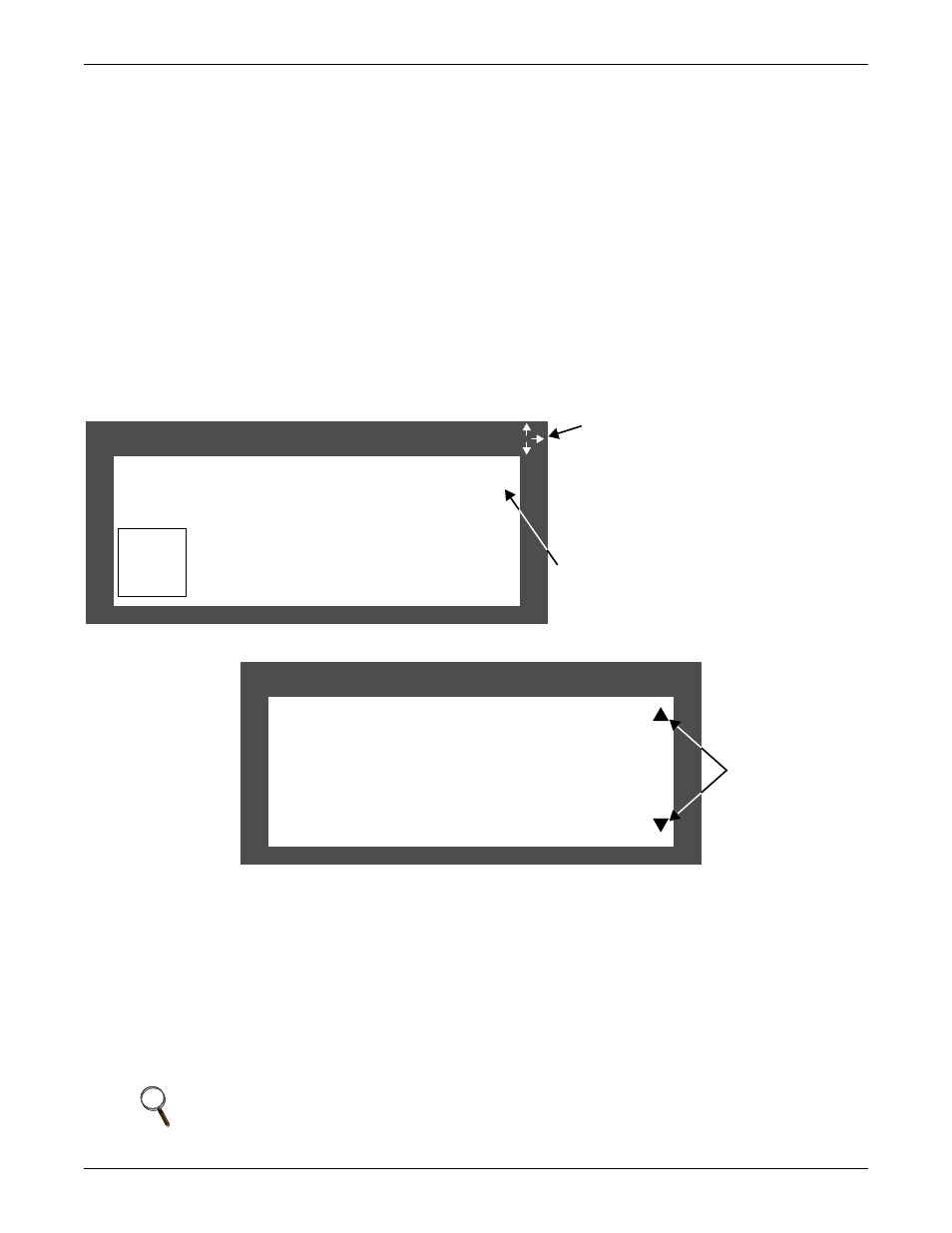
Operation
42
10.3.1 Accessing Menus and Settings
Viewing Data
No password is required to view data or settings.
To view data:
1. From the default screen, press the Enter key to view the opening page of the six-page user menu
(see Figure 32).
2. Press Enter again to highlight the password line.
3. Use the Down arrow to scroll to the icon for the data you wish to view.
4. Once that icon is highlighted, press Enter again to display the data.
If there are lines above or below what is shown on the screen, small arrows in the top right corner
and bottom right corner will be displayed (see Figure 33).
5. Press Enter to select the first line of data.
6. Use the Up and Down arrow keys to scroll to the desired data point.
7. Press ESC to move back to higher level menus.
Figure 32 iCOM user menu, Page 1 of 6
Figure 33 Accessing additional menu lines
10.3.2 Entering the Password
1. From the default screen, press the Enter key to access the opening page of the six-page user
menu (see Figure 32).
2. Press Enter to highlight the Password command line.
3. With the password line highlighted, press Enter to highlight the first digit in the password; enter
the password, 1490.
4. Use the Up and Down arrow keys to select a numeral for the first digit of the password.
5. Move to the next digit of the password with the Right arrow key.
6. Select the numerals for all four digits with the same process.
7. After all four digits of the password have been entered, press the Enter key.
NOTE
Do not press the ESC key or the iCOM will move to the previous screen and the password must
be re-entered before changes may be made.
USER MENUS 1/6
PASSWORD LEVEL0
????
SETPOINTS
C / F
% RH
SET
Password command
line—highlight by
pressing Enter
Up and Down Arrows show additional
pages are above and below the current
page.
Left and Right Arrows show additional
screens and menus are available.
Note: Although Service and Advanced
menus may be viewed, changes may be
made only by factory-authorized service
personnel.
DISPLAY SETUP
U404 TEMP F / C
°F
U405 CONTRAST
50%
U406 BUZ FREQ
50%
Arrows show there
are additional
lines above and
below
