ProSoft Technology PLX8X-MNET-61850 User Manual
Page 78
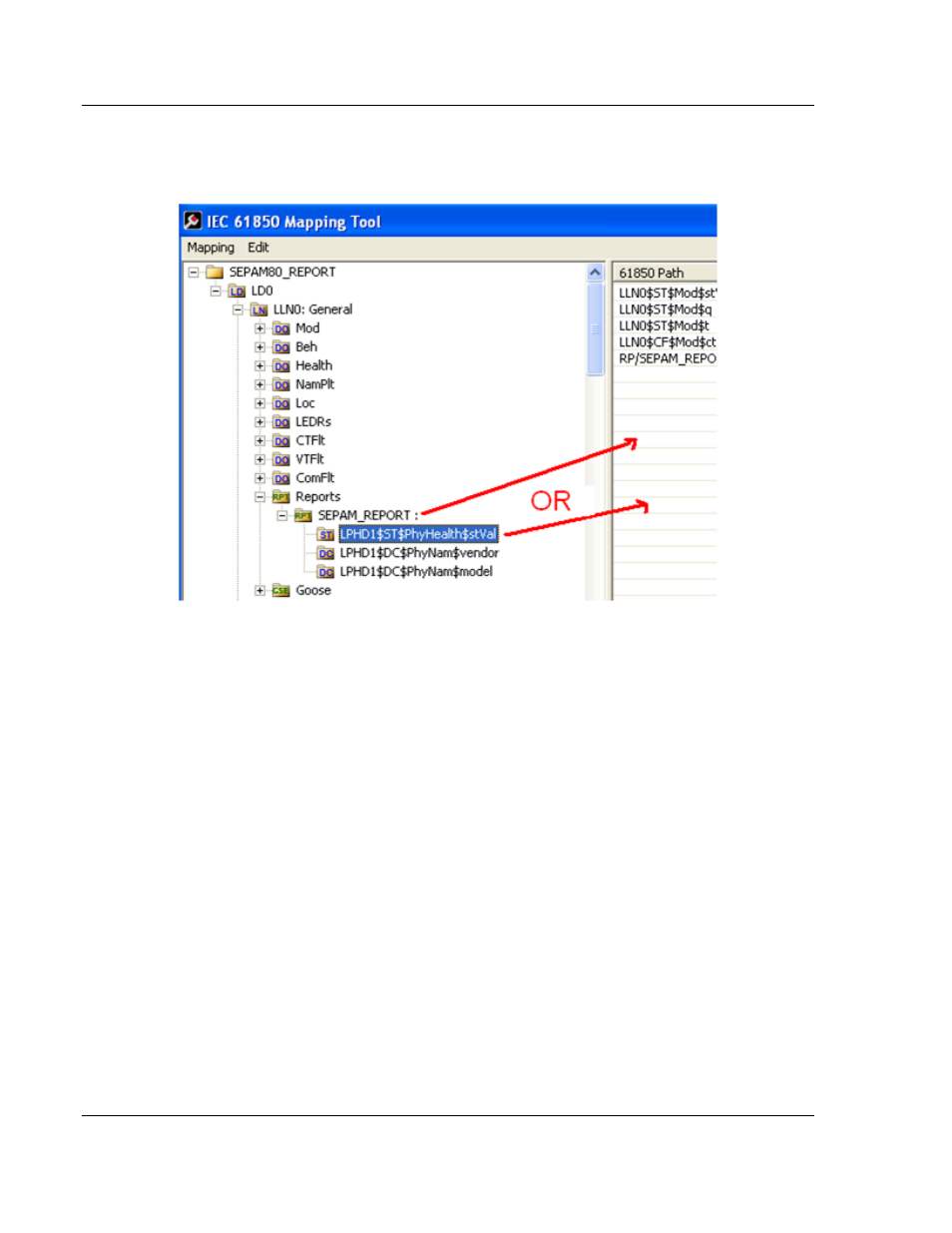
Example Configurations
PLX8x-MNET-61850 ♦ Communication Gateway
User Manual
Modbus TCP/IP to IEC 61850
Page 78 of 228
ProSoft Technology, Inc.
May 14, 2014
To configure the ProSoft gateway
to enable an IED’s Buffered Report Control
Blocks (BRCBs) or Unbuffered Report Control Blocks (URCBs), drag and drop
the yellow folder showing the report name to the right side of the window.
The ProSoft gateway is flexible with the reports. You can choose to map the
whole report DATA-SET, by dragging and dropping the report name (for
example SEPAM_REPORT). Or you can choose individual Data Attributes
within the DATA-SET, and only drag and drop those.
When you drag and drop the Report DATA-SET or Data Attributes, the right-
hand side of the window automatically populates with one row for each Data
Attribute in that DATA-SET. Be sure that the DATA-SET on your IED contains
all Data Attributes and not Data Objects.
a Choose M
APPING
/
S
AVE
.
b On the Quantum, Premium, or M340 icon, choose PLC
M
AP
V
IEW
.
c Click on the
E
XPORT
P
ROCESSOR
F
ILES
button.
d Go into Unity Pro and import the files.
