ProSoft Technology PLX8X-MNET-61850 User Manual
Page 113
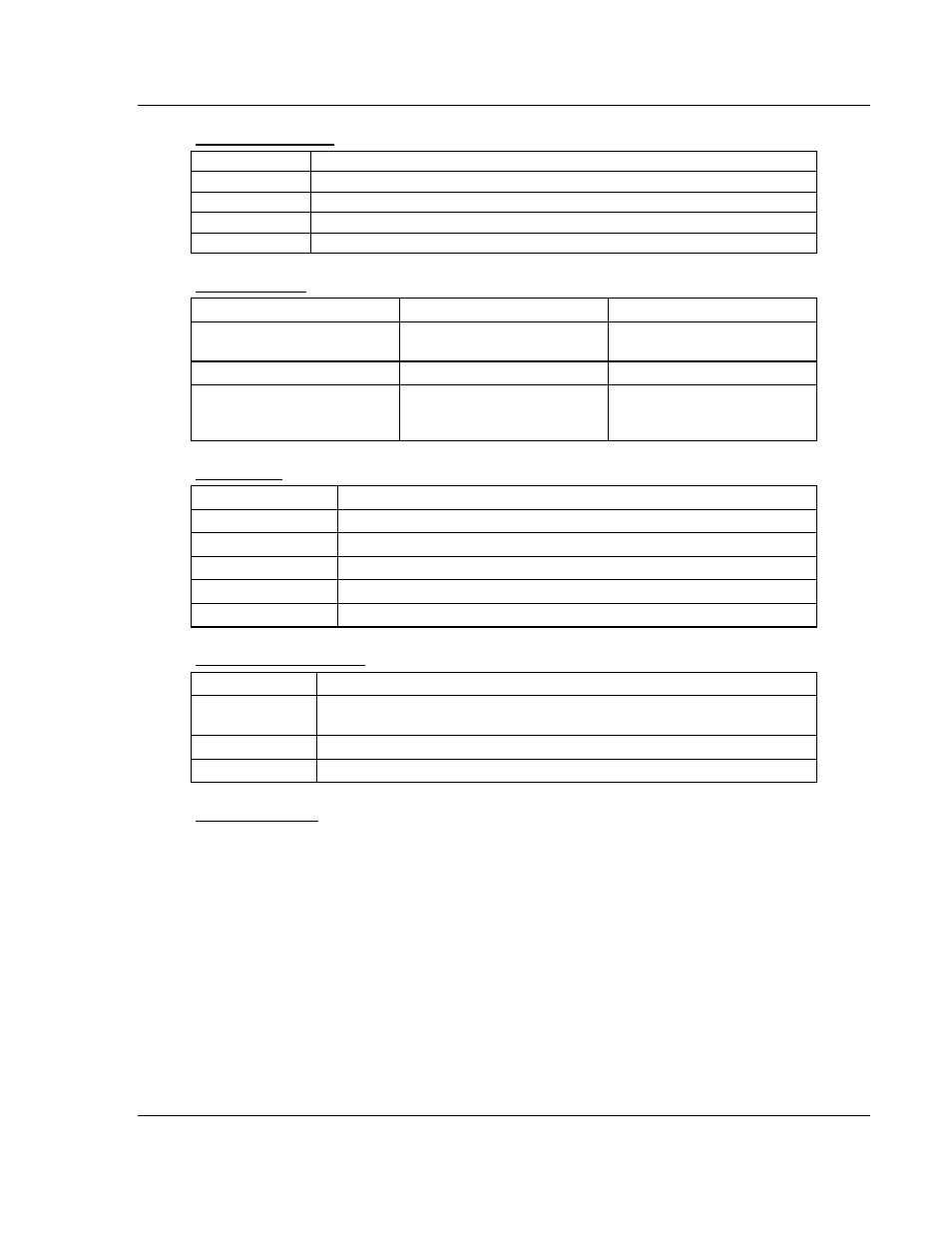
PLX8x-MNET-61850 ♦ Communication Gateway
Diagnostics and Troubleshooting
Modbus TCP/IP to IEC 61850
User Manual
ProSoft Technology, Inc.
Page 113 of 228
May 14, 2014
Ethernet Statistics
Function
Description
RX Bytes
Total received byte count
RX Packets
Total number of received Ethernet packets
TX Bytes
Total number of transmitted bytes
TX Packets
Total number of transmitted Ethernet packets
Jumper States
Jumper Name
States
Description
Setup
ON or OFF
This is the top jumper in the
back of the gateway
Default IP
ON or OFF
This is the middle jumper
Reserved
ON or OFF
This is the bottom jumper. It is
reserved for internal ProSoft
Technology use
LED States
State
Description
Error
ON or OFF. This is the "ERR" LED above the power connector
Config
ON or OFF. This is the "CFG" LED above the power connector
Fault
ON or OFF. This is the "FLT" LED above the power connector
ms
OFF. This is not used by PLX8X-MNET-61850
ns
OFF. This is not used by PLX8X-MNET-61850
Network Configuration
Function
Description
IP Address
This is the gateway’s configured IP address set by the user in ProSoft 61850
Configuration Manager.
Network Mask
This is the gateway’s configured network mask, set by the user.
Gateway
This is the ProSoft Gateway’s configured gateway, set by the user.
Operation Mode
Values may be:
o
Init
o
Start
o
Ready
o
Run
o
Stop
o
Restart
o
Shutdown
o
Done
