ProSoft Technology PLX8X-MNET-61850 User Manual
Page 45
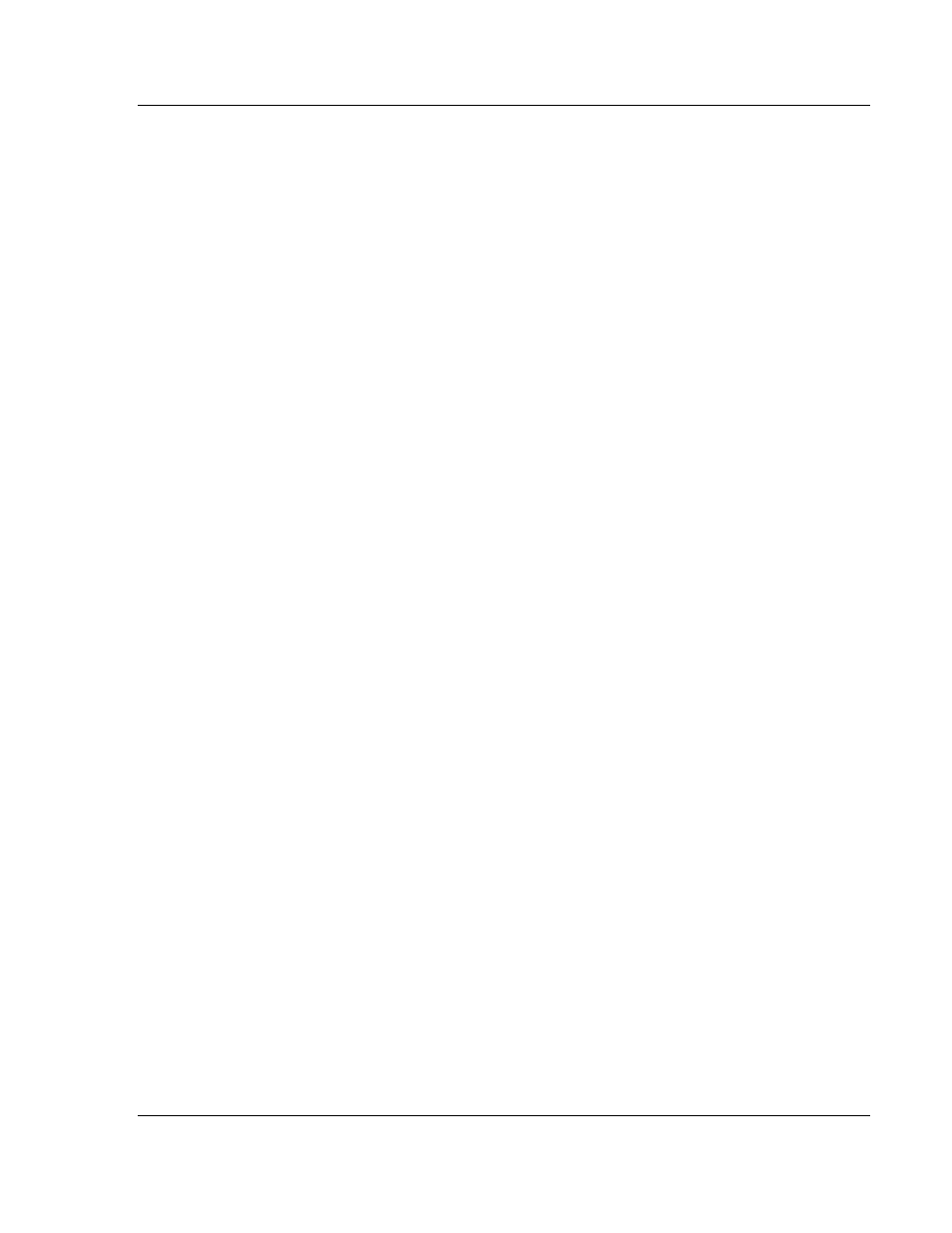
PLX8x-MNET-61850 ♦ Communication Gateway
ProSoft 61850 Configuration Manager
Modbus TCP/IP to IEC 61850
User Manual
ProSoft Technology, Inc.
Page 45 of 228
May 14, 2014
T
AG NAME
- This is generally quite long, and is close to the actual data
attribute name. Yet, since most Unity PLC's cannot handle a tag name this
long, ProSoft 61850 Configuration Manager automatically shortens the name.
If you wish to change the T
AG NAME
, click on this field and rename.
T
YPE
– Data type for the Data Attribute
A
CCESS
– ProSoft 61850 Configuration Manager can determine from the
functional constraint of the Data Attribute if its read or write. You will see an R if
the Data Attribute can be read and a W if it can be written
Assumptions
The ProSoft gateway supports both Modbus TCP Client and server, and it can
act as a Client and server at the same time. Once you have configured your
application, ProSoft 61850 Configuration Manager will automatically generate the
file that is required by Unity Pro for Quantum, Premium or M340 processors so
that all data that is exchanged between the gateway and the PLC or PAC is
already mapped to the correct Modbus addresses. These files are configured in
such a way that:
The data transferred from the gateway to the PLC or PAC is pushed from the
gateway as a Modbus TCP/IP Client. The generated .XSY files will map the
tag names to the Modbus addresses in the PLC or PAC which will receive the
values from the gateway.
The controllable Data Attributes that are transferred from the PLC or PAC to
the gateway are pushed from the PLC or PAC (operating as a Modbus
TCP/IP Client) to the gateway operating as a Modbus TCP/IP Server. The
generated .XFM file will generate the Function Block and associated
Variables to write the data to the gateway.
The sample file generated by ProSoft 61850 Configuration Manager will assume
that the read data will be transferred with the gateway as a Modbus TCP/IP
Client, and the controllable data will be transferred with PLC or PAC as a
Modbus TCP/IP Client.
You may wish to consider setting up GOOSE messages in the IEDs specifically
for the purpose of what data you need to send to the ProSoft gateway. That way
only the data that is needed is contained in the GOOSE message.
