Prosoft discovery service – ProSoft Technology PLX8X-MNET-61850 User Manual
Page 19
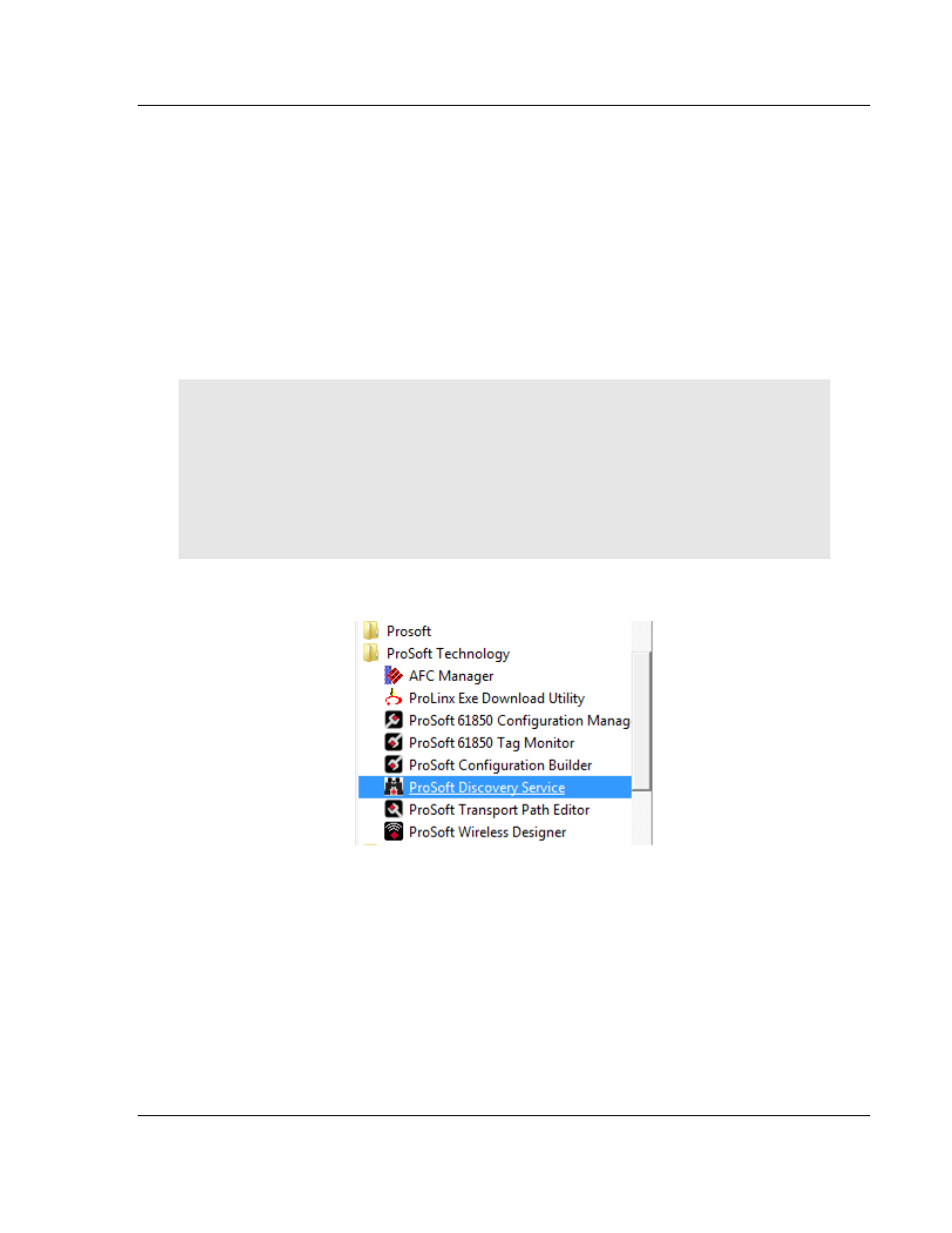
PLX8x-MNET-61850 ♦ Communication Gateway
Start Here
Modbus TCP/IP to IEC 61850
User Manual
ProSoft Technology, Inc.
Page 19 of 228
May 14, 2014
1.8
ProSoft Discovery Service
ProSoft Discovery Service (PDS) is Windows-based software that connects to
the gateway through the Ethernet port for the following purposes:
Automatic discovery of the gateway on the Ethernet network
Set a temporary IP address for the gateway for commissioning
Allow PDS to select the gateway for monitoring and IP address
reconfiguration
The ProSoft Discovery Service software is supplied as a stand-alone utility,
available on the DVD.
1.8.1 Setting Up a Temporary IP Address
Important: ProSoft Discovery Service locates PLX8x gateways through UDP
broadcast messages. These messages may be blocked by routers or layer 3
switches. In that case, ProSoft Discovery Service will be unable to locate the
gateways.
To use ProSoft Discovery Service, arrange the Ethernet connection so that there
is no router/layer 3 switch between the computer and the gateway OR
reconfigure the router/layer 3 switch to allow the routing of the UDP broadcast
messages.
1 Click the S
TART
button, and then navigate to P
ROGRAMS
/
P
RO
S
OFT
T
ECHNOLOGY
.
2 Click to start ProSoft Discovery Service.
