ProSoft Technology PLX8X-MNET-61850 User Manual
Page 43
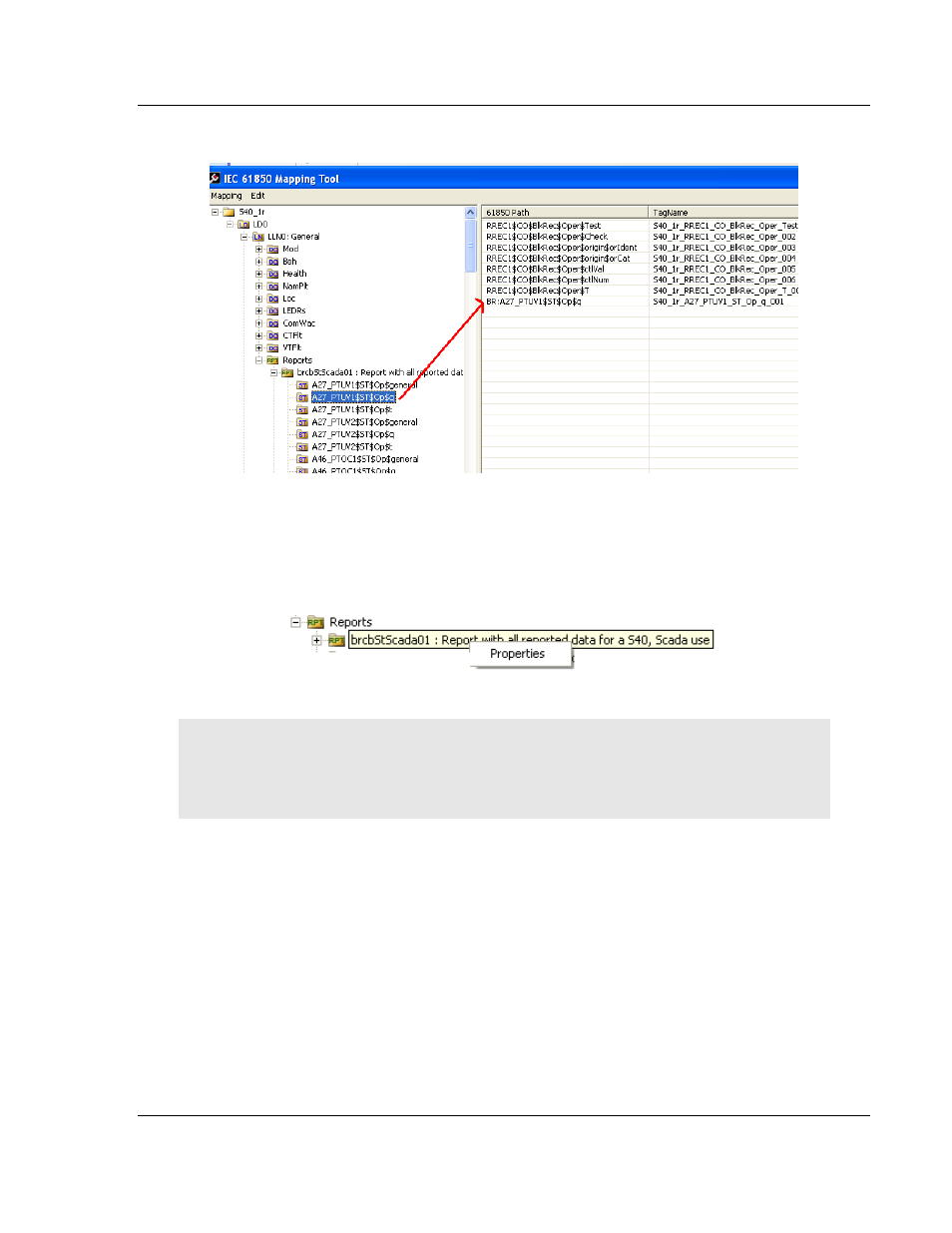
PLX8x-MNET-61850 ♦ Communication Gateway
ProSoft 61850 Configuration Manager
Modbus TCP/IP to IEC 61850
User Manual
ProSoft Technology, Inc.
Page 43 of 228
May 14, 2014
In this example, only one Reporting Data Attribute is mapped.
The report’s Trigger Options, and other report properties can be seen in ProSoft
61850 Configuration Manager. Right-click on the R
EPORT NAME
, and choose
P
ROPERTIES
. This will show you Report Control Block information, as specified in
the CID or SCD file.
Note: It is important to note that the gateway will store the entire DATA-SET of
data in the tag database. This way, a consistently-sized set of data is available to
the other protocol. The user will configure which Data Attributes he wants
mapped to the other protocol.
Report options are used as they are defined on the IED.
The gateway supports General Interrogation (GI). Upon report enable, the
gate
way will initiate a General Interrogation, if the Report’s trigger options have it
set to TRUE. This will occur during the first connection that the gateway makes to
the IED, and upon any subsequent reconnections. This ensures the gateway has
a current sna
pshot of the values of all members of the Report’s DATA-SET.
