ProSoft Technology PLX8X-MNET-61850 User Manual
Page 52
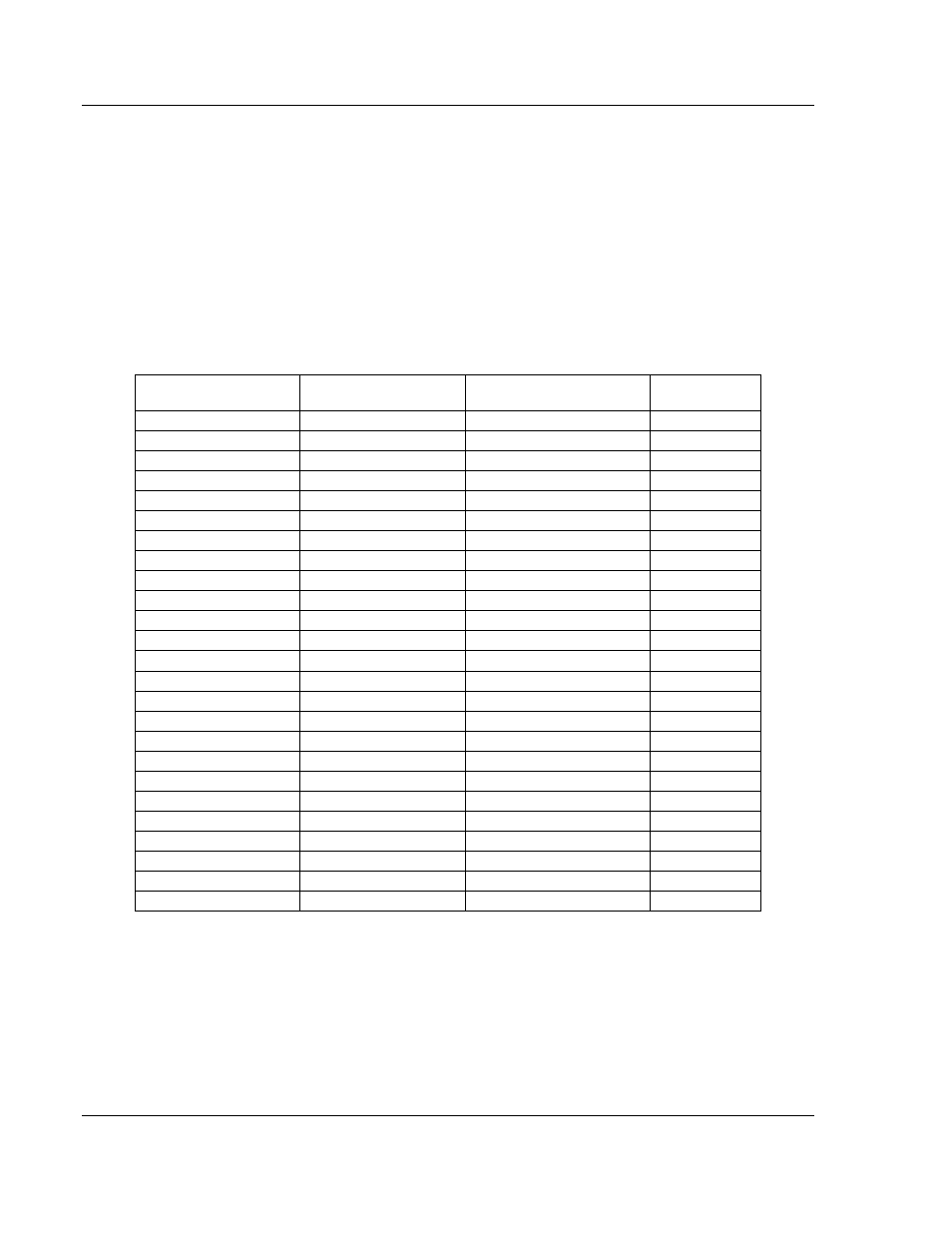
ProSoft 61850 Configuration Manager
PLX8x-MNET-61850 ♦ Communication Gateway
User Manual
Modbus TCP/IP to IEC 61850
Page 52 of 228
ProSoft Technology, Inc.
May 14, 2014
PLX
S
TART
MB
A
DDRESS
: This is the address in the ProSoft gateway where this
data can be found.
T
AG
N
AME
: This is the tag name for this IEC-61850 Data Attribute, as named
automatically by ProSoft 61850 Configuration Manager, or optionally changed by
the user in the IEC 61850 Mapping Tool window.
S
IZE
: This is the size, in words, of the data. Please see the following chart, giving
the mapping of the IEC-61850 data types to Modbus.
IEC 61850 Data Type
Number of Modbus
Words
Modbus Data Type for
Unity Pro
Size in Unity
Pro
BOOLEAN
1
INT
1
INT8
1
INT
1
INT16
1
INT
1
INT24
2
INT
2
INT32
2
INT
2
INT128
Not Supported
Not Supported
Not Supported
INT8U
1
INT
1
INT16U
1
INT
1
INT24U
2
INT
2
INT32U
2
UDINT
1
FLOAT32
2
REAL
1
FLOAT64
Not Supported
Not Supported
Not Supported
Enum
1
INT
1
Dbpos
1
INT
1
Tcmd
1
INT
1
Quality
1
INT
1
Timestamp
4
INT
4
VisString32
51
INT
51
VisString64
51
INT
51
VisString255
51
INT
51
Octet64
32
INT
32
EntryTime
2
INT
2
Unicode255
51
INT
51
BitString
1
INT
1
Check
1
INT
1
When you choose E
XPORT
P
ROCESSOR
F
ILES
, ProSoft 61850 Configuration
Manager will prompt you for a location for three new files.
A Variable file (.xsy) , which contains Tag Names and Data Types
A Function Block file (.xfm), which is only exported for Quantum, Premium, or
M340 device types (not used with the generic Modbus Device option)
