ProSoft Technology PLX8X-MNET-61850 User Manual
Page 106
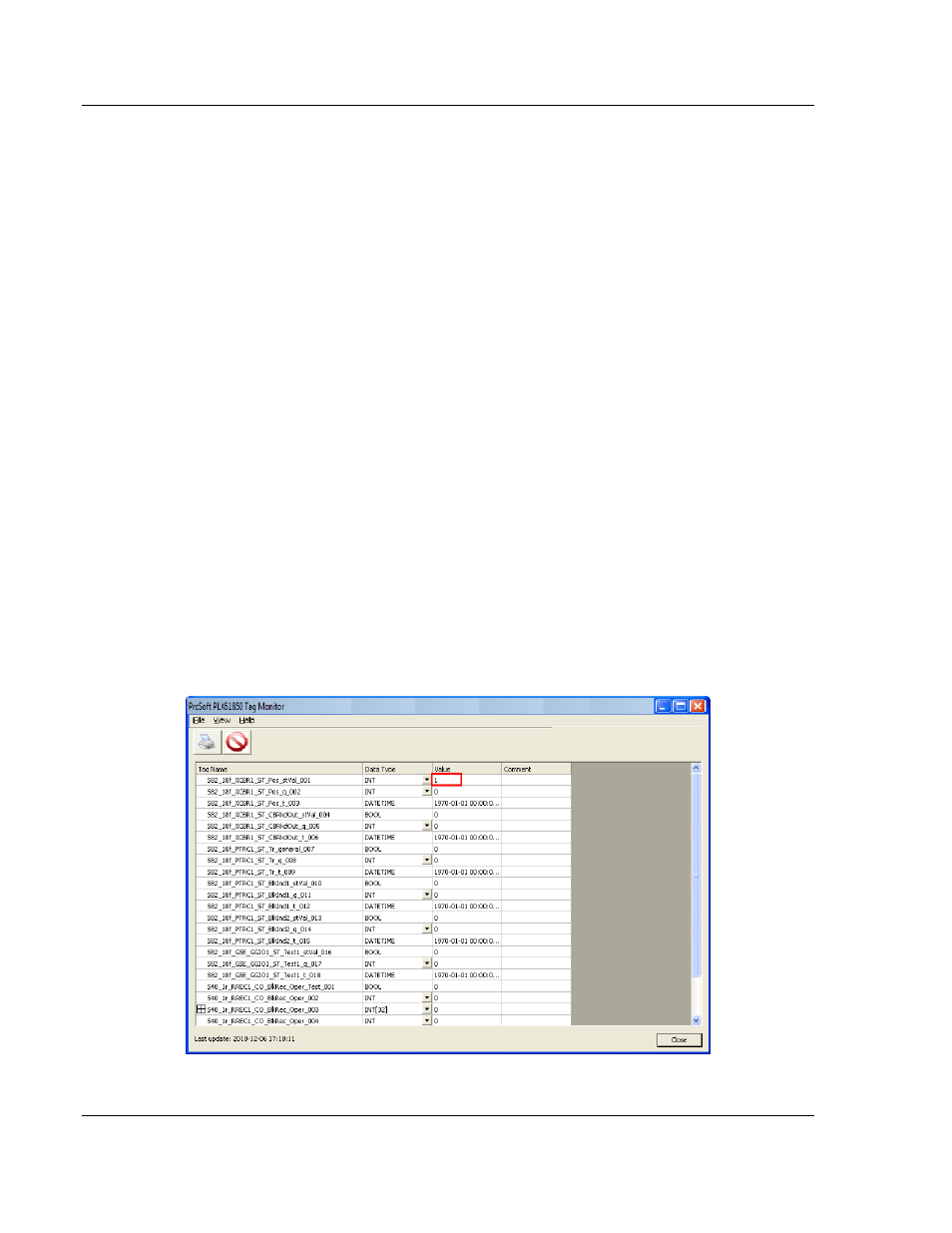
Diagnostics and Troubleshooting
PLX8x-MNET-61850 ♦ Communication Gateway
User Manual
Modbus TCP/IP to IEC 61850
Page 106 of 228
ProSoft Technology, Inc.
May 14, 2014
The user interface shows three columns of data: T
AG
N
AME
, D
ATA
T
YPE
, and
V
ALUE
. Tag names for complex data types contain a + to the left of them. The
ProSoft gateway considers some of the IEC IEC-61850 data types to be
complex. In the window shown here, this is next to Tag Name
S40_1r_RREC1_CO_BlkRec_Oper_003.
In this example, this Tag Name is mapped to IEC-61850 Path
RREC1$CO$BlkRec$Oper$origin$orIdent. (The IEC 61850 Standard identifies
orIdent is the originator identification, and will show the address of the originator
who caused the change of the value.) Data for which there are several levels of
hierarchy are considered complex, as well as some longer data types. The data
type orIdent is Octet64.
ProSoft 61850 Tag Monitor Toolbar Features
The ProSoft 61850 Tag Monitor toolbar features are as follows:
Print
Start / Stop
Print
The data will be sent to a printer.
Start / Stop
This toggle button provides the Start and Stop of on-line data monitor.
After the on-line data monitor has been started, the value of
S82_18f_XCBR1_ST_Pos_stVal_001 will change from 0 to 1.
