ProSoft Technology PLX8X-MNET-61850 User Manual
Page 115
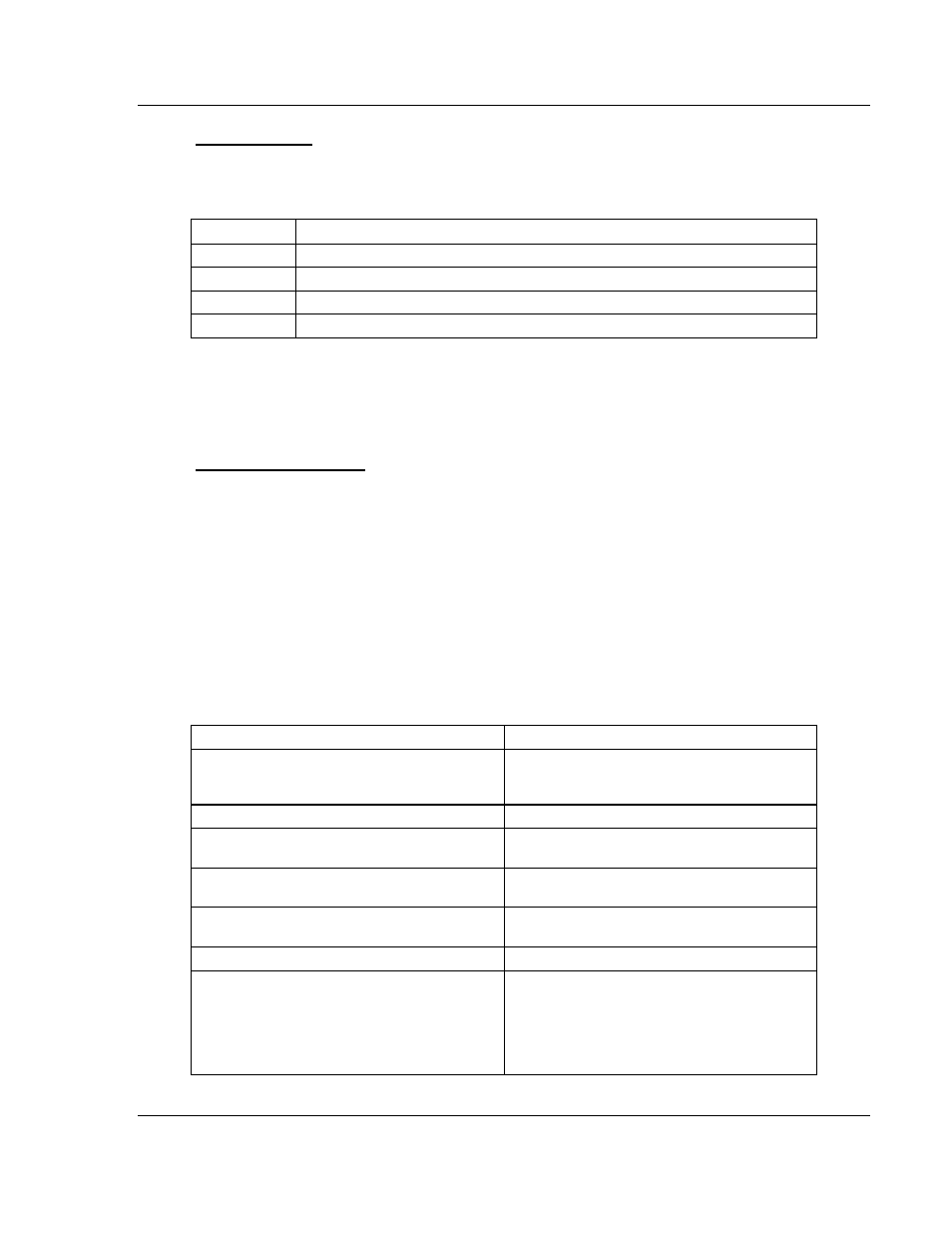
PLX8x-MNET-61850 ♦ Communication Gateway
Diagnostics and Troubleshooting
Modbus TCP/IP to IEC 61850
User Manual
ProSoft Technology, Inc.
Page 115 of 228
May 14, 2014
System Uptime
The total system uptime is number of days plus number of hours plus number of
minutes plus number of seconds.
Value
Description
Days
Number of days the gateway has been operating since the last power-up
Hours
Number of hours the gateway has been operating since the last power-up
Minutes
Number of minutes the gateway has been operating since the last power-up
Seconds
Number of seconds the gateway has been operating since the last power-up
5.5.3 Modbus TCP/IP Diagnostics
The following Modbus TCP/IP Client diagnostics data is available from the
gateway
Modbus TCP/IP Client
The following Modbus TCP/IP Client diagnostic data is available from the
gateway:
Client Status
Command List
Command Status
Configuration
Driver Information
Reset Status Counters
Client Status
The following Client diagnostics data is available from the gateway:
Function
Description
Client
This is a number 0 to 19 referring to the Modbus
device to which we are talking. The name is
supposed to come from the configuration file
Client Name
Optional
Command Requests
Total count of commands executed by the
MNET driver since its last startup
Command Responses
Total count of responses received to commands
sent
Command Responses Parsed
Total count of responses received to commands
sent
Exception Responses Received
Total number of exception responses received
Bad Packets Received
Total number of bad packets received. The
Client polled for some information from the
Server, and the response was something
unknown to the driver. The MNET
driver can’t
make sense of the response. Usually, nothing is
shown here
