ProSoft Technology PLX8X-MNET-61850 User Manual
Page 28
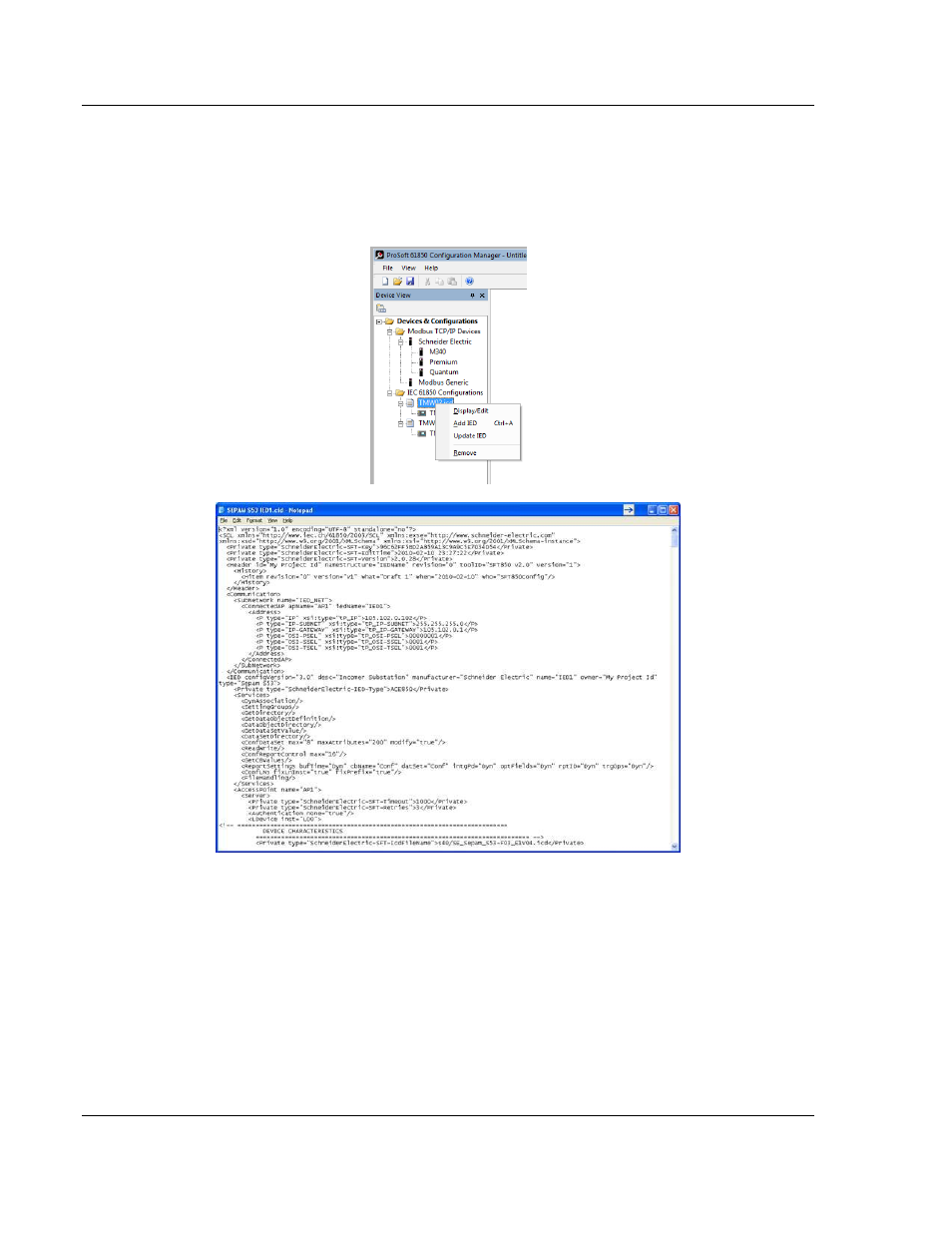
ProSoft 61850 Configuration Manager
PLX8x-MNET-61850 ♦ Communication Gateway
User Manual
Modbus TCP/IP to IEC 61850
Page 28 of 228
ProSoft Technology, Inc.
May 14, 2014
Drag and drop the IEDs (not the CID or SCD file name, but the IED inside it) over
to the Network View section to configure them to communicate with the ProSoft
gateway. If you are familiar with looking at the contents of CID, SCD, and ICD
files, it may be useful to use the D
ISPLAY
/E
DIT
option, shown here.
Normally this feature will not be used to alter configured files. It is a handy
reference tool if you are familiar with these files, and want to look up something
in it. The IED has its own configuration software, and that software should be
used to configure the IED.
The other two menu options on the context menu with Display/Edit are:
A
DD
IED: This is the same action as choosing A
DD
IED from right-mouse-clicking
on IEC
61850
C
ONFIGURATIONS
.
U
PDATE
IED: This is used to import newer versions of previously loaded IEC
configuration files. For additional details see Updating a CID File.
