ProSoft Technology MVI69-ADM User Manual
Page 95
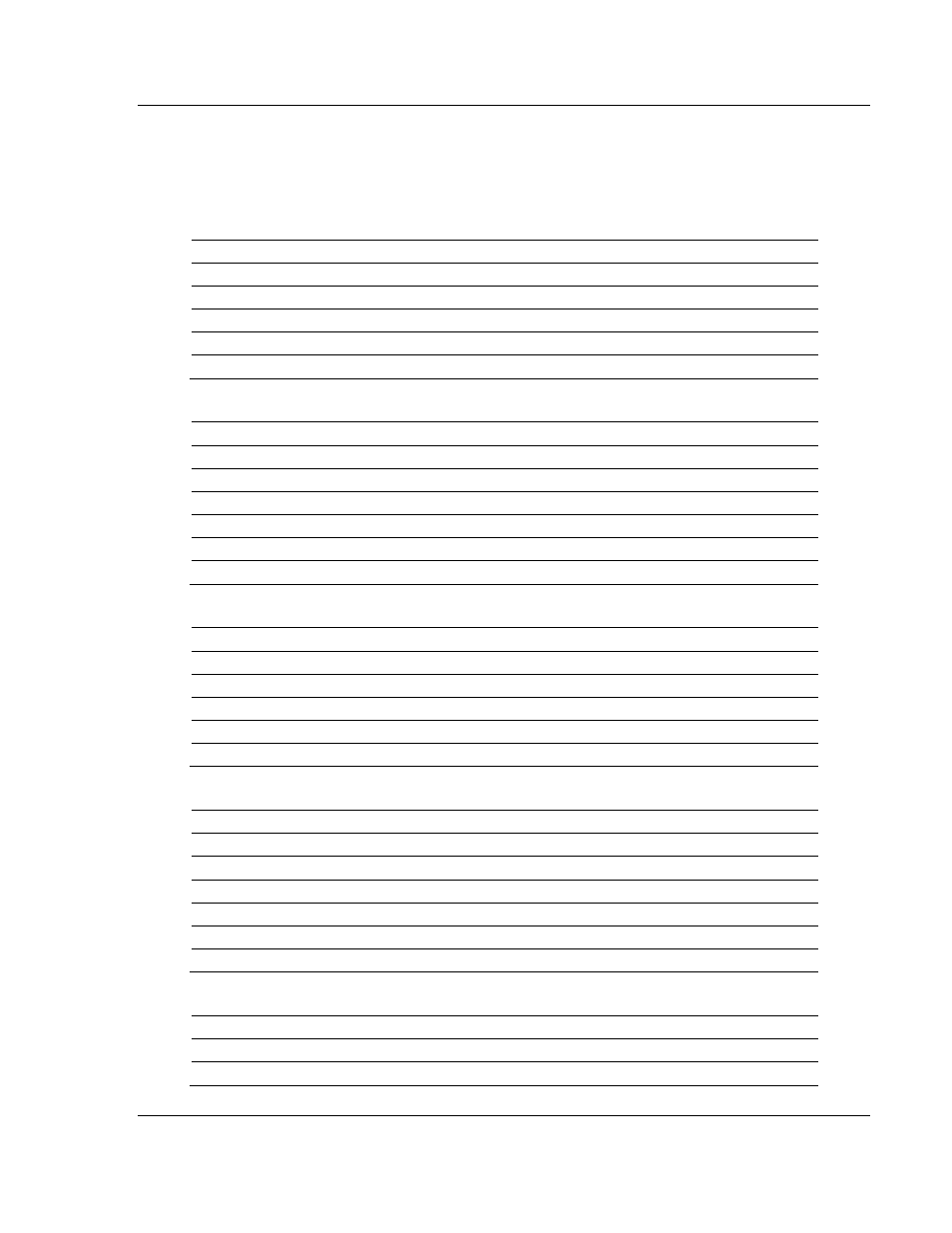
MVI-ADM ♦ 'C' Programmable
Programming the Module
'C' Programmable Application Development Module
Developer's Guide
ProSoft Technology, Inc.
Page 95 of 342
February 20, 2013
5.1.3 Sample ROM Disk Image
The sample ROM disk image that is included with the MVI-ADM module contains
the following files:
MVI46
File Name
Description
AUTOEXEC.BAT
Runs the executable at startup
CONFIG.SYS
Loads the backplane device driver and the command interpreter
TINYCMD.COM
Command interpreter
MVI46BP.EXE
Backplane device driver
ADM.EXE
Sample application
MVI56
File Name
Description
AUTOEXEC.BAT
Runs the executable at startup
CONFIG.SYS
Loads the backplane device driver and the command interpreter
TINYCMD.COM
Command interpreter
MVI56BP.EXE
Backplane device driver
MVI56DD.EXE
Backplane device driver
ADM.EXE
Sample application
MVI69
File Name
Description
AUTOEXEC.BAT
Runs the executable at startup
CONFIG.SYS
Loads the backplane device driver and the command interpreter
TINYCMD.COM
Command interpreter
MVI69BP.EXE
Backplane device driver
ADM.EXE
Sample application
MVI71
File Name
Description
AUTOEXEC.BAT
Runs the executable at startup
CONFIG.SYS
Loads the backplane device driver and the command interpreter
TINYCMD.COM
Command interpreter
MVI71BP.EXE
Backplane device driver
ADM.EXE
Sample application
SETDNPSC.EXE
Configures the module to use either backplane or side-connect interface.
MVI94
File Name
Description
AUTOEXEC.BAT
Runs the executable at startup
CONFIG.SYS
Loads the backplane device driver and the command interpreter
