ProSoft Technology MVI69-ADM User Manual
Page 80
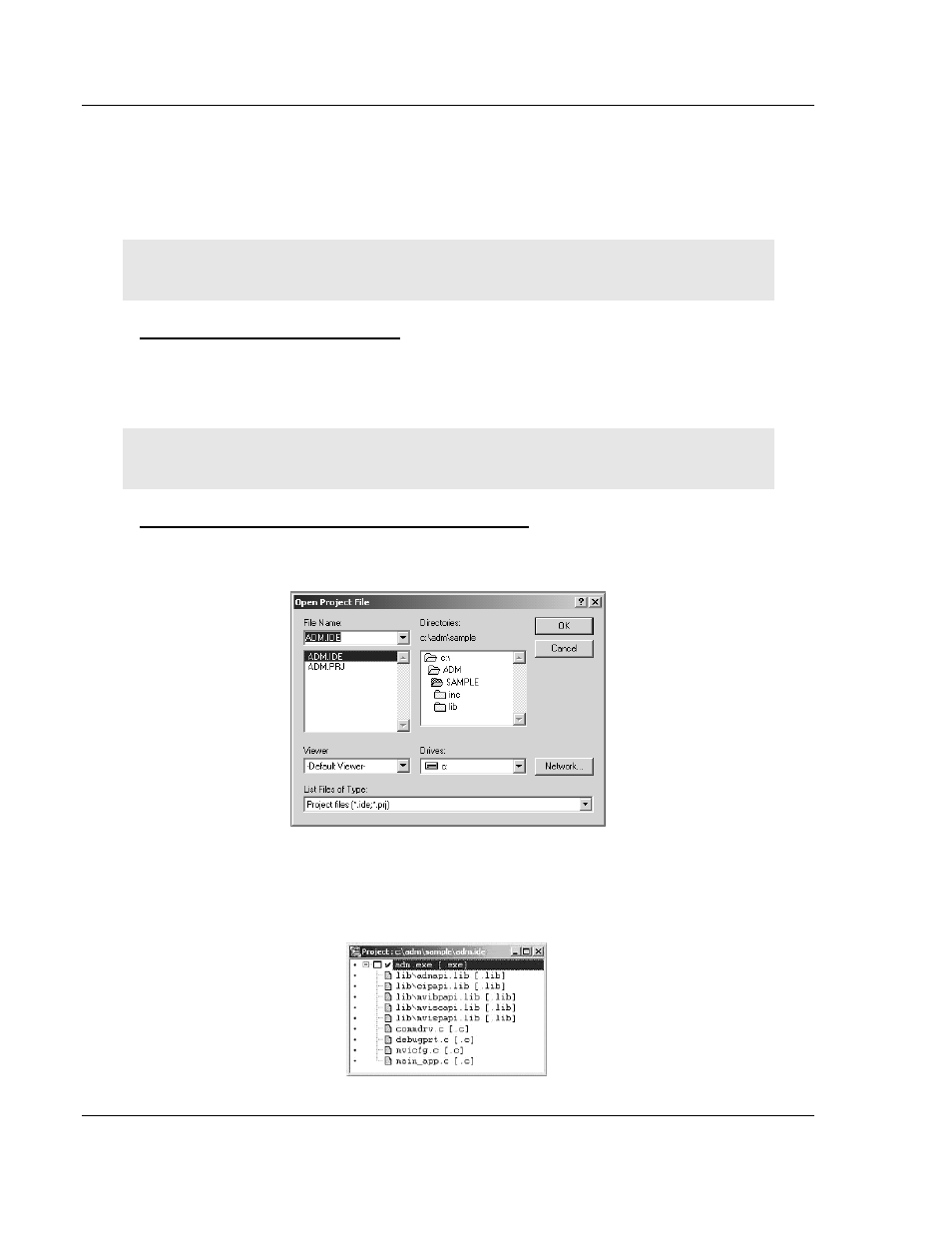
Setting Up Your Development Environment
MVI-ADM ♦ 'C' Programmable
Developer's Guide
'C' Programmable Application Development Module
Page 80 of 342
ProSoft Technology, Inc.
February 20, 2013
4.1.2 Configuring Borland C++5.02
The following procedure allows you to successfully build the sample ADM code
supplied by ProSoft Technology, using Borland C++ 5.02. After verifying that the
sample code can be successfully compiled and built, you can modify the sample
code to work with your application.
Note: This procedure assumes that you have successfully installed Borland C++ 5.02 on your
workstation.
Downloading the Sample Program
The sample code files are located in the ADM_TOOL_MVI.ZIP file. This zip file is
available from the CD-ROM shipped with your system or from the
www.prosoft-technology.com web site. When you unzip the file, you will find the
sample code files in \ADM_TOOL_MVI\SAMPLES\.
Important: The sample code and libraries in the 1756-MVI-Samples folder are not compatible with,
and are not supported for, the Digital Mars compiler.
Building an Existing Borland C++ 5.02 ADM Project
1 Start Borland C++ 5.02, then click Project Open Project from the Main
Menu.
2 From the Directories field, navigate to the directory that contains the project
(C:\adm\sample).
3 In the File Name field, click on the project name (adm.ide).
4 Click OK. The Project window appears:
