ProSoft Technology MVI69-ADM User Manual
Page 309
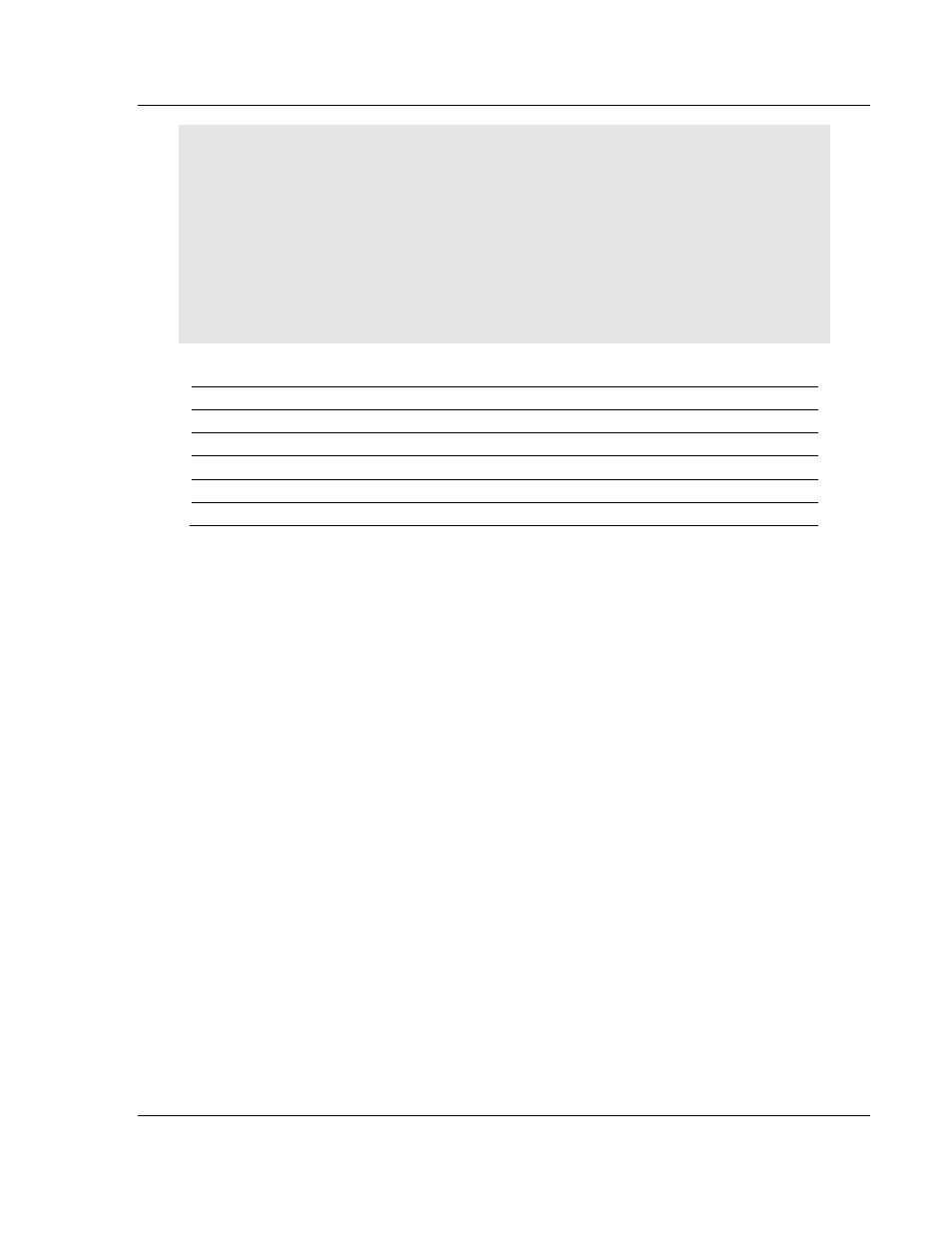
MVI-ADM ♦ 'C' Programmable
Side-Connect API Library Functions
'C' Programmable Application Development Module
Developer's Guide
ProSoft Technology, Inc.
Page 309 of 342
February 20, 2013
Notes: datatype specifies the type of data item being written, which may be different from the data
file type. For example, to access the SP value of a PID structure within a PD file, the data type
should be specified as MVISC_DTYP_FLOAT. In this example, subelemno must be set to the word
offset of the desired member within the PID structure, which in this case is defined as
MVISC_SUBEL_PD_SP. Valid values for datatype are MVISC_DTYP_WORD and
MVISC_DTYP_FLOAT. An attempt to write past the end of a data table file will result in a return
code of MVISC_ERR_XFERFAIL or MVISC_ERR_PCCCFAIL. If the PLC is in RUN mode when
this write is attempted, PLC-5 data will be corrupted and the PLC-5 will be faulted. Care should be
taken not to exceed the boundaries of the PLC-5 data tables. See MVIsc_GetPLCFileInfo to
determine valid data table boundaries.
Return Value
MVISC_SUCCESS
The data was written successfully
MVISC_ERR_NOACCESS
handle does not have access
MVISC_ERR_BADPARAM
Parameter contains invalid value
MVISC_ERR_PLCTIMEOUT
PLC-5 did not respond
MVISC_ERR_XFERFAIL
PLC-5 returned an error
MVISC_ERR_PCCCFAIL
PCCC error occurred
Example
HANDLE Handle;
short N;
float SP;
int rc;
/* Write 1 integer to element 4 of integer file 7 (N7:4), asynchronously */
rc = MVIsc_WritePLC(Handle, &N, 7, 4, 0, 1, MVISC_DTYP_WORD,
MVISC_ASYNC_ACCESS);
if (rc != MVISC_SUCCESS)
printf("ERROR: MVIsc_WritePLC failed");
/* Write to the set point value of PID element 3 of PD file 9 (PD9:3.SP),
synchronously */
rc = MVIscWritePLC(Handle, &SP, 9, 3, MVISC_SUBEL_PD_SP, 1, MVISC_DTYP_FLOAT,
MVISC_SYNC_ACCESS);
if (rc != MVISC_SUCCESS)
printf("ERROR: MVIsc_WritePLC failed");
