2 multi-user – PLANET IPM-1200x Series User Manual
Page 44
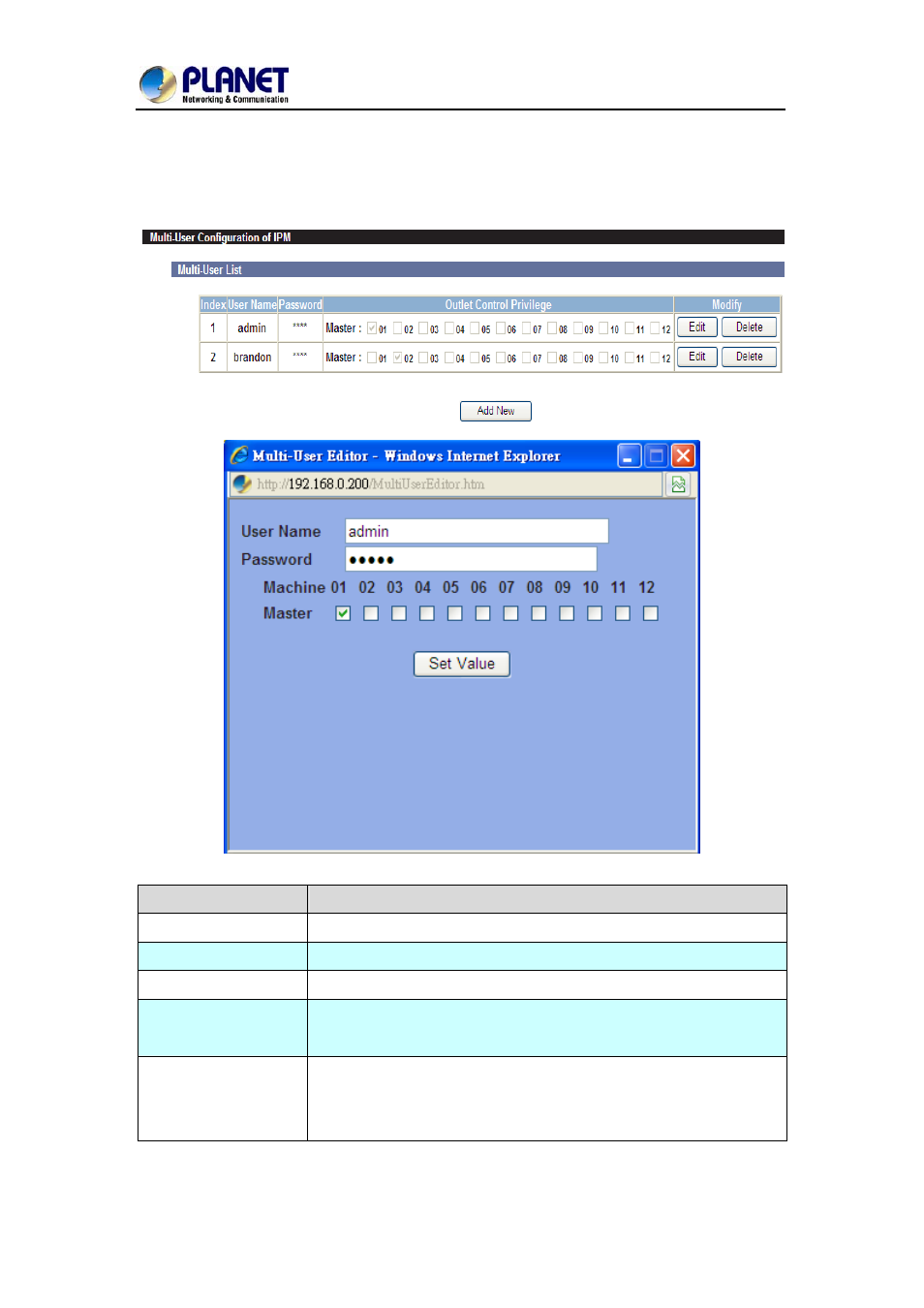
5.3.2 Multi-User
This page allows user to add or remove the IP Power Manager's multi-user list dynamically.
The maximum schedule is 10.
Option
Description
Index
This column provides a reference number for the existence user.
User Name
The user name which is used to log in the IP Power Manager system.
Password
The password which is used to log in the IP Power Manager system.
Outlet Privilege
The security level for each outlet. There are two kinds of security
level, one is "Read/Write", and the other is "Read".
Modify
Clicking on the "Add New" or "Edit" button will pop up "Multi-User
Editor" window which could configure the setting of schedule. Clicking
on the "Delete" button will remove an existence user.
- 39 -
User’s Manual of IPM-1200x Series
- ISW-1022M (167 pages)
- ADE-2400A (8 pages)
- ADE-3400 (2 pages)
- ADE-3400 (61 pages)
- ADE-3400 (73 pages)
- ADW-4401 (84 pages)
- ADE-4400 (2 pages)
- ADE-4400 (2 pages)
- ADE-3100 (51 pages)
- ADE-3410 (2 pages)
- ADW-4401 (2 pages)
- ADW-4401 (2 pages)
- ADN-4000 (118 pages)
- ADN-4000 (91 pages)
- ADN-4000 (2 pages)
- ADN-4100 (2 pages)
- ADN-4100 (2 pages)
- ADN-4100 (2 pages)
- ADN-4100 (104 pages)
- ADN-4100 (115 pages)
- ADN-4102 (2 pages)
- ADU-2110A (2 pages)
- ADU-2110A (37 pages)
- ADW-4302 (8 pages)
- ADW-4302 (6 pages)
- ADW-4100 (57 pages)
- GRT-501 (52 pages)
- GRT-501 (51 pages)
- PRT-301W (32 pages)
- VC-100M (26 pages)
- CS-2000 (16 pages)
- CS-2000 (13 pages)
- CS-2000 (573 pages)
- BM-525 (205 pages)
- CS-1000 (226 pages)
- BM-2101 (278 pages)
- CS-2001 (16 pages)
- CS-2001 (848 pages)
- CS-500 (12 pages)
- CS-5800 (12 pages)
- SG-4800 (182 pages)
- FRT-401NS15 (12 pages)
- FRT-401NS15 (76 pages)
- FRT-405N (108 pages)
- FRT-405N (2 pages)
