PLANET IPM-1200x Series User Manual
Page 14
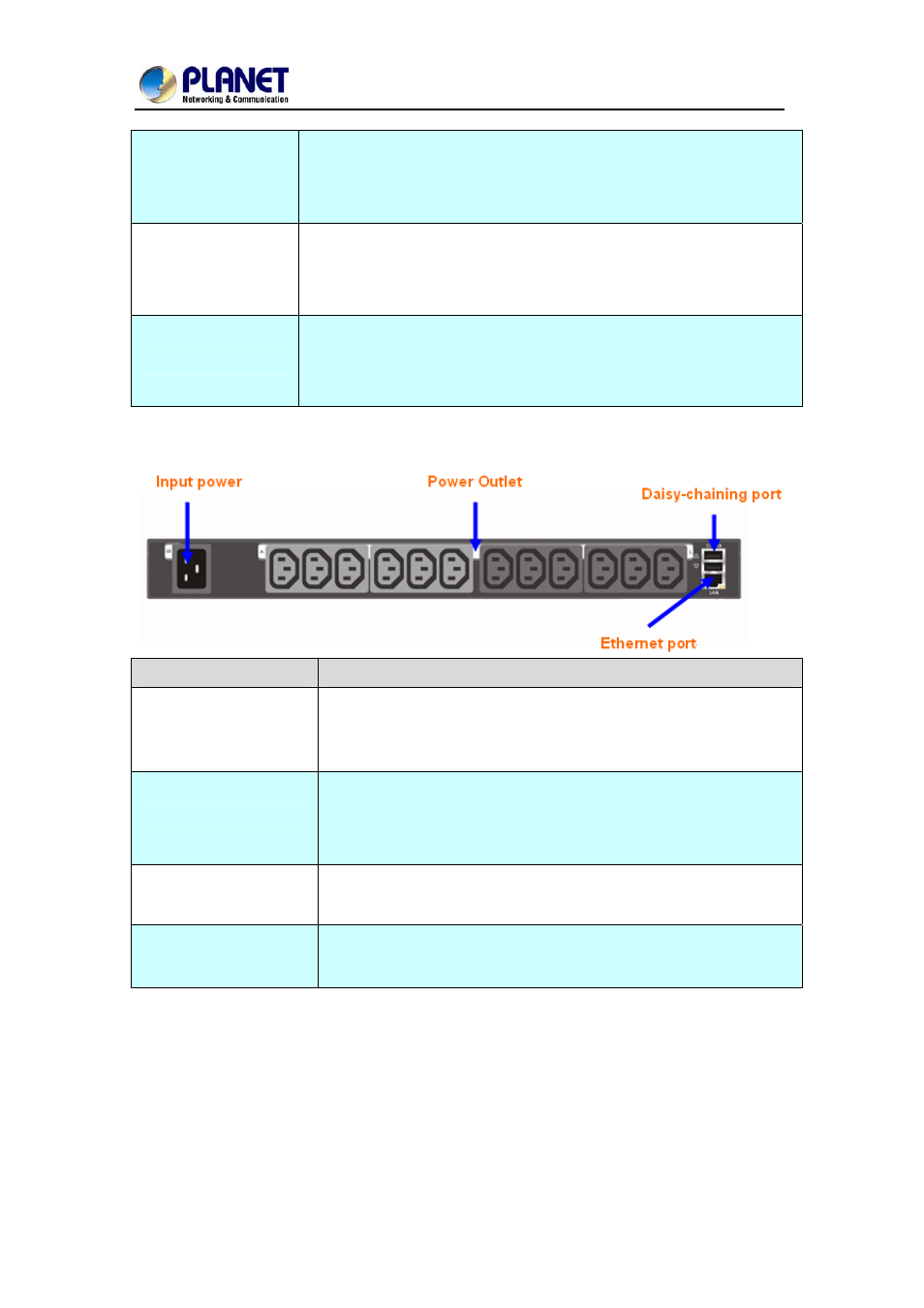
Operation mode
DIP switch
Set the mode of operation for the IP Power Manager.
Default mode (S1 off, S2 off): Set the DIP switches S1 and S2
to OFF by moving the switches upward for normal operations.
Serial (CONSOLE)
Port
Enable you to configure the IP Power Manager using the serial
port. User can also connect an optional EMD to this port.
Digital output
Connect up to digital outputs that are normally open or normally
closed.
Rear View
Component
Description
Input power
Connect to a power outlet
1-inlet model:
G1 supplies power to outlet A to L
Power Outlet (A ~ L)
Connect a device to each power outlet to supply power to it.
Note: Three outlets group into one unit and the maximum
load is 10 Amps for one unit or one outlet.
Daisy-chaining
(C-link ) port
Enable user to cascade next IP Power Manager through an
USB cable.
Ethernet (LAN) port
Enable user to configure the IP Power Manager through a
LAN or WAN
- 9 -
User’s Manual of IPM-1200x Series
- ISW-1022M (167 pages)
- ADE-2400A (8 pages)
- ADE-4400 (2 pages)
- ADE-3400 (2 pages)
- ADE-3400 (61 pages)
- ADE-3400 (73 pages)
- ADW-4401 (84 pages)
- ADE-4400 (2 pages)
- ADE-3100 (51 pages)
- ADE-3410 (2 pages)
- ADW-4401 (2 pages)
- ADW-4401 (2 pages)
- ADN-4000 (118 pages)
- ADN-4000 (91 pages)
- ADN-4000 (2 pages)
- ADN-4100 (115 pages)
- ADN-4100 (2 pages)
- ADN-4100 (2 pages)
- ADN-4100 (2 pages)
- ADN-4100 (104 pages)
- ADN-4102 (2 pages)
- ADU-2110A (2 pages)
- ADU-2110A (37 pages)
- ADW-4302 (8 pages)
- ADW-4302 (6 pages)
- ADW-4100 (57 pages)
- GRT-501 (52 pages)
- GRT-501 (51 pages)
- PRT-301W (32 pages)
- VC-100M (26 pages)
- CS-2000 (573 pages)
- CS-2000 (16 pages)
- CS-2000 (13 pages)
- BM-525 (205 pages)
- CS-1000 (226 pages)
- BM-2101 (278 pages)
- CS-2001 (16 pages)
- CS-2001 (848 pages)
- CS-500 (12 pages)
- CS-5800 (12 pages)
- SG-4800 (182 pages)
- FRT-401NS15 (12 pages)
- FRT-401NS15 (76 pages)
- FRT-405N (2 pages)
- FRT-405N (108 pages)
