PLANET WNAP-7205 User Manual
Page 72
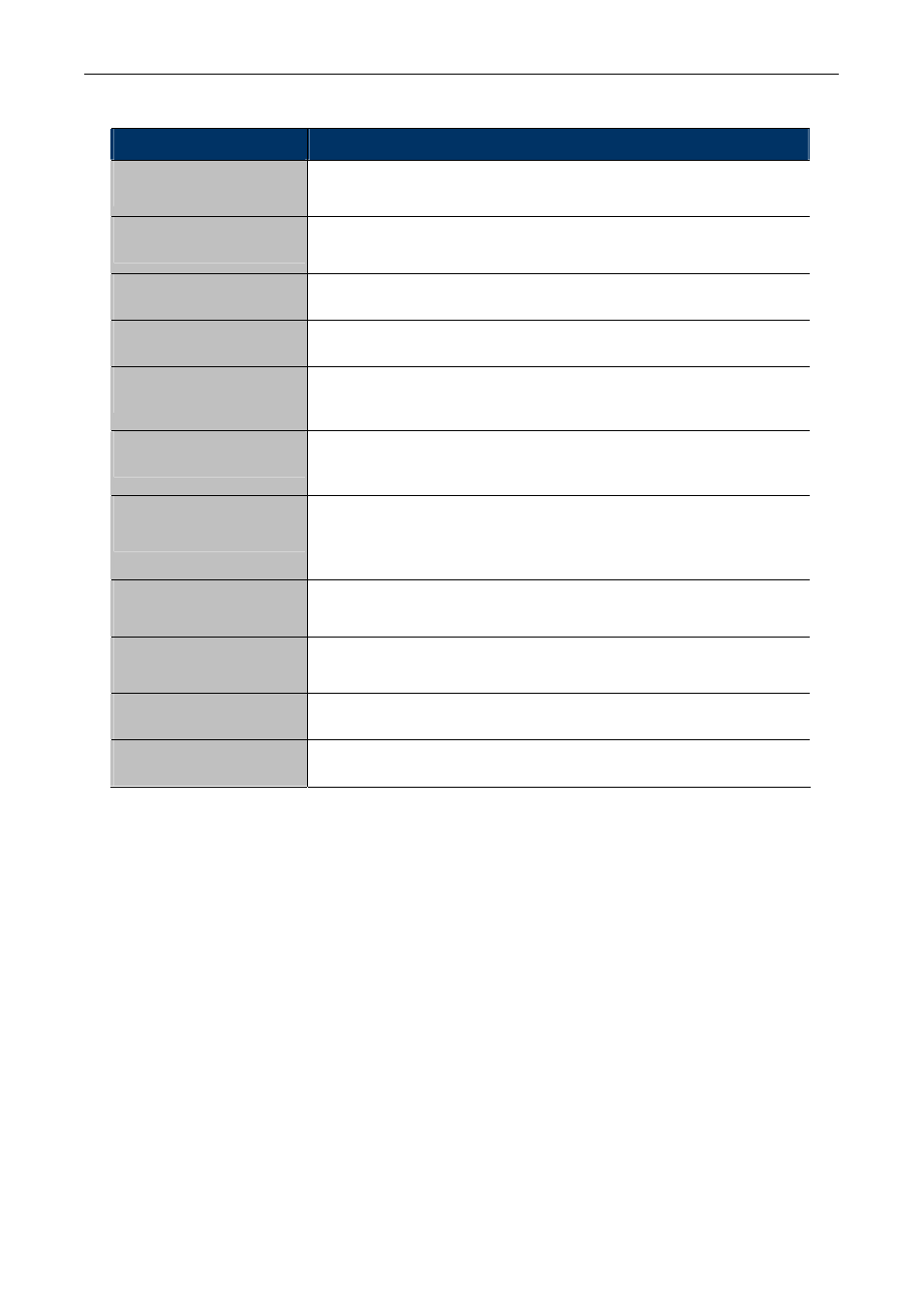
User’s Manual of WNAP-7205
Object
Description
MAC/IP/Port Filtering
Select Enable or Disable the MAC/IP/Port Filtering function.
Source MAC address
Fill in the MAC address of source NIC, to restrict data transmission.
Dest IP Address
Fill in the IP address of destination, to restrict data transmission.
Source IP Address
Fill in the IP address of source, to restrict data transmission.
Protocol
Select the protocol that you want to restrict. There are four options:
None, TCP, UDP and ICMP.
Dest Port Range
Fill in the start-port and end-port number of destination, to restrict data
transmission.
Source Port Range
Fill in the start-port and end-port number of source, to restrict data
transmission.
Action
Select Accept or Drop to specify the action of filtering policies.
Comment
Make a comment for the filtering policy.
Delete Selected
Click Delete Selected button to delete all that you selected.
Reset
Click Reset button to clear selected items.
- 72 -
