7 wps – PLANET WNAP-7205 User Manual
Page 67
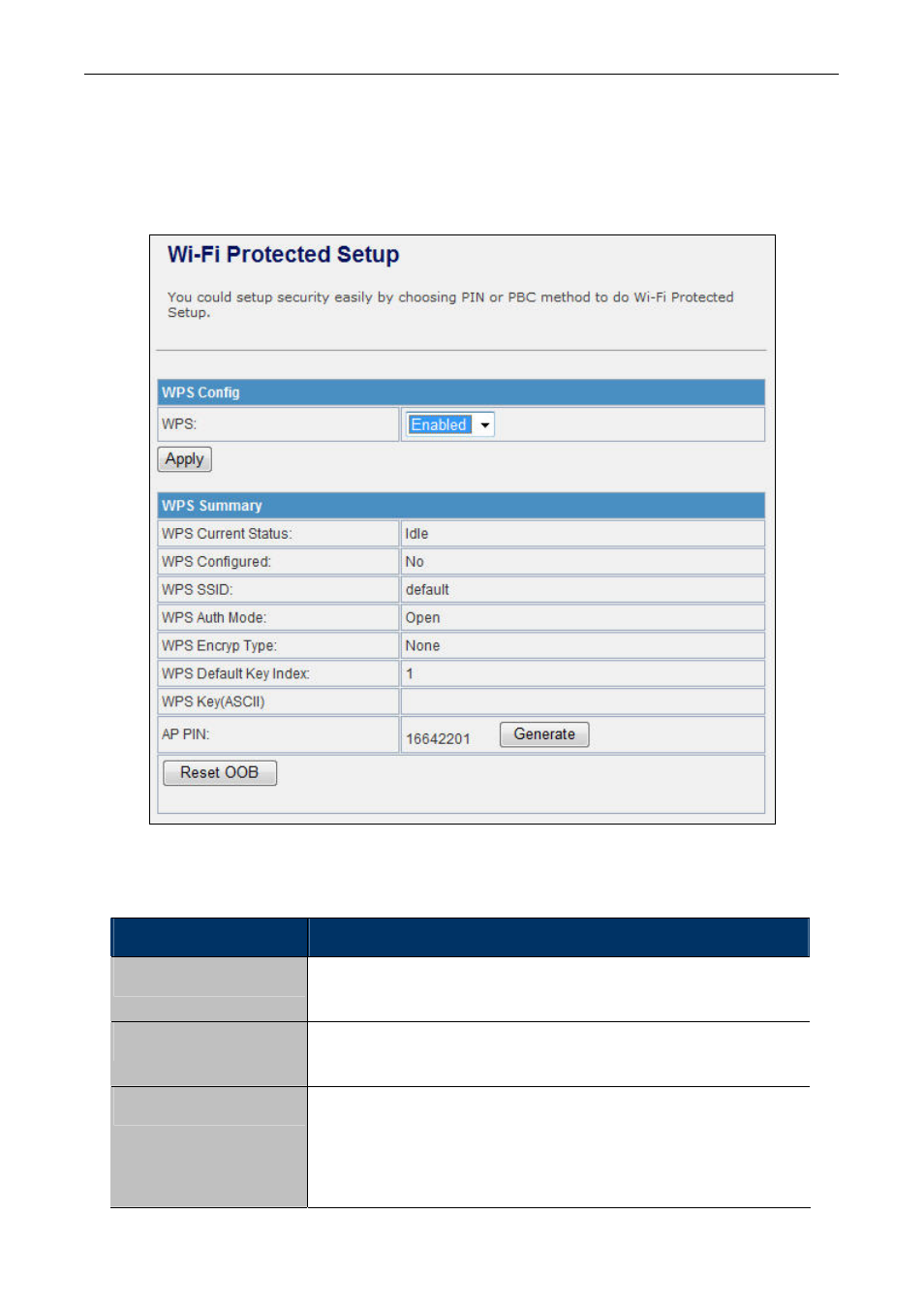
User’s Manual of WNAP-7205
5.4.7 WPS
This section will guide you to add a new wireless device quickly to an existing network by WPS (Wi-Fi
Protected Setup) function.
Step 1.
Choose menu “WPS”, you will see the next screen.
Figure 5-34 WPS Setup
The page includes the following fields:
Object
Description
WPS
Select Enable or Disable the Wi-Fi Protected Setup function. Then
click Apply button to take effect function after change.
WPS Summary
After enabling the WPS function, if there is connection the WPS
Summary will show related information and status.
AP PIN
Here shows the AP’s PIN code (Personal Identification Number) that
the enrollee should enter the registrar’s PIN code to make a
connection.
Click Generate button to generate a new AP PIN code.
- 67 -
