5 wds – PLANET WNAP-7205 User Manual
Page 60
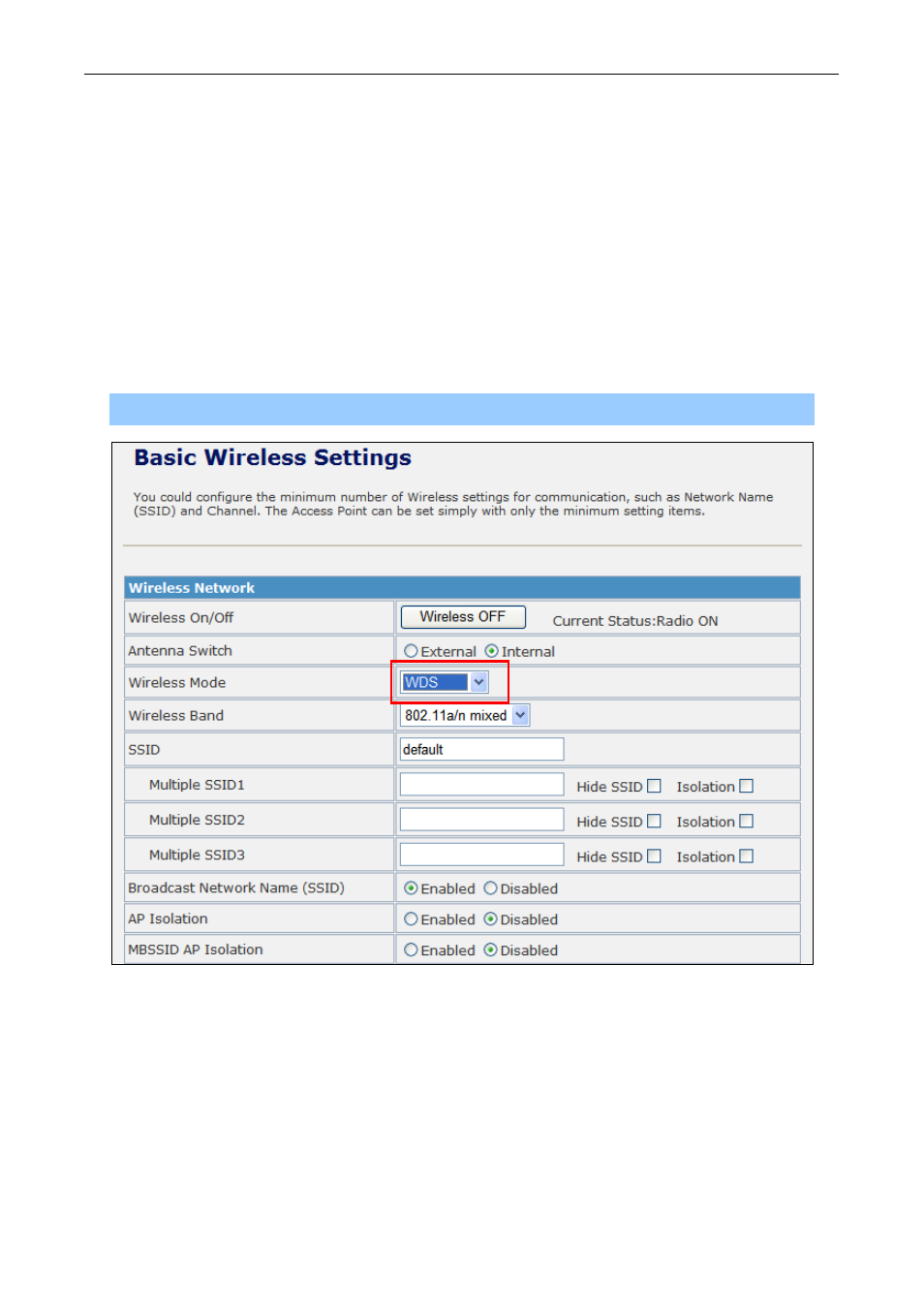
User’s Manual of WNAP-7205
- 60 -
5.4.5 WDS
In the Basic Wireless Settings page, select the Wireless Mode to “WDS” to setup the WDS connection.
a. WDS Mode
WDS mode allows user to operate as a standard WDS that forwards traffic between WDS links (links
that connect to other units in Repeater). The MAC addresses of WDS peers must be configured on the
Wireless 11n Access Points/ Repeaters. Basically this mode is used when you have a 2.4GHz outdoor
router with more than one WDS link to other AP/Repeaters.
Note: In this mode wireless clients will not be able to connect to the 2.4GHz outdoor router directly.
Step 1.
In the Basic Wireless Settings, configure Wireless Mode to “WDS”.
Figure 5-26 Wireless Mode - WDS
This manual is related to the following products:
