PLANET WNAP-7205 User Manual
Page 33
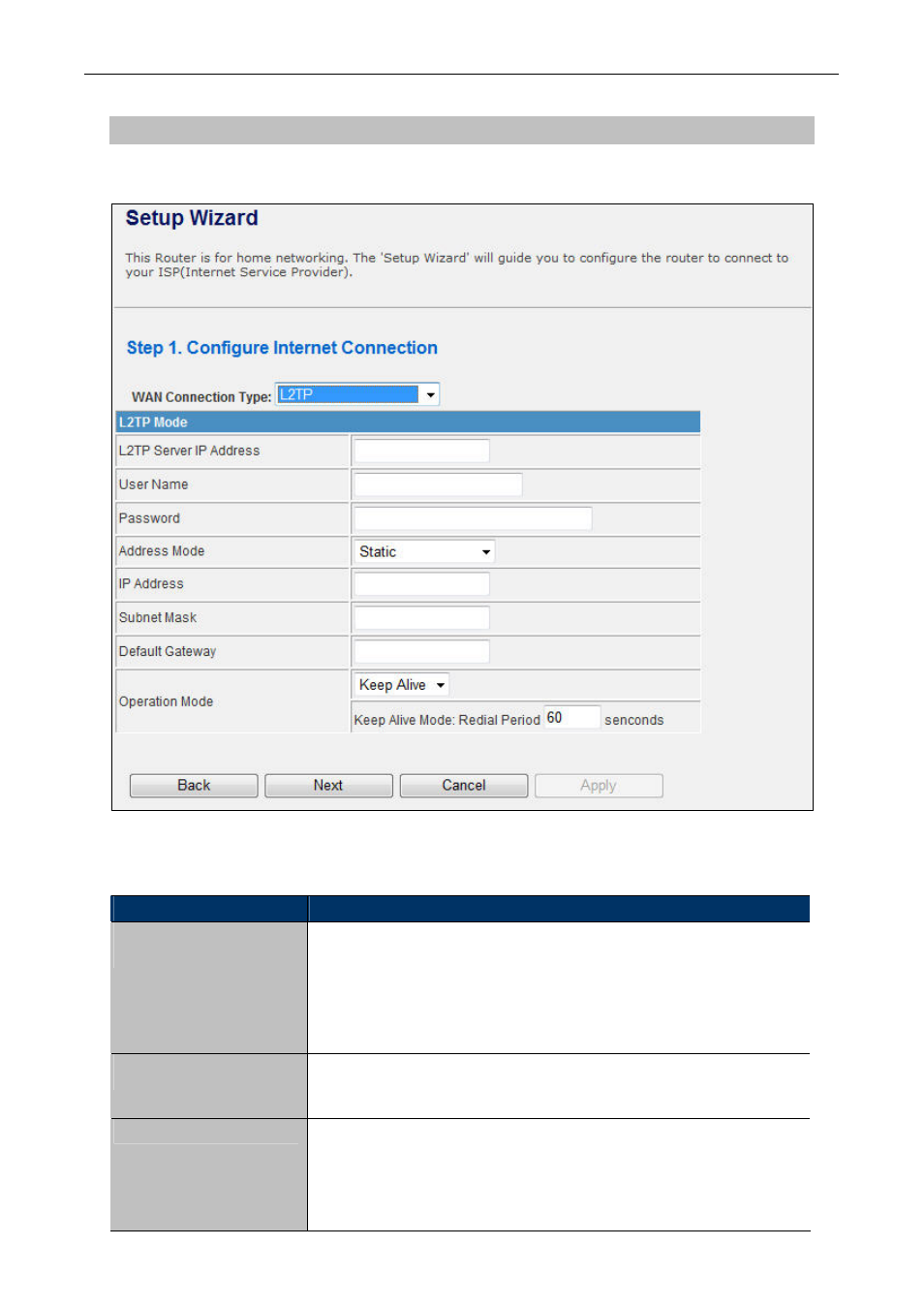
User’s Manual of WNAP-7205
d. L2TP
If your ISP provides L2TP connection, please select L2TP option. And enter the following parameters.
Figure 5-5 Step 1. L2TP
The page includes the following fields:
Object
Description
L2TP Server IP Address Allow user to make a tunnel with remote site directly to secure the data
transmission among the connection. User can use embedded L2TP
client supported by this router to make a VPN connection.
If you select the L2TP support on WAN interface, fill in the IP address
for it.
User Name/Password
Enter the User Name and Password provided by your ISP. These fields
are case-sensitive.
Address Mode
Static: To configure the IP address information by manually,
please fill in the related setting at below.
Dynamic: The option allows the machine to get IP address
information automatically from DHCP server on WAN side.
- 33 -
