PLANET WNAP-7205 User Manual
Page 68
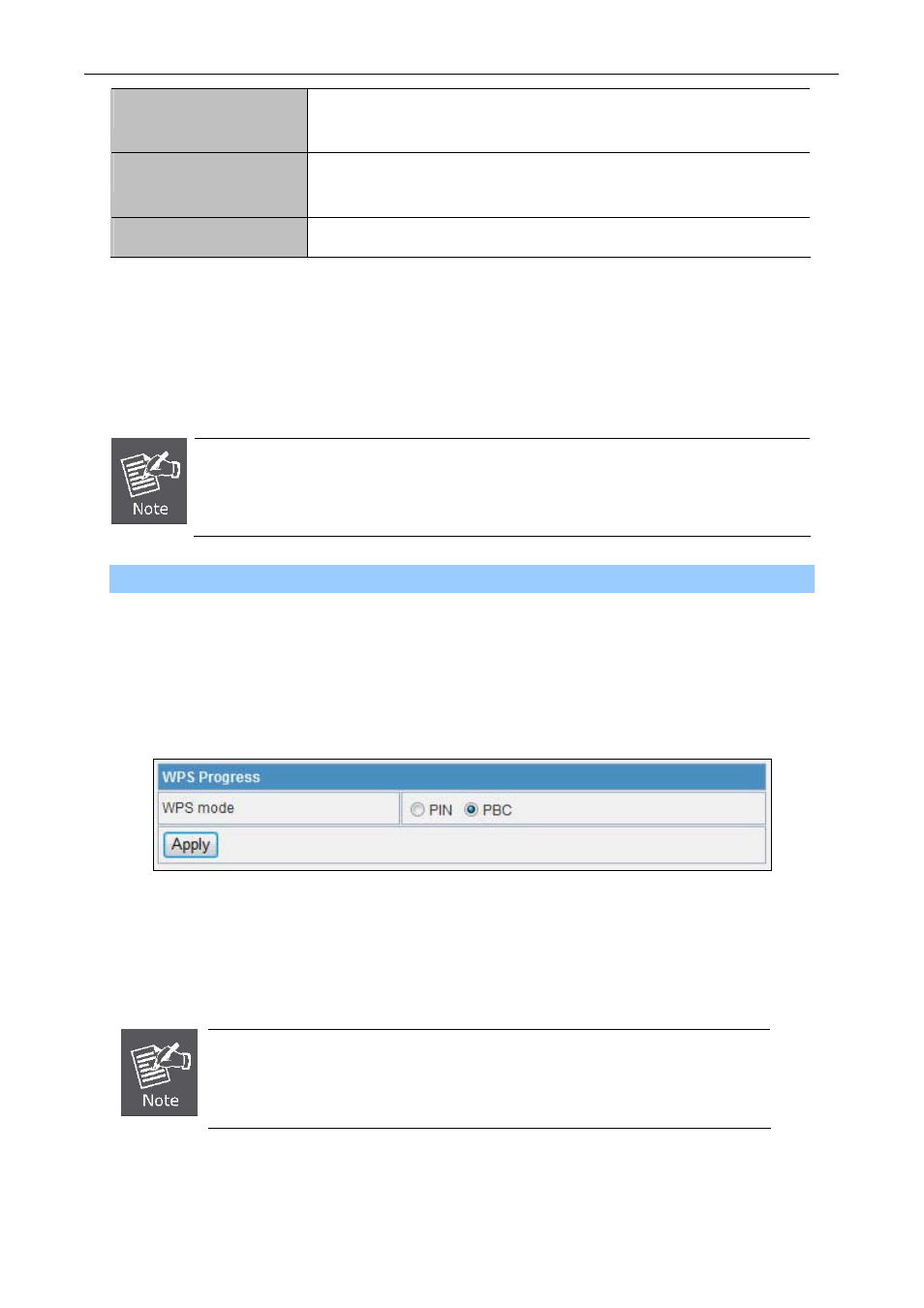
User’s Manual of WNAP-7205
Reset OOB
Click Reset OOB button to reset WPS AP to the OOB (out-of-box)
configuration.
WPS mode
Select WPS mode. PIN: Personal Identification Number. PBC: Push
Button Communication.
PIN
Input enrollee’s PIN code to AP-registrar.
Step 2.
To add a new device:
If the wireless adapter supports Wi-Fi Protected Setup (WPS), you can establish a wireless connection
between wireless adapter and Router using either Push Button Configuration (PBC) method or PIN
method.
To build a successful connection by WPS, you should also do the corresponding
configuration of the new device for WPS function meanwhile.
I. By Push Button Configuration (PBC)
If the wireless adapter supports Wi-Fi Protected Setup and the Push Button Configuration (PBC)
method, you can add it to the network by PBC with the following two methods.
Step 1: Choose PBC, and click “Apply”.
Figure 5-35 WPS - PBC
Step 2:
u
can click the WPS button with the same function in the configuration utility of the adapter.
Press and hold the WPS Button equipped on the adapter directly for 2 or 3 seconds. Or yo
1) Step 1 & 2 should process within two minutes.
2) WNAP-7205 only supported Software PBC.
Wait for a while until the connection established to complete the WPS configuration.
Step 3:
- 68 -
