PLANET WNAP-7205 User Manual
Page 25
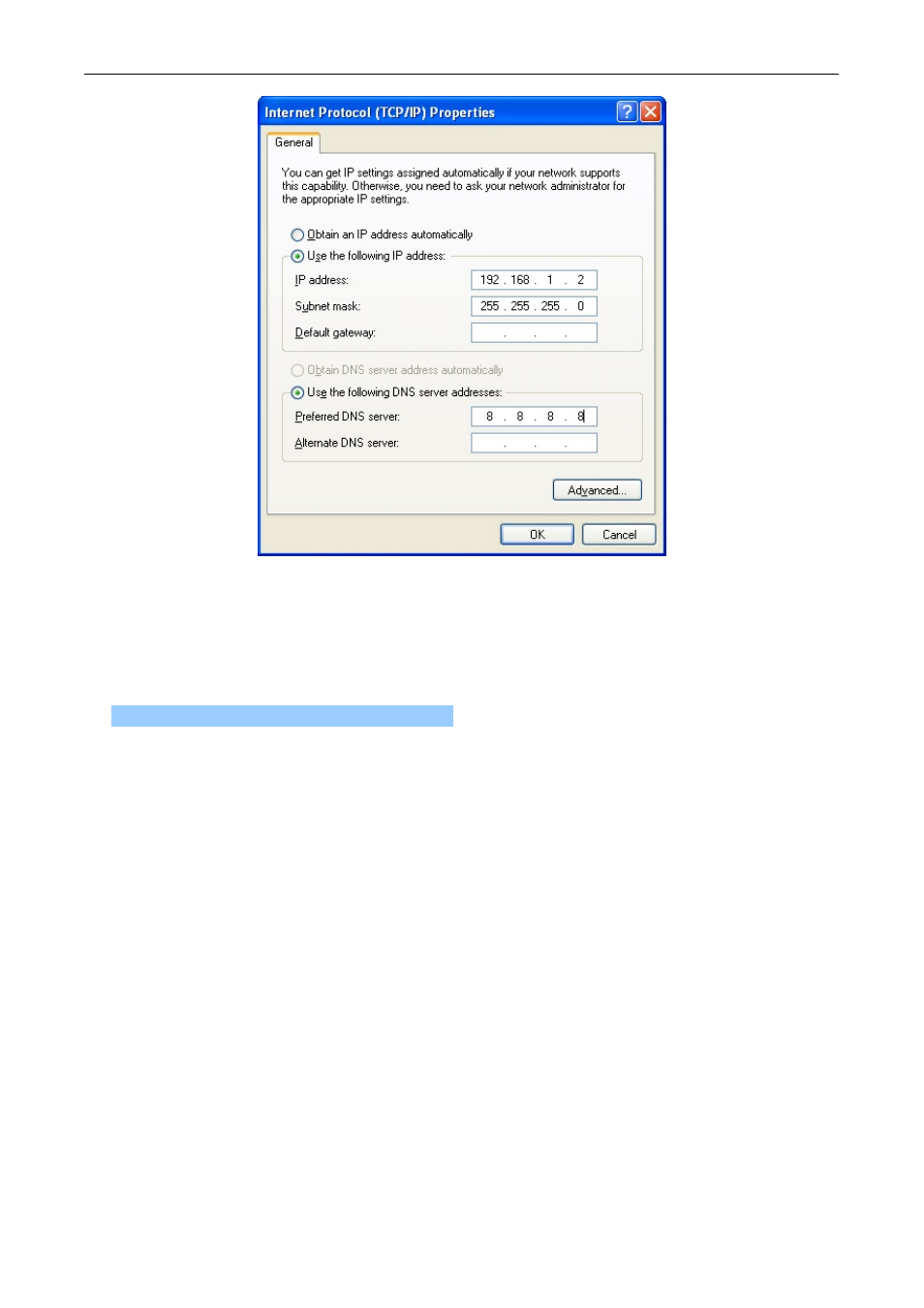
User’s Manual of WNAP-7205
Figure 4-3
8. Click
OK
to complete the IP parameters setting.
For OS of Microsoft Windows Vista / 7:
1. Click
the
Start button and select Settings, then click Control Panel. The Control Panel window
will appear.
2.
Move mouse and double-click the right button on Network Connections item. The Network
Connections window will appear. Double click Local Area Connection icon, then User
Account Control window shown. Right click Continue button to set properties.
3. In
Local Area Connection Properties
window, Choose Networking tab, move mouse and
click Internet Protocol Version 4 (TCP/IPv4), then click Properties button.
- 25 -
This manual is related to the following products:
