PLANET VRT-420N User Manual
Page 48
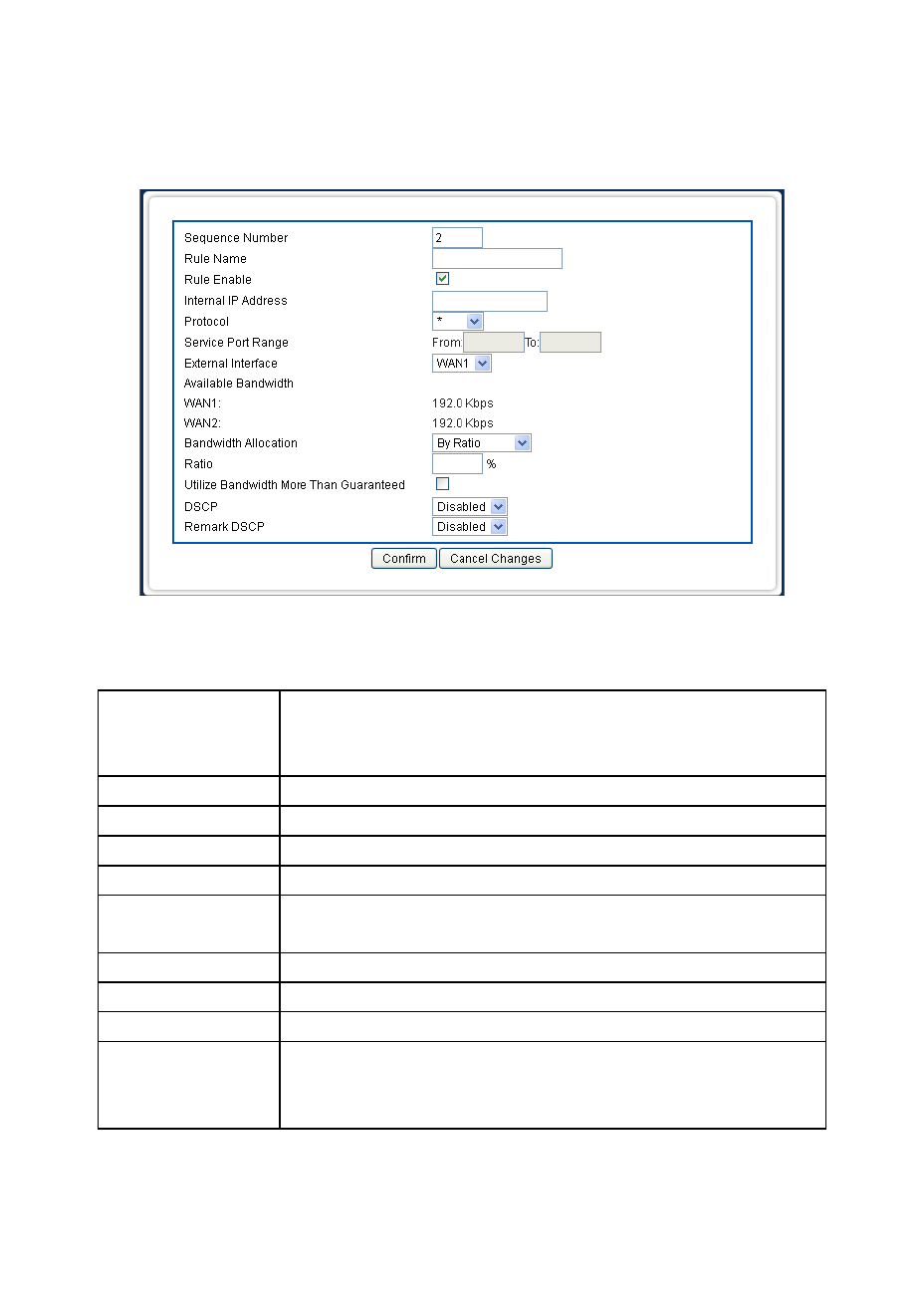
Add Bandwidth Management Group Rules
Click on [Add] tab. You will see the following screen.
Configure [Add SBM] Settings following the instructions below.
Sequence Number
This defines the sequence of the SBM rules. If a packet fits the conditions set
by the SBM rules, the packet will then be sorted according to the first SBM rule
from the top of the list.
Rule Name
Name of the SBM rule.
Rule Enable
Enable/Disable this SBM rule
Internal IP
Set up the internal IP for this SBM rule.
Protocol
Set up the protocol (TCP or UDP) for the ACL to be enabled.
Service Port Range
Set up the Service Port Range (e.g., HTTP is TCP/80) for the SBM to be
enabled.
External Interface
Choice the interface for this SBM rule, WAN 1/ WAN2.
Bandwidth Allocation
By Ratio, by Bandwidth or by pre-defined Group rules
Ratio
The ratios of the whole upload bandwidth according to the External Interface.
Utilize Bandwidth More
than Guaranteed
Check this box if you wish to allow the traffic confirming this SBM rule to be
able to utilize the whole bandwidth when the bandwidth is idle.
48
