5 dhcp server, 6 ddns, Dhcp server – PLANET VRT-420N User Manual
Page 24: Ddns, 5dhcp server, 6ddns
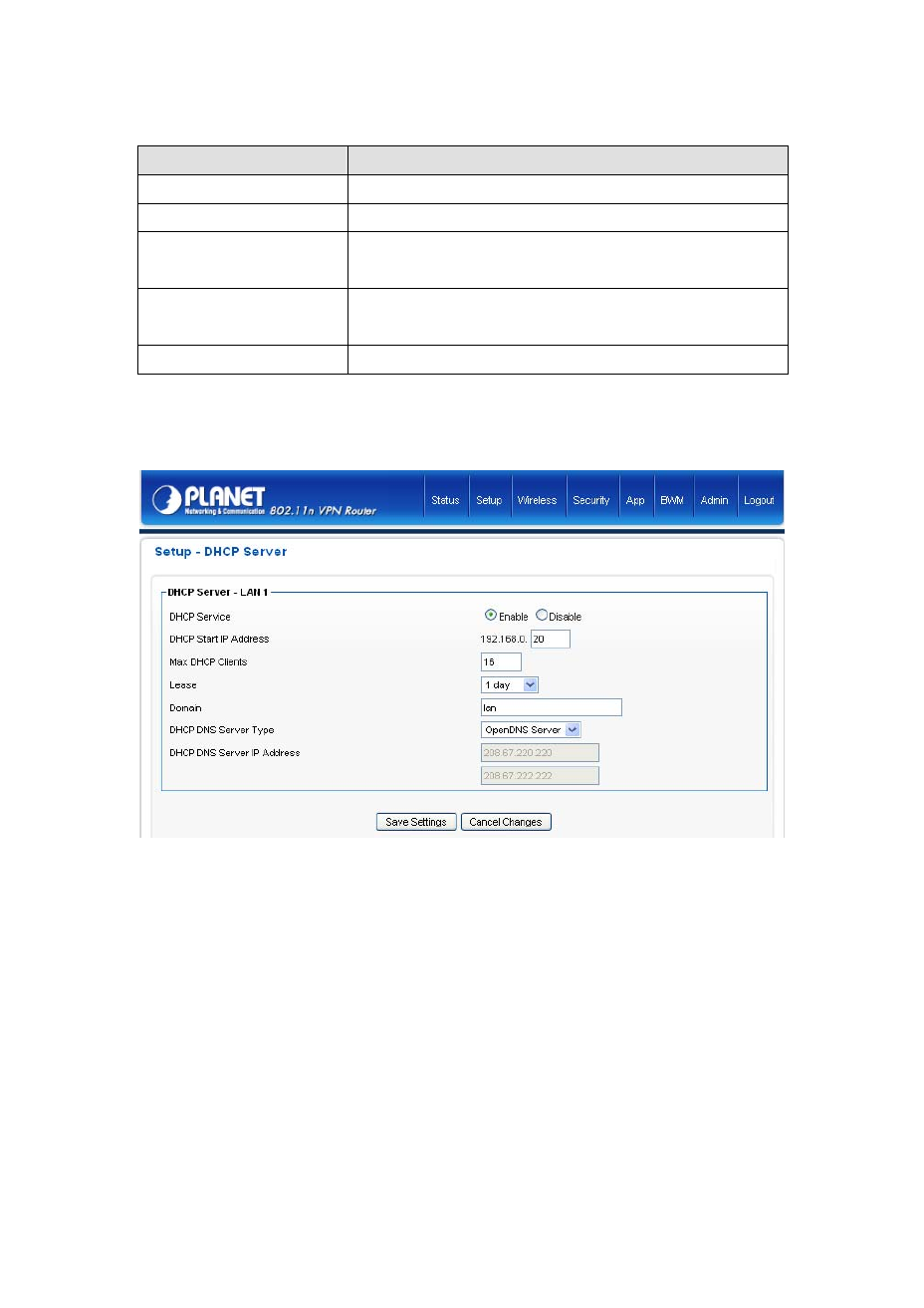
4.1.5DHCP Server
Parameters
Description
DHCP Server
Enable or disable the DHCP Server.
DHCP Start IP Address
The DHCP starting IP addresses offered by the DHCP Server.
Max DHCP Clients
The mPLANETum number of the IP addresses supported by the DHCP
server
Lease
Please choose lease time from the selection list. You can choose 1
Hour, 3 Hours, 6 Hours, 1 Day, 3 Days, or 7 Days.
Domain
Please enter the domain name.
After configuration complete, please click “Save Settings” button to save the configuration. Then you will
see a screen to prompt you the settings are saving successfully. You may press “Confirm” for configure
other settings or “Save Settings” to restart VRT-420N with new configuration.
4.1.6DDNS
DDNS allows you to map the static domain name to a dynamic IP address. You must get an account,
password and your static domain name from the DDNS service providers. This router supports
DynDNS and TZO.
24
