PLANET WGSW-48040HP User Manual
Page 119
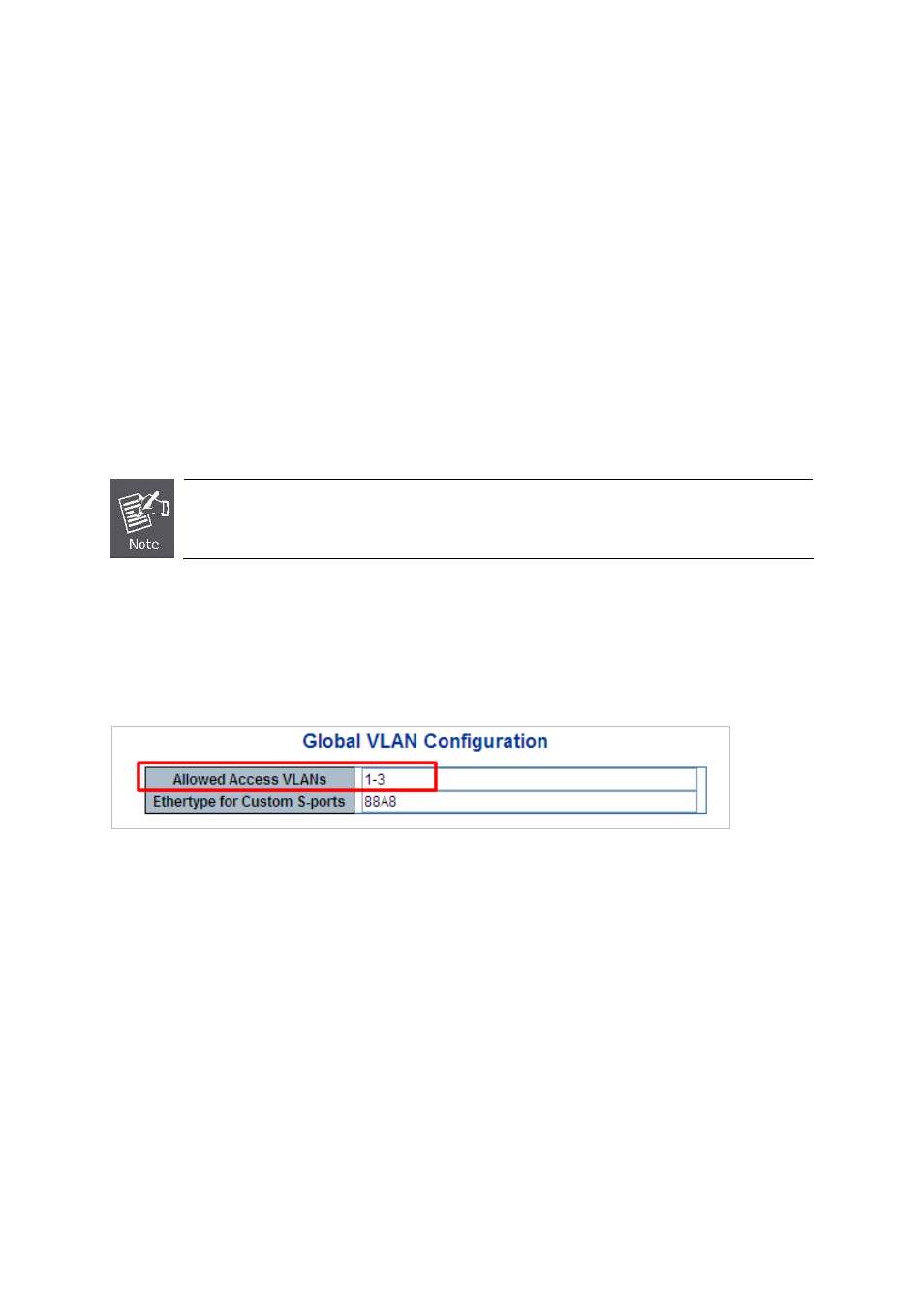
User’s Manual of WGSW-48040HP
4.
While the packet leaves
Port-3, it will keep as a tagged packet with VLAN Tag=2.
Tagged packet entering VLAN 2
5.
While
[PC-3] transmit a tagged packet with VLAN Tag=2 enters Port-3, [PC-1] and [PC-2] will received the packet
through
Port-1 and Port-2.
6.
While the packet leaves
Port-1 and Port-2, it will be stripped away it tag becoming an untagged packet.
Untagged packet entering VLAN 3
1. While
[PC-4] transmit an untagged packet enters Port-4, the switch will tag it with a VLAN Tag=3. [PC-5] and
[PC-6] will received the packet through Port-5 and Port-6.
2.
While the packet leaves
Port-5, it will be stripped away it tag becoming an untagged packet.
3.
While the packet leaves
Port-6, it will keep as a tagged packet with VLAN Tag=3.
For this example, VLAN Group 1 just set as default VLAN, but only focus on VLAN 2 and VLAN 3
traffic flow
Setup steps
1. Add VLAN Group
Add two VLANs – VLAN 2 and VLAN 3
Type 1-3 in Allowed Access VLANs column, the 1-3 is including VLAN1 and 2 and 3.
Figure 4-6-8: Add VLAN 2 and VLAN 3
2. Assign VLAN Member and PVID for each port:
VLAN 2 : Port-1,Port-2 and Port-3
VLAN 3 : Port-4, Port-5 and Port-6
VLAN 1 : All other ports – Port-7~Port-48
119
