9 poe alive check configuration – PLANET WGSD-10020 User Manual
Page 330
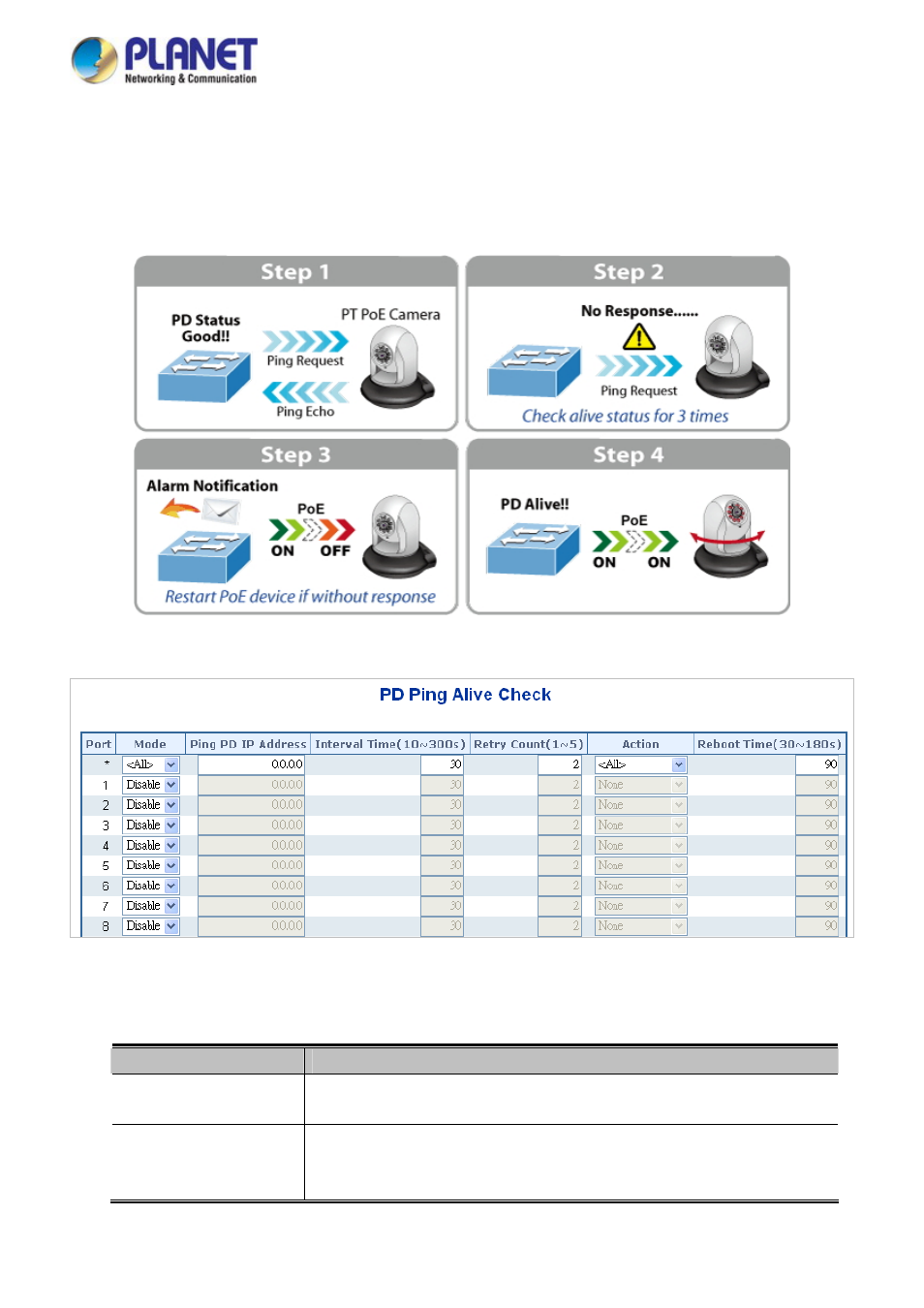
User’s Manual of WGSD / WGSW Layer 2+ Series
4.16.9 PoE Alive Check Configuration
The PoE Switch can be configured to monitor connected PD’s status in real-time via ping action. Once the PD stops working
and without response, the PoE Switch is going to restart PoE port power, and bring the PD back to work. It will greatly enhance
the reliability and reduces administrator management burden.
This page provides you with how to configure PD Alive Check.The screen in Figure
4-16-9
appears.
Figure 4-16-9:
PD Alive Check Configuration Screenshot
The page includes the following fields:
Object
Description
Mode
Allows user to enable or disable per port PD Alive Check function as default value of
all ports is disabled.
Ping PD IP Address
This coulumn allows user to set PoE device IP address here for system making ping
to the PoE device. Please note that the PD’s IP address must be set to the same
network segment as the PoE Switch series.
330
