8 lldp poe neighbours – PLANET WGSD-10020 User Manual
Page 329
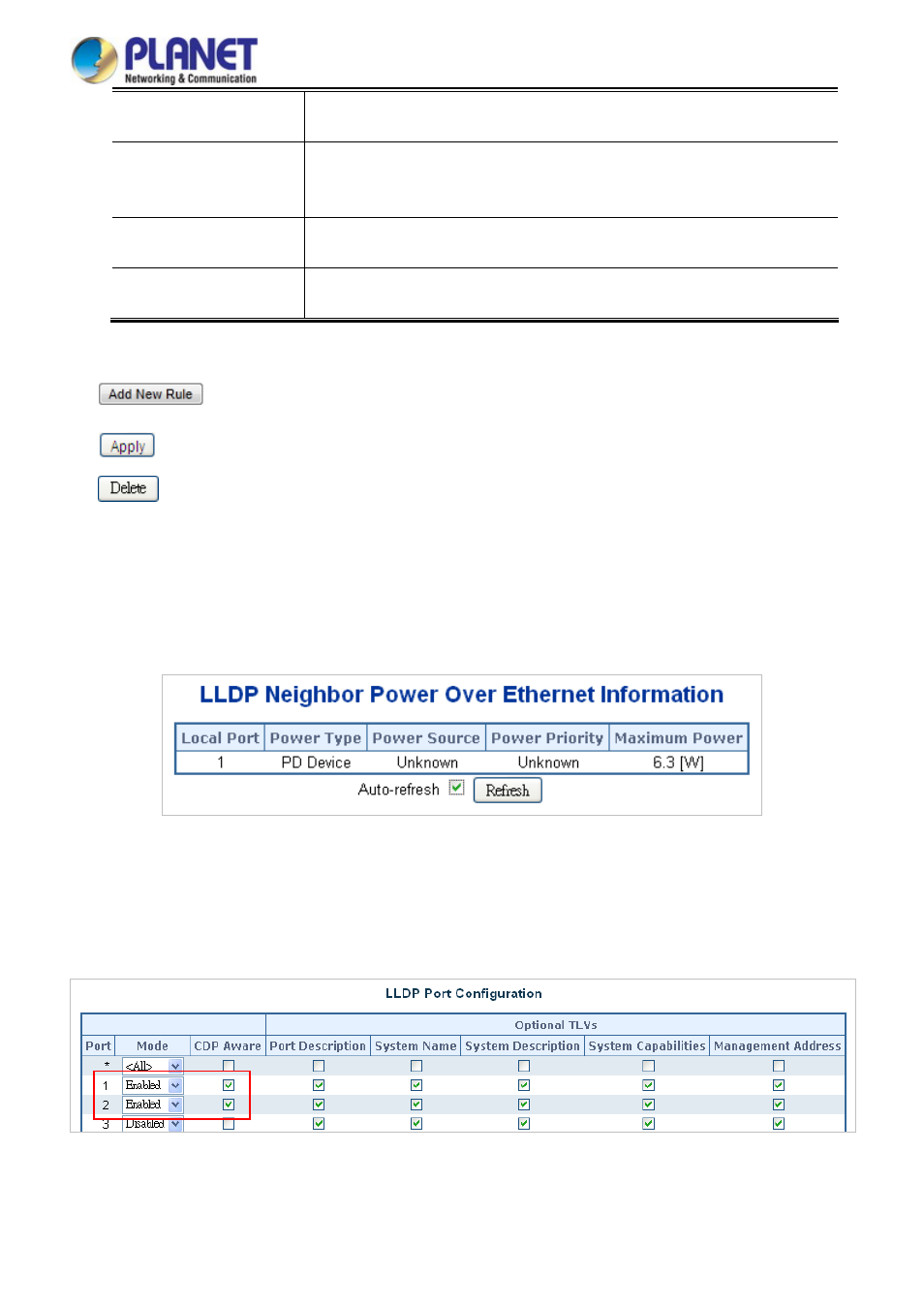
User’s Manual of WGSD / WGSW Layer 2+ Series
same time, please use this function, NOT Reboot Only function. This function offers
administrator to reboot PoE device at an indicated time if necessary.
Reboot Only
Allows user to reboot PoE function by PoE reboot schedule. Please note that if
administrator enables this function, PoE schedule will not set time to profile. This
function is just for PoE port to reset at an indicated time.
Reboot Hour
Allows user to set what hour PoE reboots. This function is only for PoE reboot
schedule.
Reboot Min
Allows user to set what minute PoE reboots. This function is only for PoE reboot
schedule.
Buttons
: click to add new rule.
: Click to apply changes
: Check to delete the entry.
4.16.8 LLDP PoE Neighbours
This page provides a status overview of all ghbors. The displayed table contains a row for each port on which an
eighbor is detected. The columns hold the following information: The screen in Figure
4-16-7
appears.
Figure 4-16-7:
LLDP PoE Neighbour Screenshot
Please note that administrator has to enable LLDP port from LLDP configuration. Please refer to following example (The screen
in Figure
4-16-8
appears.). If LLDP function from port1 ro port3 is enabled, administrator has to plug in a PD that supports PoE
LLDP function to enable administrator to see the PoE information on the PD from LLDP.
Figure 4-16-8:
LLDP Configuration Screenshot
329
