19 smtp commands, 20 user (manage user name and password), Smtp – PLANET FGSD-1022 User Manual
Page 212: User
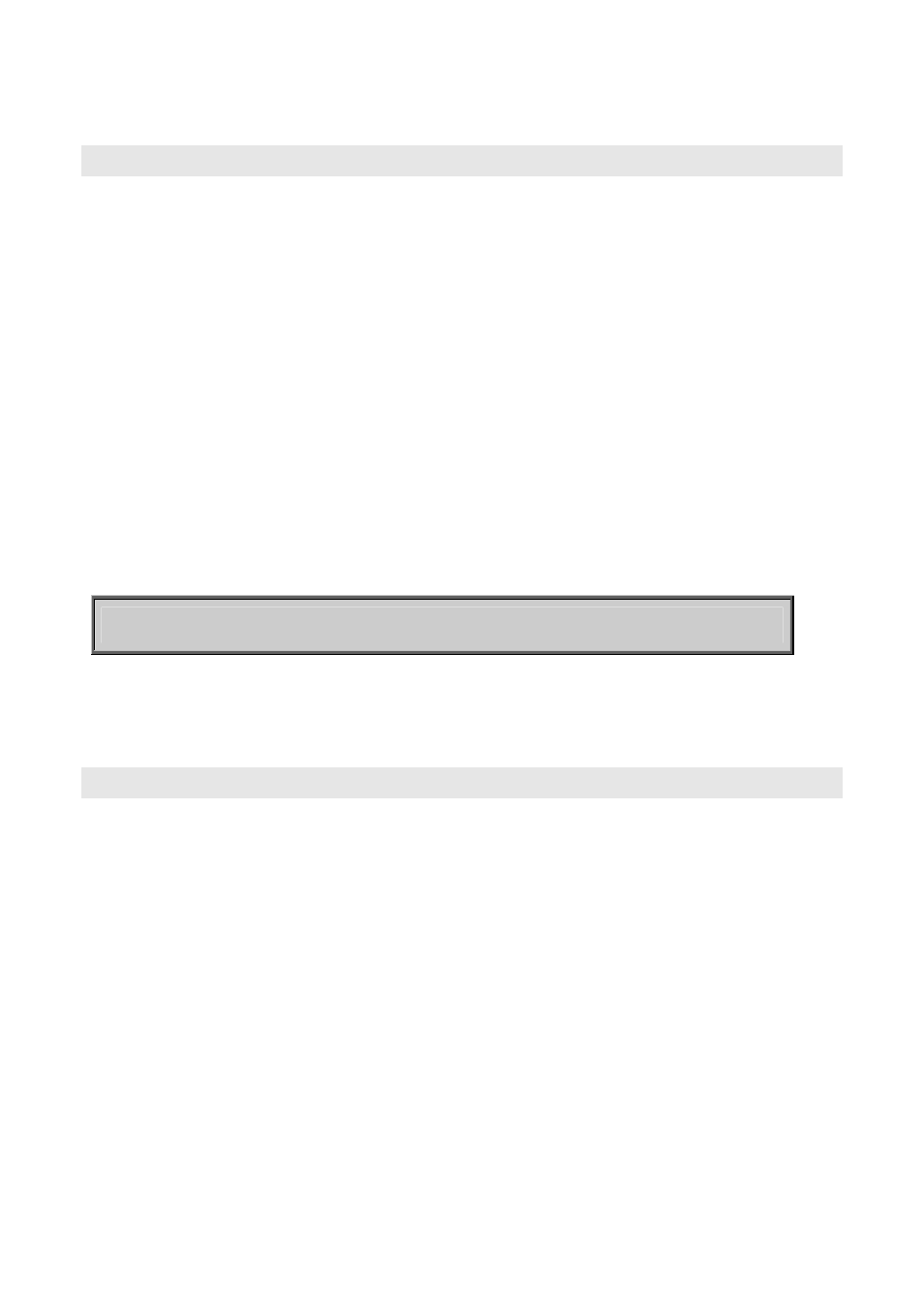
User’s Manual of FGSD-1022 Series
212
6.19 SMTP Commands
smtp
Description:
Enabling or disabling SMTP alarm function.
Command Level:
Global Configuration
Syntax:
smtp
[
[Receiver1 mail address] [Receiver2 mail address]
[no] smtp
Parameters:
<auth> specifies mail account if user wants forward the alarm mail to different domain. User has to register a mail
account to the mail server.
without mail account.
Example:
Switch
(config)# smtp auth 192.168.0.6 25 username password [email protected] [email protected]
6.20 User (manage user name and password)
user
Description:
Manage user name and password. It offers user to add, edit and delete user account, and there are 3 permission modes
for choosing.
Command Level:
Global Configuration
Syntax:
user
[add] [edit] [delete]
Parameters:
Example:
