2 stp port settings – PLANET FGSD-1008HPS User Manual
Page 76
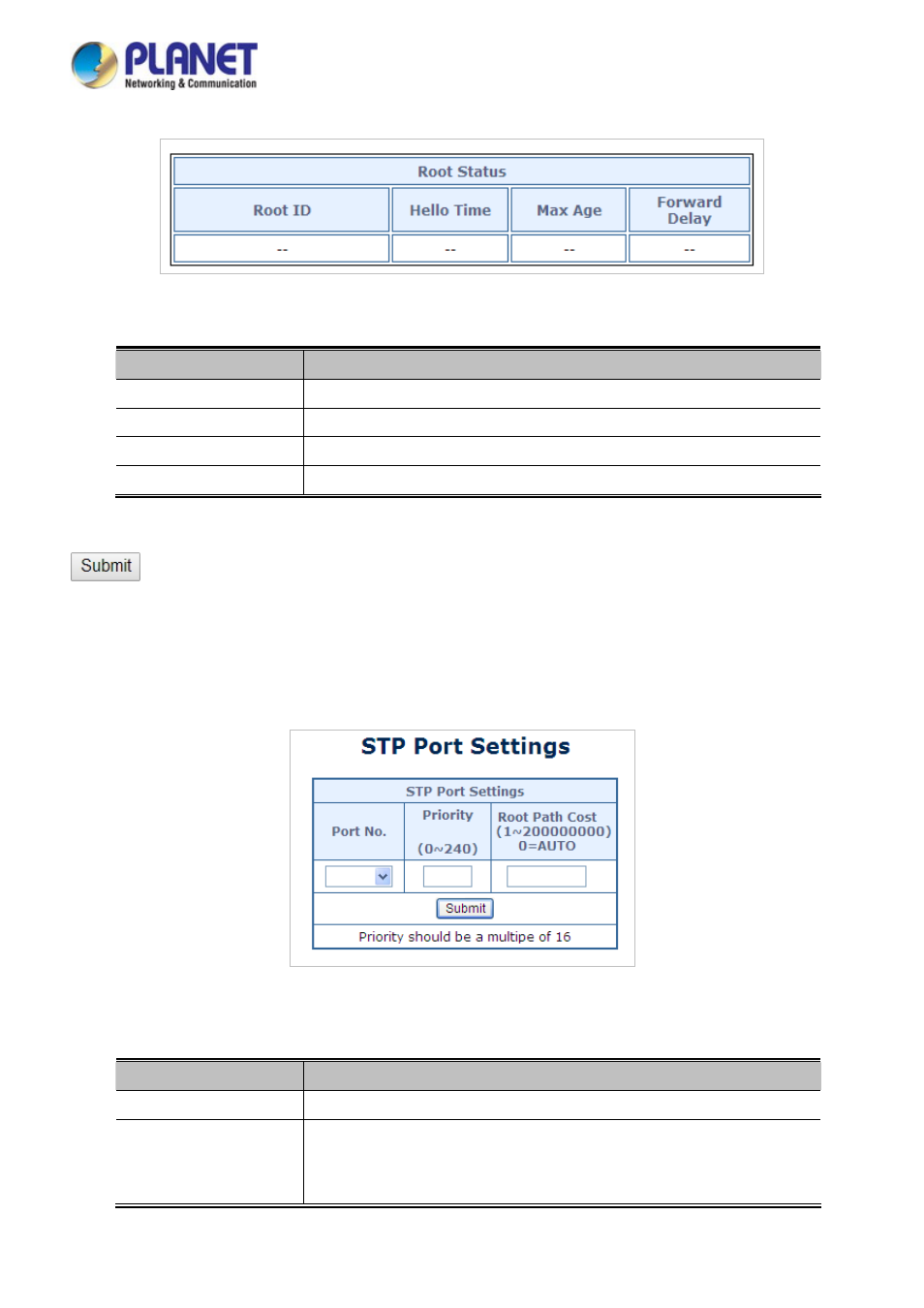
User’s Manual of FGSD / FGSW Web Smart PoE Switch
76
The Root Status screen in
Figure 4-7-6
appears.
Figure 4-7-6
QoS Global Setting Page Screenshot
The page includes the following fields:
Object
Description
Root ID
Display the Root ID
Hello Time
Display the Hello Time
Max Age
Display the Max Age
Forward Delay
Display the Forward Delay
Button
: Click to apply changes
4.7.2 STP Port Settings
The CIST Ports Configuration screens in
Figure 4-7-7
appears.
Figure 4-7-7
STP Port Setting Page Screenshot
The page includes the following fields:
Object
Description
Port No.
Select Port for this drop down list.
Priority
(0~240)
Controls the port priority. This can be used to control priority of ports having
identical port cost. (See above).
-Default:
128
