2 priority mode, 3 class of service configuration – PLANET FGSD-1008HPS User Manual
Page 61
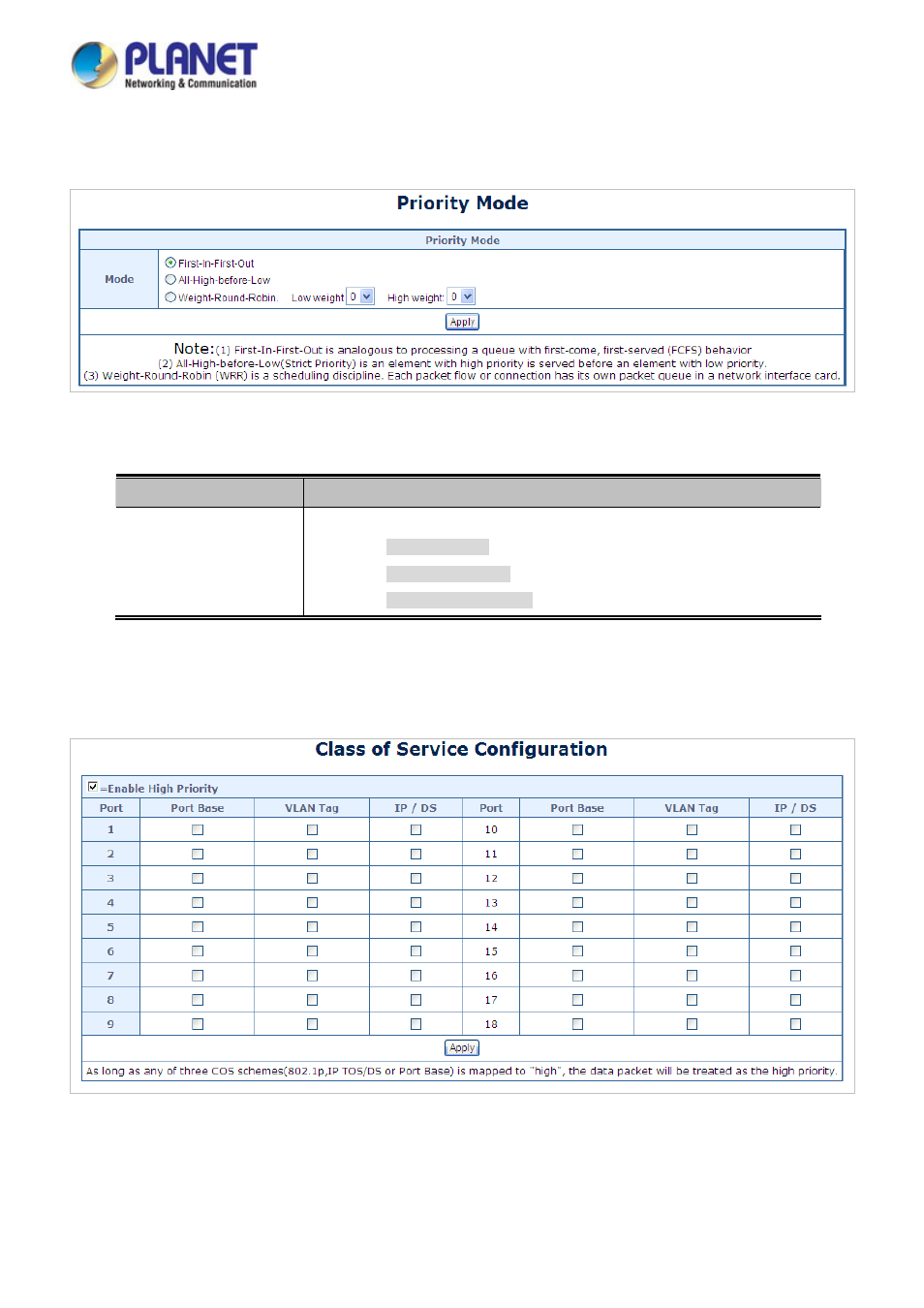
User’s Manual of FGSD / FGSW Web Smart PoE Switch
61
4.5.2 Priority Mode
The Priority Mode Setting and Information screen in
Figure 4-5-1
appears.
Figure 4-5-1
Priority Model Setting Page Screenshot
The page includes the following fields:
Object
Description
Mode
Configure QoS mode. The options:
First-In-First-Out
All-High-before-Low
Weighted-Round-Robin
4.5.3 Class of Service Configuration
The Class of Service Configuration and Information screen in
Figure 4-5-2
appears.
Figure 4-5-2
Class of Service Configuration Setting Page Screenshot
This manual is related to the following products:
