4 multi to 1 setting – PLANET FGSD-1008HPS User Manual
Page 59
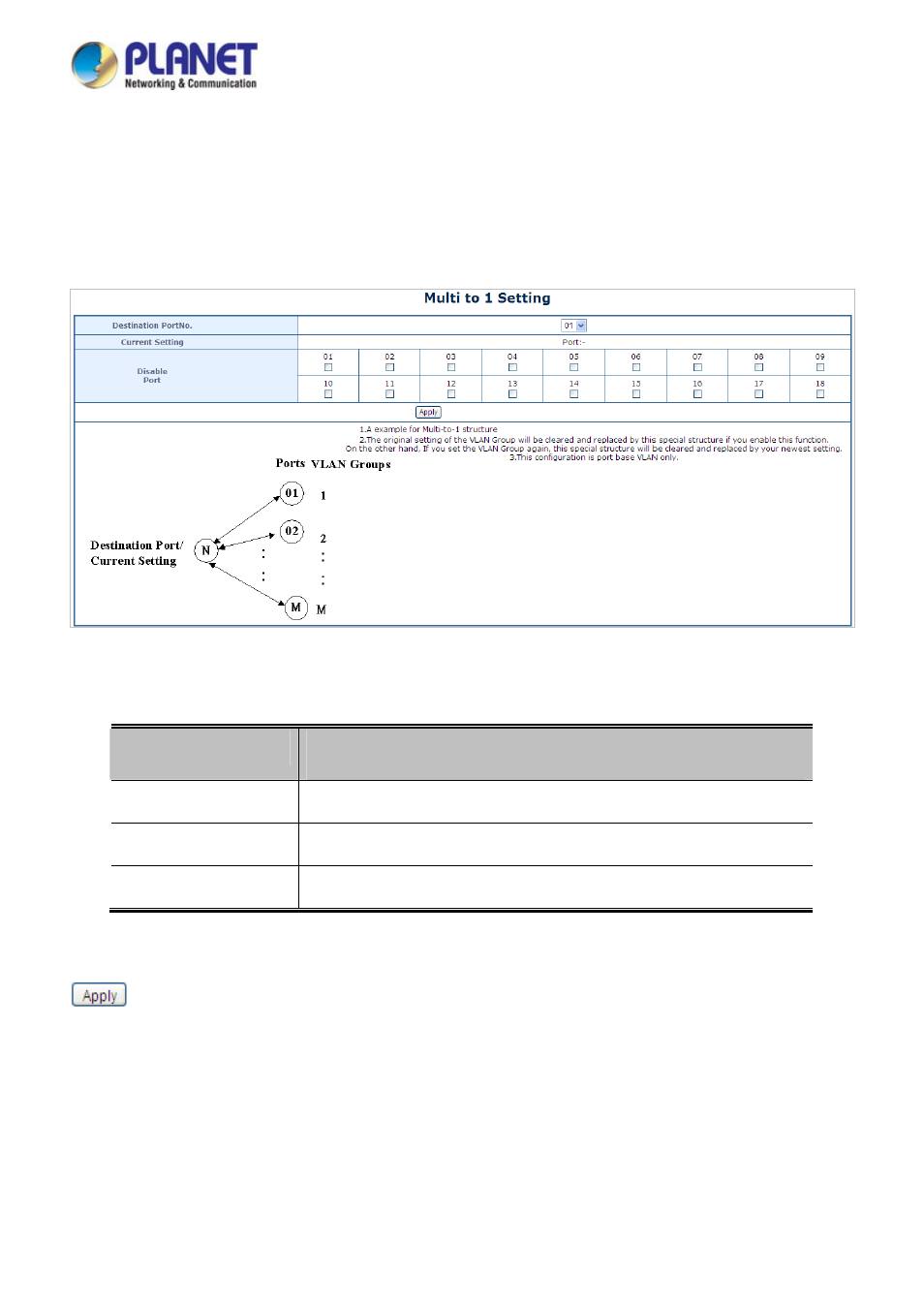
User’s Manual of FGSD / FGSW Web Smart PoE Switch
59
4.4.4 Multi to 1 Setting
This setting is exclusive to VLAN setting on “VLAN member setting”. When VLAN member setting is updated, multi-to-1 setting
will be void and vice versa. The “disabled port” means the port is excluded in this setting. The function is for Port-based VLAN
only. All ports excluded in this setting are treated as the same VLAN group.
Figure 4-4-7
shows the Multi to 1 Setting.
The VLAN Port Configuration screen in
Figure 4-4-7
appears.
Figure 4-4-7
Multi to 1 Configuration Page Screenshot
The page includes the following fields:
Object
Description
Destination Port No.
Configure port mapping destination rule
Current Setting
Display the current destination port
Disable Port
Disable multi to 1 setting function for selected port
Button
: Click to apply changes.
