3preparation before use -1, 4printing from pc -1 – Kyocera Ecosys m2040dn User Manual
Page 4
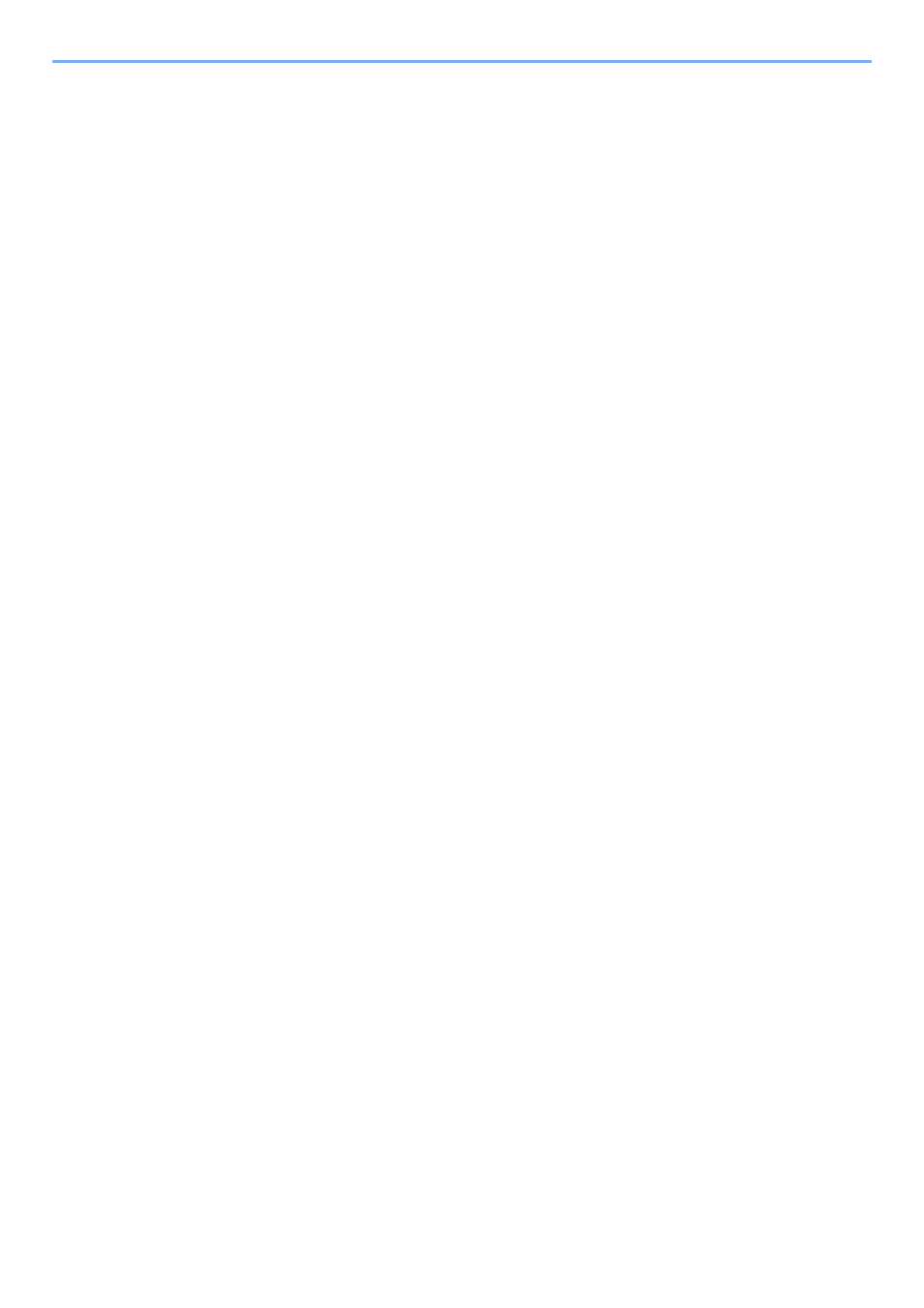
iii
Configuring the Wired Network ............................................................................... 2-18
Configuring the Wireless Network ........................................................................... 2-20
Setting Wi-Fi Direct ................................................................................................. 2-24
Sleep ....................................................................................................................... 2-26
Auto Sleep ............................................................................................................... 2-27
Sleep Rules (models for Europe) ............................................................................ 2-27
Sleep Level (Energy Saver and Quick Recovery) (models except for Europe) ...... 2-28
Power Off Rule (models for Europe) ....................................................................... 2-28
Quiet Mode ....................................................................................................................... 2-29
Installing Software .......................................................................................................... 2-30
Software on DVD (Windows) .................................................................................. 2-30
Installing Software in Windows ............................................................................... 2-31
Uninstalling the Software ........................................................................................ 2-37
Installing Software in Mac Computer ...................................................................... 2-38
Setting TWAIN Driver .............................................................................................. 2-40
Setting WIA Driver ................................................................................................... 2-42
Checking the Counter ..................................................................................................... 2-43
Additional Preparations for the Administrator ............................................................. 2-44
Accessing Command Center RX ............................................................................ 2-46
Changing Security Settings ..................................................................................... 2-47
Changing Device Information .................................................................................. 2-49
E-mail Settings ........................................................................................................ 2-51
Registering Destinations ......................................................................................... 2-55
Precaution for Loading Paper ................................................................................... 3-2
Selecting the Paper Feeder Units ............................................................................. 3-3
Loading in the Cassette ............................................................................................ 3-4
Preparation for Sending a Document to a Shared Folder in a PC ................................ 3-8
Making a note of the computer name and full computer name ................................. 3-8
Making a note of the user name and domain name .................................................. 3-9
Creating a Shared Folder, Making a Note of a Shared Folder ................................ 3-10
Configuring Windows Firewall ................................................................................. 3-13
Adding a Destination (Address Book) ..................................................................... 3-18
Adding a Destination on One Touch Key (One Touch Key) .................................... 3-25
Printing on Standard Sized Paper ............................................................................. 4-4
Printing on Non-standard Sized Paper ...................................................................... 4-6
Canceling Printing from a Computer ......................................................................... 4-8
