Report, Report -5, Report print – Kyocera Ecosys m2040dn User Manual
Page 251
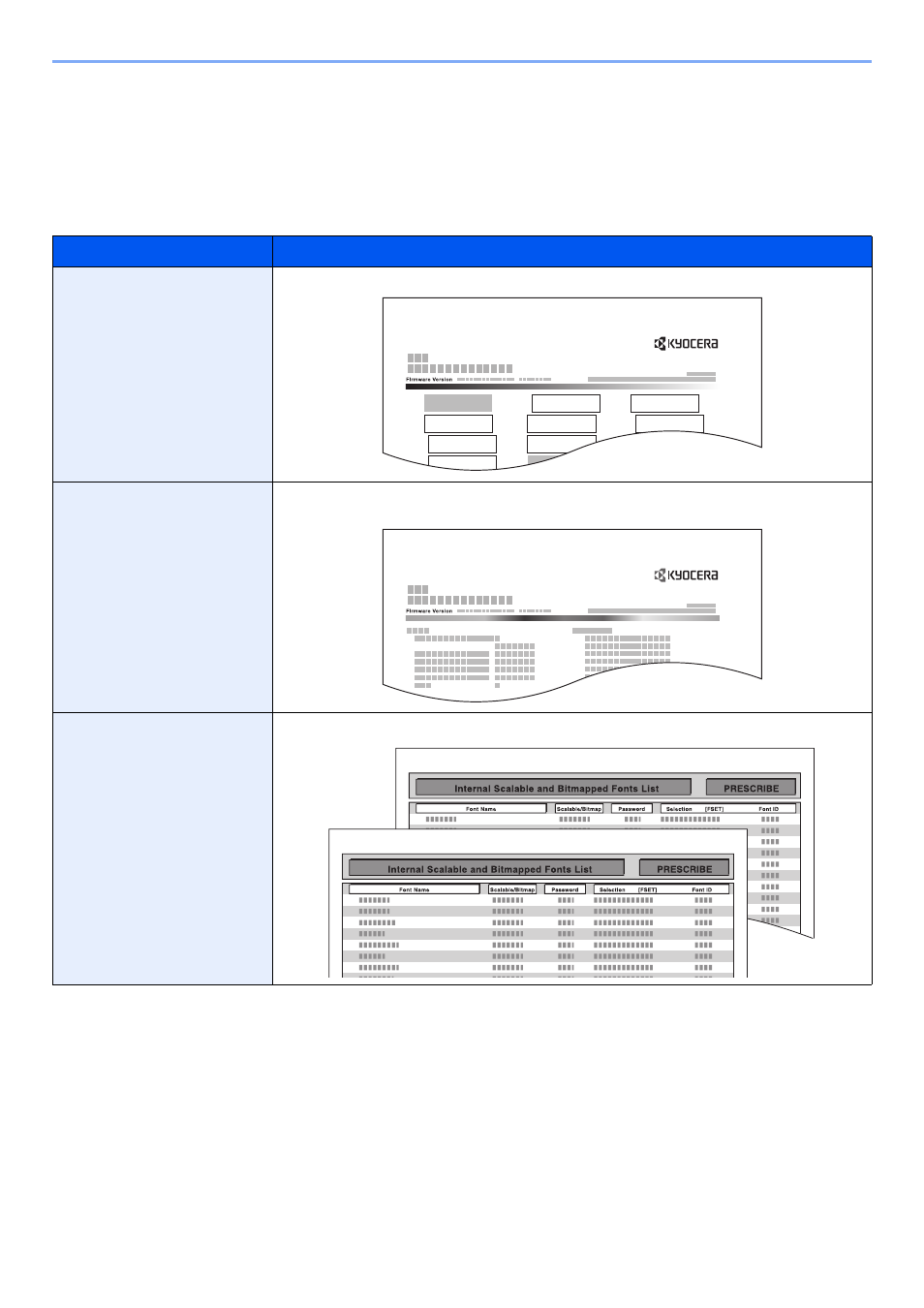
8-5
Setup and Registration (System Menu) > System Menu
Report
Print reports to check the machine settings, status, and history. Settings for printing reports can also be configured.
Report Print
[System Menu/Counter] key > [▲] [▼] key > [Report] > [OK] key > [▲] [▼] key > [Report Print] > [OK] key
Item
Description
Menu Map
Prints Menu Map to check the settings of the machine.
Status Page
Prints the status page, allowing you to check the information including current settings, memory
capacity, and optional equipment installed.
Font List
Prints the font list, allowing you to check the font samples installed in the machine.
Menu Map
Status Page
This manual is related to the following products:
