Kyocera Ecosys m2040dn User Manual
Page 186
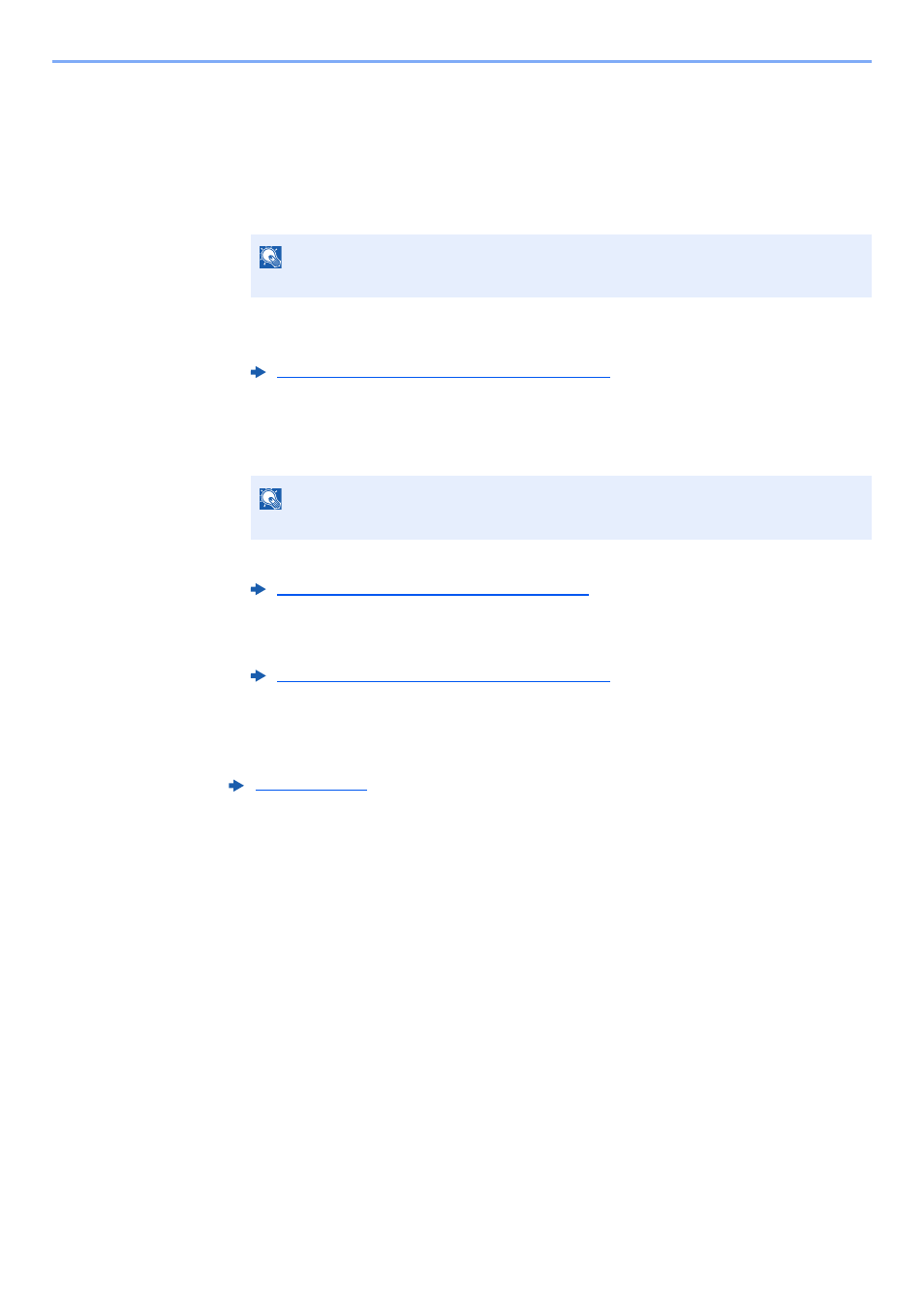
5-26
Operation on the Machine > Using fax server to send a fax (fax server transmission)
4
Specifying destination.
Entering the destination fax number with the numeric keys
1
Select [Fax No. Entry].
2
Enter the fax number.
3
Select [OK] key.
Destinations can be changed later.
Choosing from the Address Book
1
Select [Address Book].
2
Select the destination.
3
Select [OK] key.
Destinations can be changed later.
5
Select the functions.
Select the [Function Menu] key to select the send functions to use.
6
Press the [Start] key.
Sending starts.
NOTE
Use the numeric keys to enter a number.
Confirmation Screen of Destinations (page 5-34)
NOTE
The address book set in [AddrBookDefaults] of "FAX Server Set." is displayed.
Choosing from the Address Book (page 5-30)
This manual is related to the following products:
