Printing documents – Kyocera Ecosys m2040dn User Manual
Page 206
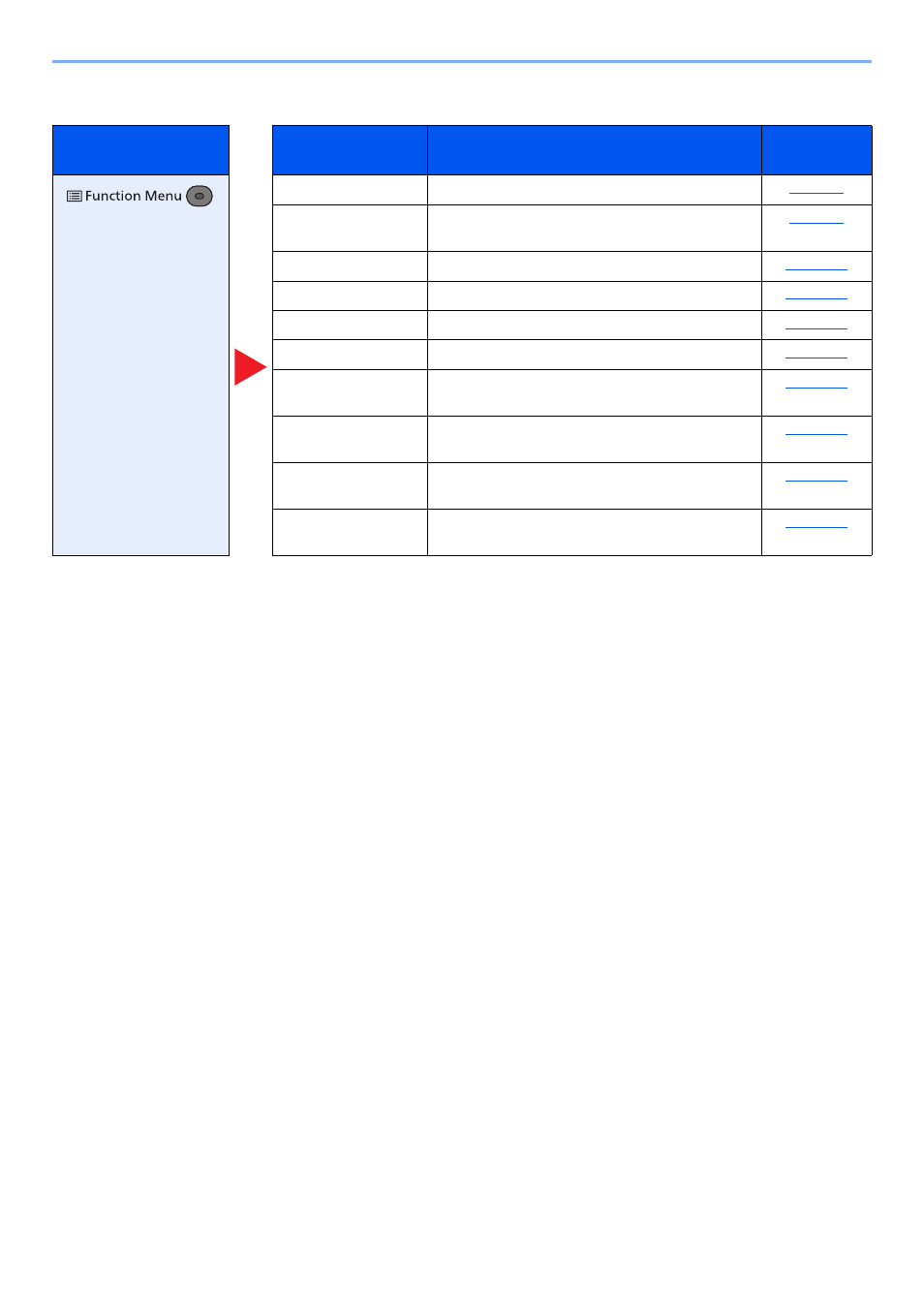
6-6
Using Various Functions > Functions Available on the Machine
Printing Documents
Key
Function
Description
Reference
page
Offsets the output by page or set.
Select the cassette or multipurpose tray that
contains the required paper size.
Print a document on both sides of the paper.
EcoPrint saves toner when printing.
JobFinish Notice
Sends E-mail notice when a job is complete.
Suspends the current job and gives a new job top
priority.
Enter the preassigned password to print the PDF
data.
Select the image size when printing JPEG or TIFF
files.
Reduces or enlarges the image size to fit to the
selected paper size when printing XPS file.
This manual is related to the following products:
