Contrast, D density, Ontrast – Kyocera Ecosys m2040dn User Manual
Page 221: You can adjust the contrast between light and dark, Areas of the image, Removes dark background from originals, such as, Newspapers
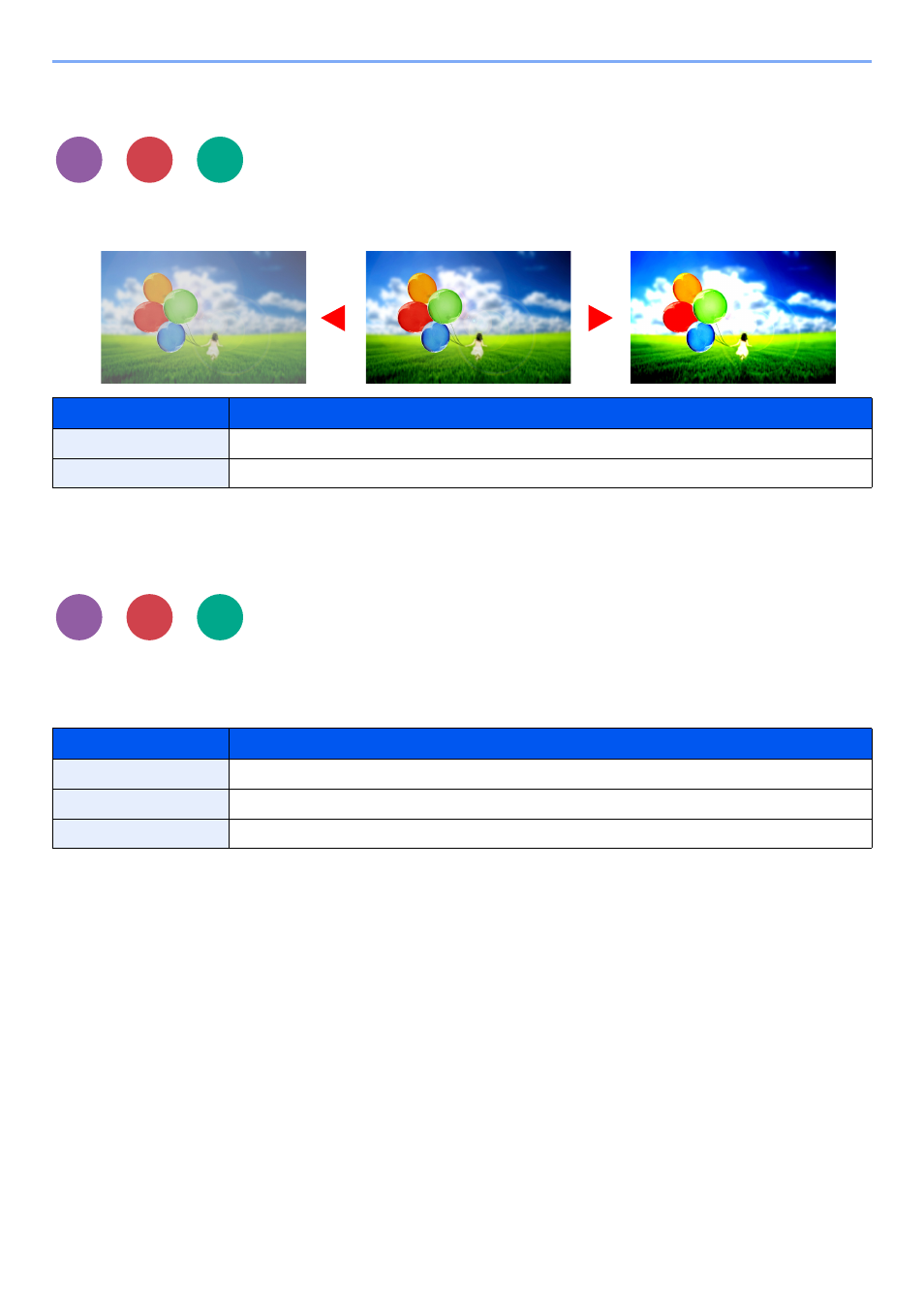
6-21
Using Various Functions > Functions
Contrast
You can adjust the contrast between light and dark areas of the image.
Background Density Adj. (Background Density
Adjustment)
Removes dark background from originals, such as newspapers.
If the ground color is obtrusive, select [Auto]. If [Auto] does not remove the ground color, select [Manual] and adjust the
density of the ground color.
Item
Description
[1] to [4]
Increases the sharpness of colors.
[-1] to [-4]
Creates smoother colors.
Item
Description
Off
Does not adjust the ground color.
Auto
Automatically adjusts the background density based on the original.
Manual
Select [1] to [5] (Lighter - Darker) to adjust the background density manually.
Copy
Send
Scan to
USB
Original
Higher
Lower
Copy
Send
Scan to
USB
This manual is related to the following products:
