Kyocera Command Center RX User Manual
Page 69
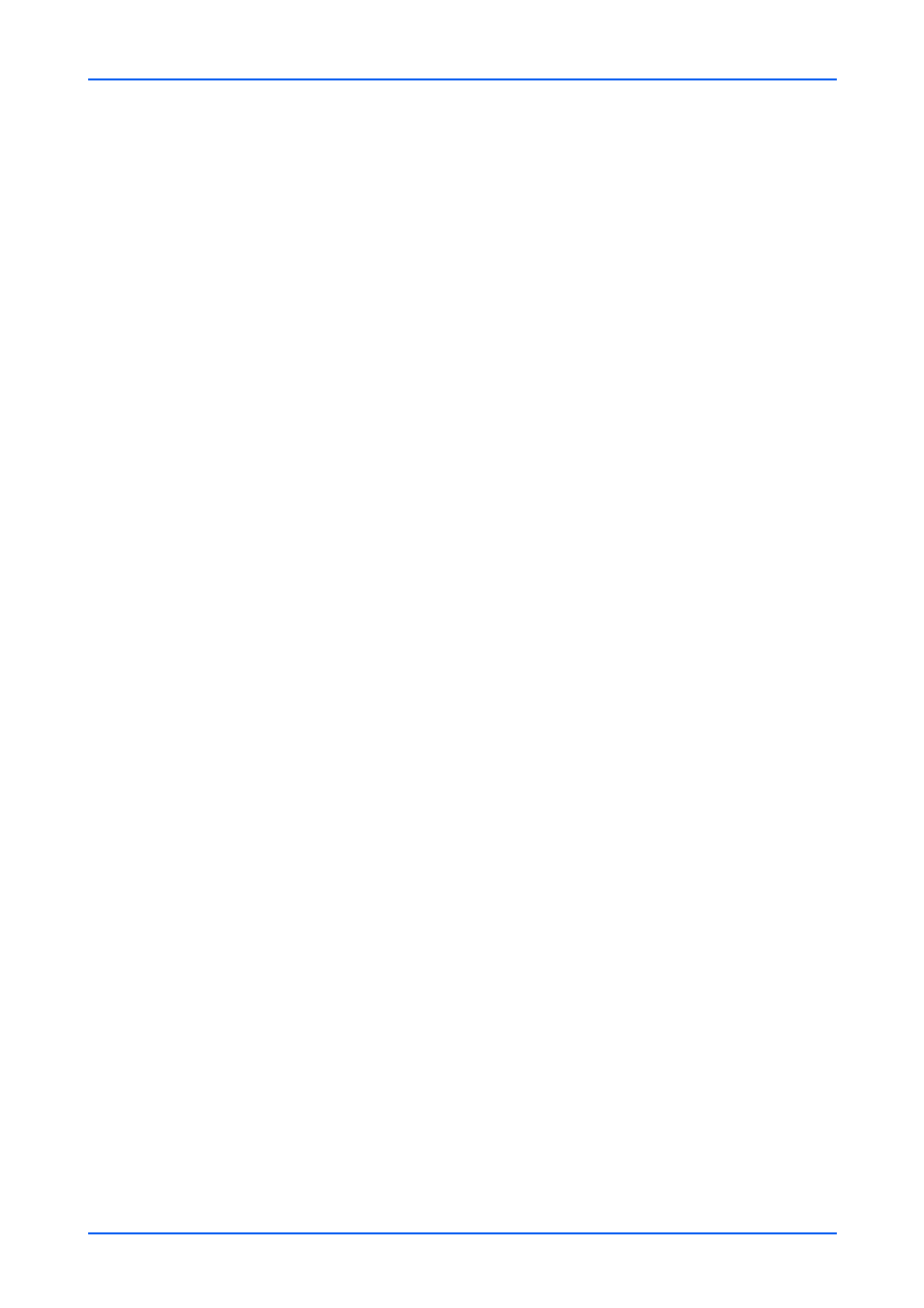
Network Settings
User Guide
65
Domain Name
Specifies the domain name of the domain to which the printing system belongs. You
can enter the domain name when DHCPv6 (Stateful) is turned Off.
3.
Click Submit button.
IPv6 Settings (Wireless Network)
1.
Click TCP/IP under Network Settings on the navigation menu. The TCP/IP Settings
page opens.
2.
This section includes the following items for configuration.
IPv6
Specifies whether or not to enable the IPv6 protocol. Select On to use the IPv6 pro-
tocol.
IP Address
TA static IPv6 address can be entered in this field for the device as part of the sys-
tem network settings. Assigns an IPv6 address to the printing system network com-
ponent. The format of the IPv6 address is a sequence of numbers (128 bit in total)
separated by colons, e.g. 2001:db8:3c4d:15::1a2c:1a1f.
Prefix Length
Specifies the IPv6 prefix length. It can be a decimal value between 0 and 128.
RA(Stateless)
When the RA(Stateless) is set to On and the network infra-structure provides the
IPv6 address prefix in the Router Advertise information, the IPv6 stateless address
will be generated on the print system.
DHCPv6 (Stateful)
When the DHCPv6(Stateful) is set to On and the network infra-structure prodives
the "Managed address configuration", the IPv6 stateful address (128-bit length) will
be assigned to the print system by DHCPv6 server.
Domain Name
Specifies the domain name of the domain to which the printing system belongs. You
can enter the domain name when DHCPv6 (Stateful) is turned Off.
3.
Click Submit button.
IPv6 Settings (Common)
1.
Click TCP/IP under Network Settings on the navigation menu. The TCP/IP Settings
page opens.
2.
This section includes the following items for configuration.
Default Gateway
Specifies the IPv6 address of the default gateway.
