Select a function, Configure the settings – TA Triumph-Adler 3005ci User Manual
Page 87
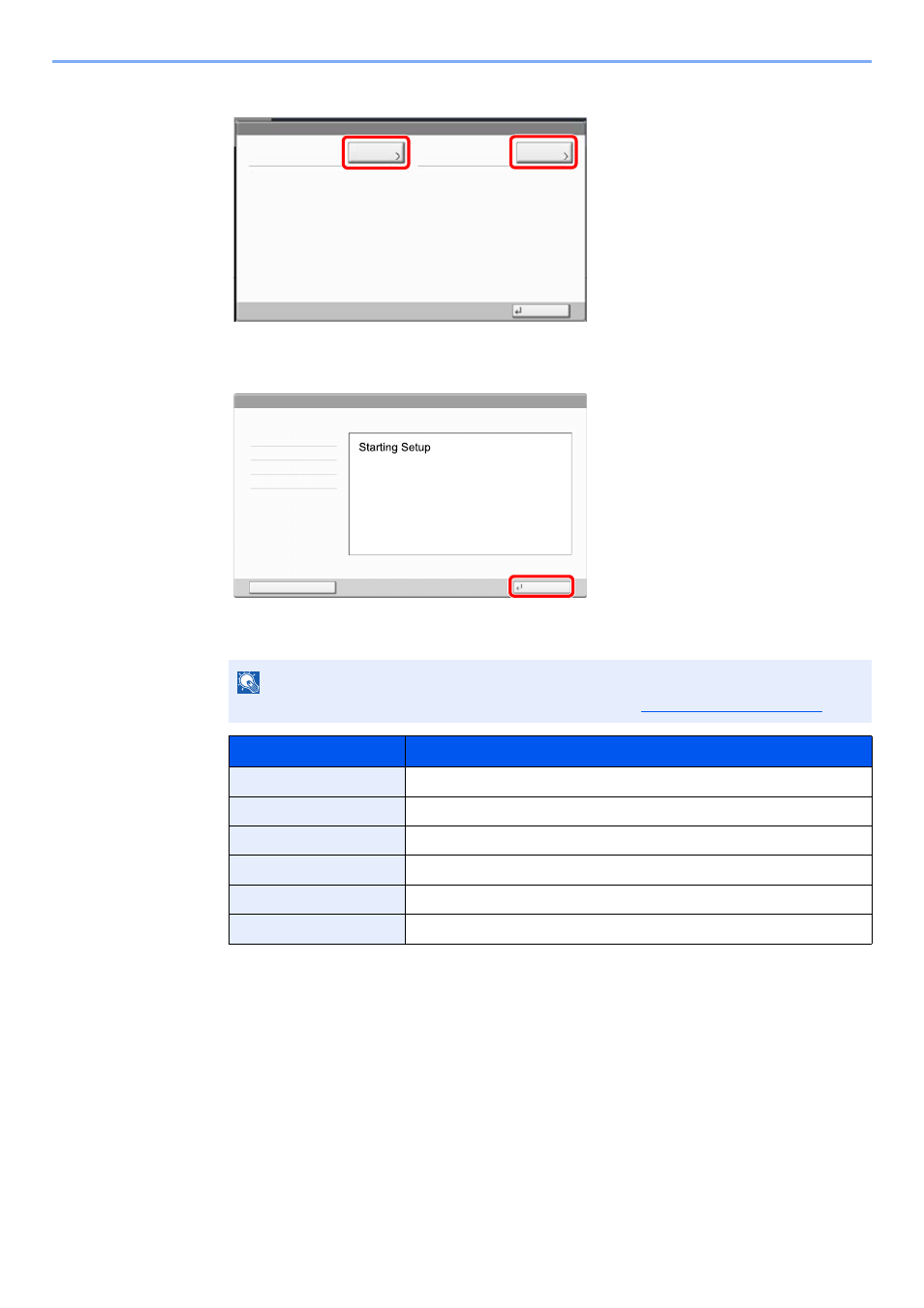
2-29
Installing and Setting up the Machine > Default Settings of the Machine
2
Select a function.
3
Configure the settings.
Start the wizard. Follow the instructions on the screen to configure settings.
NOTE
If you experience difficulty configuring the settings, refer to
Control
Description
End
Exits the wizard. Settings configured so far are applied.
Previous
Returns to the previous item.
Skip
Advances to the next item without setting the current item.
Next
Advances to the next screen.
Back
Returns to the previous screen.
Complete
Register the settings and exit the wizard.
Quick Setup Wizard
FAX Setup:
Close
Next
Energy Saver Setup:
Next
End
Next
Energy Saver Setup
. Sleep Mode
Set the energy saving control functions.
. Low Power Mode
. Recovery Mode
. Weekly Timer
