Power off, Power off -11 – TA Triumph-Adler 3005ci User Manual
Page 69
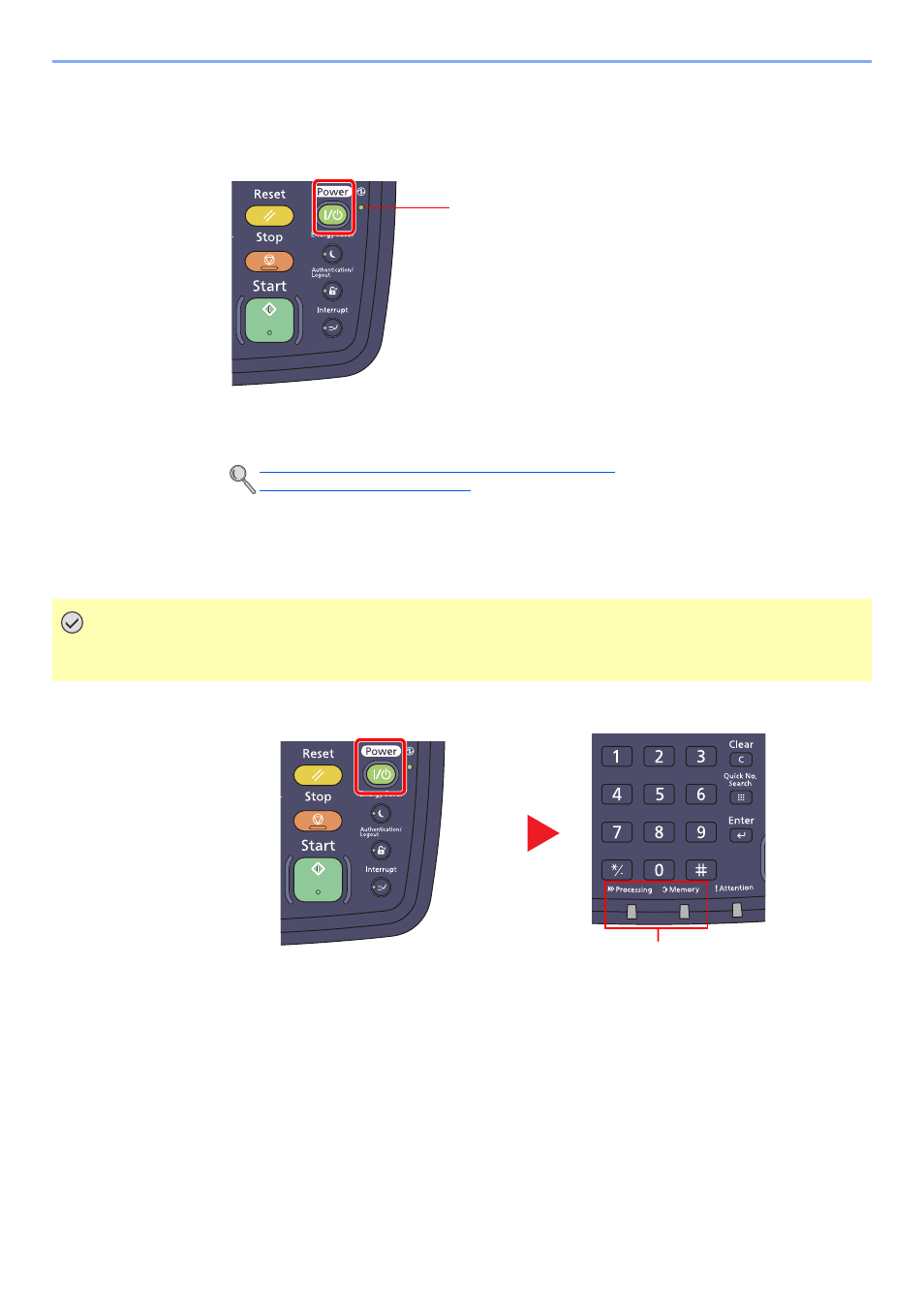
2-11
Installing and Setting up the Machine > Power On/Off
Power Off
When not turning off the main power switch... (sleep)
Press the [
Power
] key. The [
Power
] key light will go out, and the Main Power indicator will
light up.
When turning off the main power switch...
Note that when the main power switch is turned off, the machine will be unable to automatically receive print data from
computers or faxes.
1
Press the [
Power
] key.
Verify that the [
Power
] key light has gone out and that the Main Power indicator is lit up.
Low Power Mode and Auto Low Power Mode (page 3-14)
Sleep and Auto Sleep (page 3-15)
IMPORTANT
When the [
Processing
] indicator or [
Memory
] indicator is lit up or blinked, the machine is operating. Turning
off the main power switch while the machine is operating may cause it to malfunction.
Main Power indicator
Check that the indicators are off.
