TA Triumph-Adler FAX 720 User Manual
Page 7
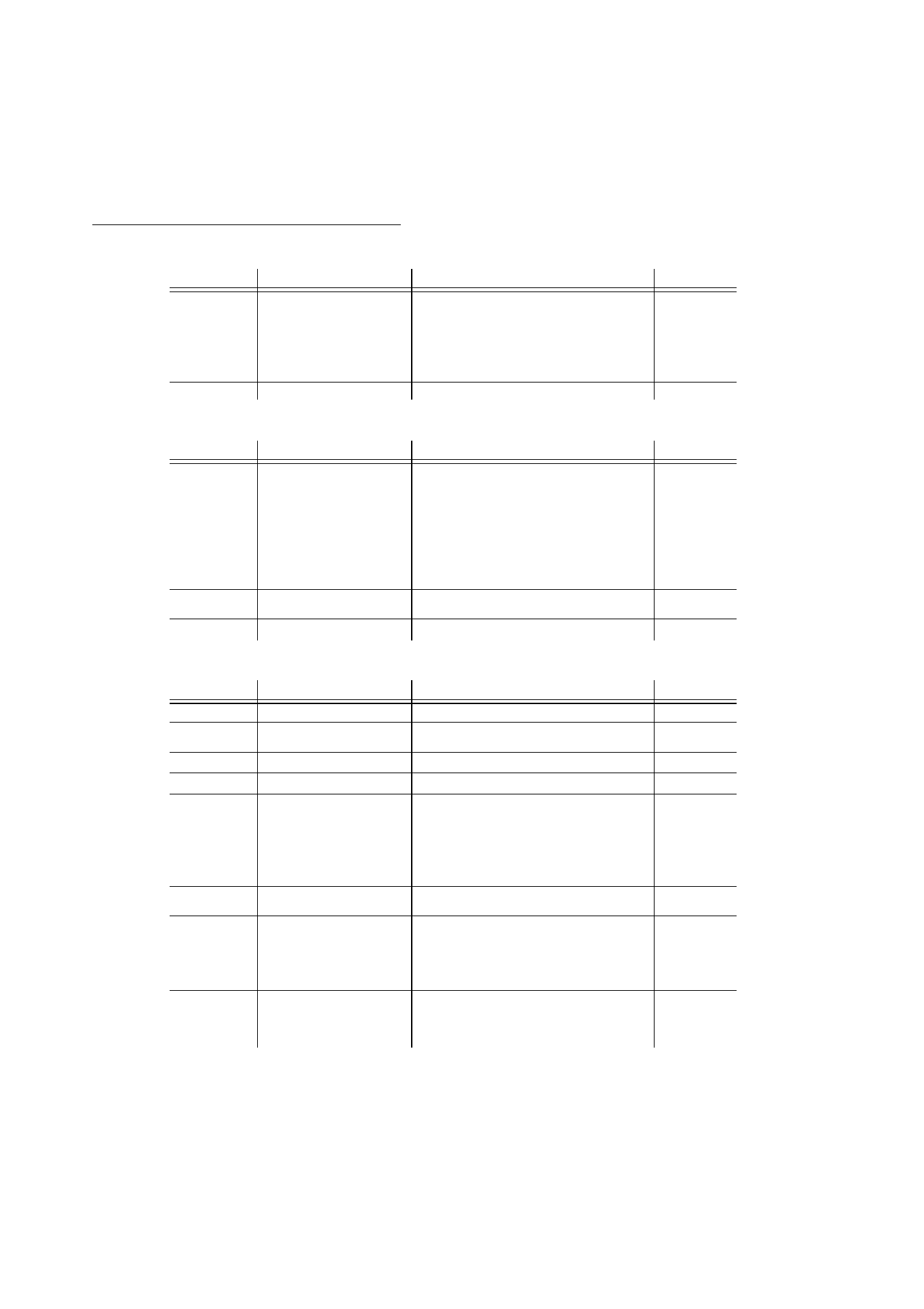
Quick reference guide, menu guide
3UHVV
)XQFWLRQFDOOHG
)XQFWLRQGHVFULSWLRQ
6HHSDJH
M 71 OK
MAILBOX
Mailbox functions
M 711 OK
CREATE
Create a mailbox
M 712 OK
CANCEL
Cancel mailboxes
M 713 OK
TX MAILBOX
Transmission to a mailbox
M 714 OK
MBX POLLING
Poll a mailbox
M 79 OK
TECHNICAL
Modification of the technical parameters
3UHVV
)XQFWLRQFDOOHG
)XQFWLRQGHVFULSWLRQ
6HHSDJH
M 81 OK
WEB TO PRINT
Print Web pages
M 811 OK
MY LOG
Select Web sites for my log
M 812 OK
UPDATE
Automatic update of the WEB directory
M 813 OK
ADD
Add a record into the directory
M 814 OK
MODIFY
Modify a name in the WEB directory
M 815 OK
CANCEL
Delete a name from the WEB directory
M 816 OK
Print the WEB directory
M 82 OK
F
AX T O FAX
Transmission to a fax machine via the Internet +
Translation of the attachments
M 83 OK
CARD CODE
Register the Services card
3UHVV
)XQFWLRQFDOOHG
)XQFWLRQGHVFULSWLRQ
6HHSDJH
M 91 OK
PROVIDER
Choose the access provider
M 92 OK
IMMED ACCESS
Immediate connection to the Internet access
provider
M 93 OK
SEND E-MAIL
Send a message from the keypad
M 94 OK
SEND V-MAIL
Send a voice mail
M 95 OK
SETTINGS
M 951 OK
CONNECTION
Choose the type of connection
M 952 OK
TRANSMISSION
Print the Internet parameters
M 953 OK
SERVERS
Internet server addresses
M 954 OK
Choose the type of transmission
M 96 OK
MAIL SWITCH
Sort the received mails: choose the type of
reception
M 98 OK
REROUTING
Reroute fax and voice messages
M 981 OK
ON
Switch on the rerouting function
M 982 OK
OFF
Switch off the rerouting function
M 983 OK
SETTINGS
Set rerouting parameters
M 99 OK
SUBSCRIPTION
M 991 OK
REGISTERING
Send subscription form
M 992 OK
NEW ADDR
Enter the new e-mail address
A
