TA Triumph-Adler FAX 720 User Manual
Page 6
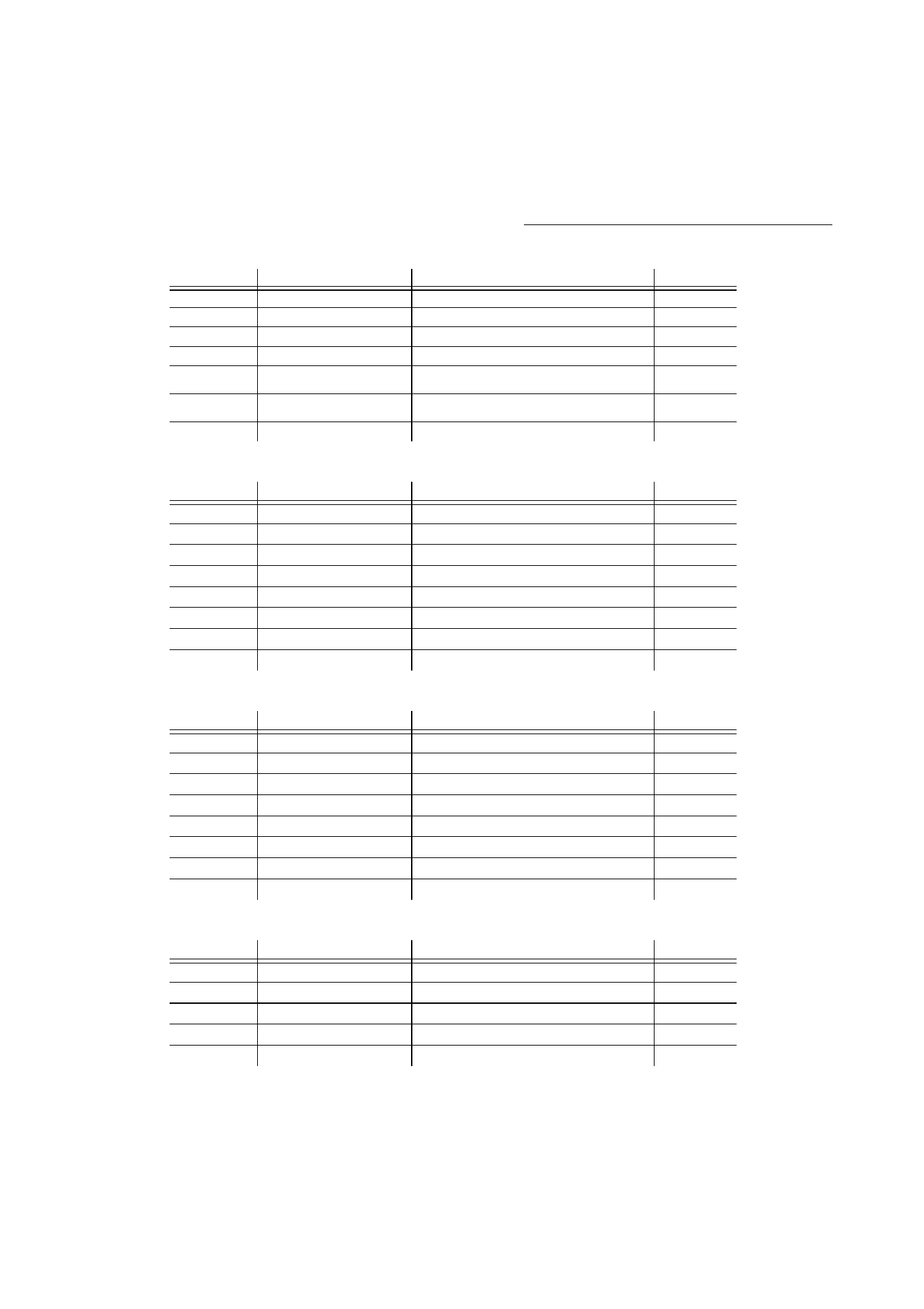
Quick reference guide, menu guide
3UHVV
)XQFWLRQFDOOHG
)XQFWLRQGHVFULSWLRQ
6HHSDJH
M 31 OK
FCT TRANSM
Delayed transmission and broadcasting
M 32 OK
POLLING ACTV
Perform an active polling
M 33 OK
POLLING PASS
Perform a passive polling
M 34 OK
SEND REPORT
Print choice of transmission reports
M 35 OK
TX FROM MEM
Transmission from the memory or document
feeder
M 36 OK
RX TO MEM
Reception of documents into the memory or on
paper
M 39 OK
GSM TRANSM
Transmission from a GSM device
3UHVV
)XQFWLRQFDOOHG
)XQFWLRQGHVFULSWLRQ
6HHSDJH
M 41 OK
OGM RECORD
Record the outgoing greeting message
M 42 OK
OGM PLAYING
Play back the outgoing greeting message
M 43 OK
MEMO
Record a message (memo)
M 44 OK
DELETE MSG
Delete the voice messages
M 45 OK
TYPE
Select the type of TAD
M 46 OK
FILTERING
Select the call filtering feature
M 47 OK
PRIVIL ACCES
Select the privileged access mode
M 48 OK
PRIVIL CODE
Select the privileged access code
3UHVV
)XQFWLRQFDOOHG
)XQFWLRQGHVFULSWLRQ
6HHSDJH
M 51 OK
GUIDE
Print the menus
M 52 OK
LOGS
Print the Tx and Rx logs
M 53 OK
DIRECTORY
Print the directory
M 54 OK
SETTINGS
Print the setting list
M 55 OK
SEND REPORT
Print the last communication report
M 56 OK
LOCAL COPY
Choose the number of copies
M 57 OK
RIBBON GAUGE
Display the ribbon gauge status
M 58 OK
INTERNET SERVICE
Print the Web site directory
3UHVV
)XQFWLRQFDOOHG
)XQFWLRQGHVFULSWLRQ
6HHSDJH
M 61 OK
PERFORM
Perform a pending command
M 62 OK
MODIFY
Modify a pending command
M 63 OK
CANCEL
Cancel a pending command
M 64 OK
PRINTING DOC
Print a pending document
M 65 OK
PRINT LIST
Print the command list
A
