Other paper size, Cassette 1 (to 4) set – TA Triumph-Adler P-C3560DN User Manual
Page 142
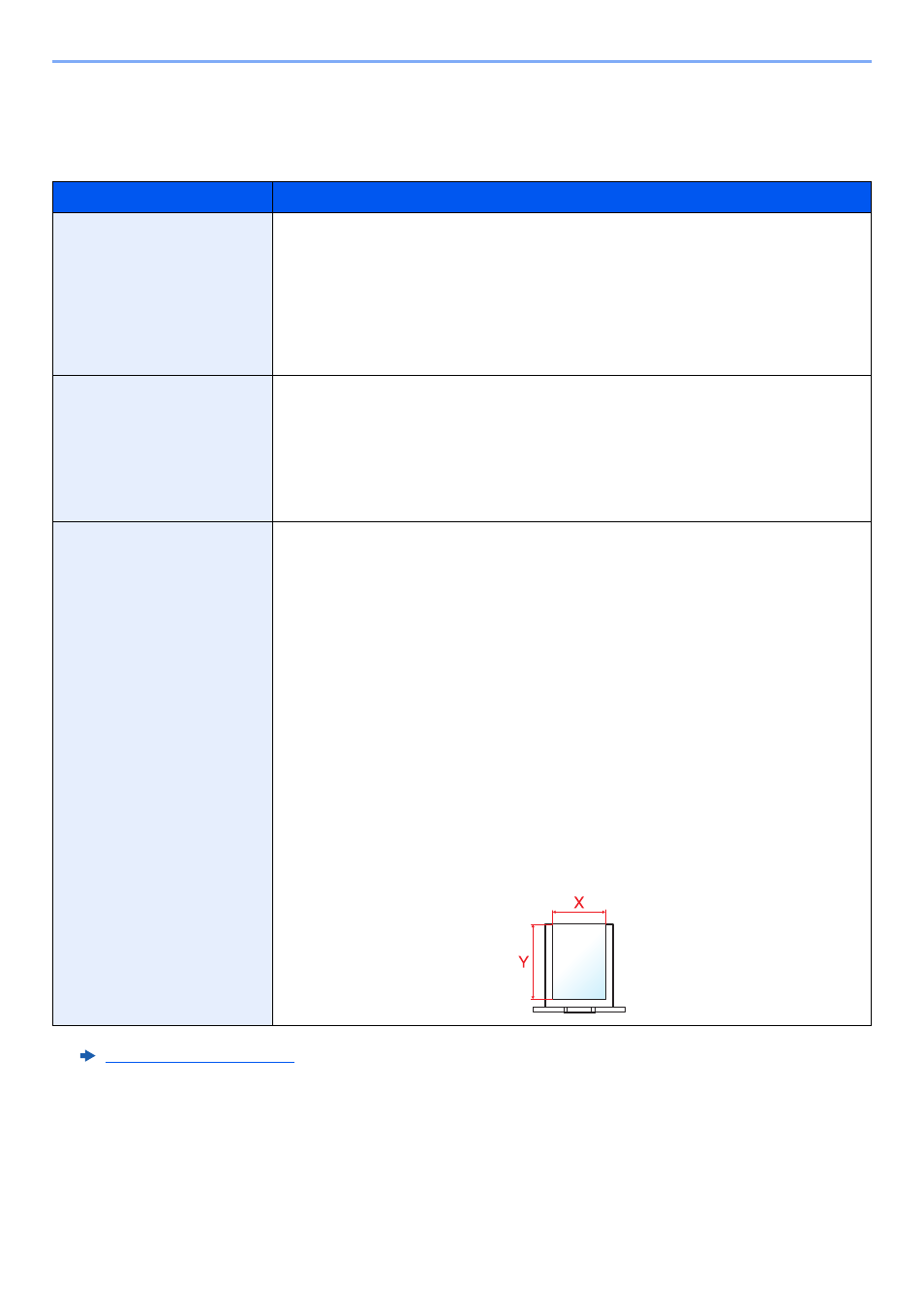
8-8
Setup and Registration (System Menu) > System Menu
Cassette 1 (to 4) Set.
[Menu] key > [▲] [▼] key > [Paper Settings] > [OK] key > [▲] [▼] key > [Cassette 1 (to 4) Set.] > [OK] key
Select paper size and media type for Cassettes 1 to 4.
Item
Description
Media Type
*1
*1 To change to a media type other than "Plain".
When a paper weight that cannot be loaded in the cassette is set for a media type, that media type does not appear.
Select the media type.
Values
Cassette 1: Plain (60 - 105 g/m
2
), Preprinted, Bond, Recycled, Vellum (60 - 105 g/m
2
),
Rough, Letterhead, Color, Prepunched, Thick (106 - 163 g/m
2
), High Quality,
CUSTOM 1 - 8
Cassette 2 to 4: Plain (60 - 105 g/m
2
), Preprinted, Labels, Bond, Recycled,
Vellum (60 - 105 g/m
2
), Rough, Letterhead, Color, Prepunched, Envelope, Coated,
Thick (106 - 220 g/m
2
), High Quality, CUSTOM 1 - 8
Other Paper Size
Available options are as follows:
Values
Cassette 1: Executive, Letter, Legal, A4, B5, A5, A6, B6, ISO B5, Custom, Oficio II,
216 × 340 mm, 16K, Statement, Folio
Cassette 2 to 4: Envelope Monarch, Envelope #10, Envelope DL, Envelope C5,
Executive, Letter, Legal, A4, B5, A5, B6, Envelope #9, Envelope #6, ISO B5, Custom,
Oficio II, 216 × 340 mm, 16K, Statement, Folio, Youkei 2, Youkei 4
Custom PaperSize
*2
*2 Appears when [Custom] is selected in Other Paper Size.
Register the custom paper size to be used in Cassettes 1 to 4.
Values
Cassette 1:
Metric
X: 105 to 216 mm (in 1 mm increments)
Y: 148 to 356 mm (in 1 mm increments)
Inch
X: 4.13 to 8.50" (in 0.01" increments)
Y: 5.83 to 14.02" (in 0.01" increments)
Cassette 2 to 4:
Metric
X: 92 to 216 mm (in 1 mm increments)
Y: 162 to 356 mm (in 1 mm increments)
Inch
X: 3.62 to 8.50" (in 0.01" increments)
Y: 6.38 to 14.02" (in 0.01" increments
X=Length, Y=Width
Vertical
