TA Triumph-Adler P-C3560DN User Manual
Page 138
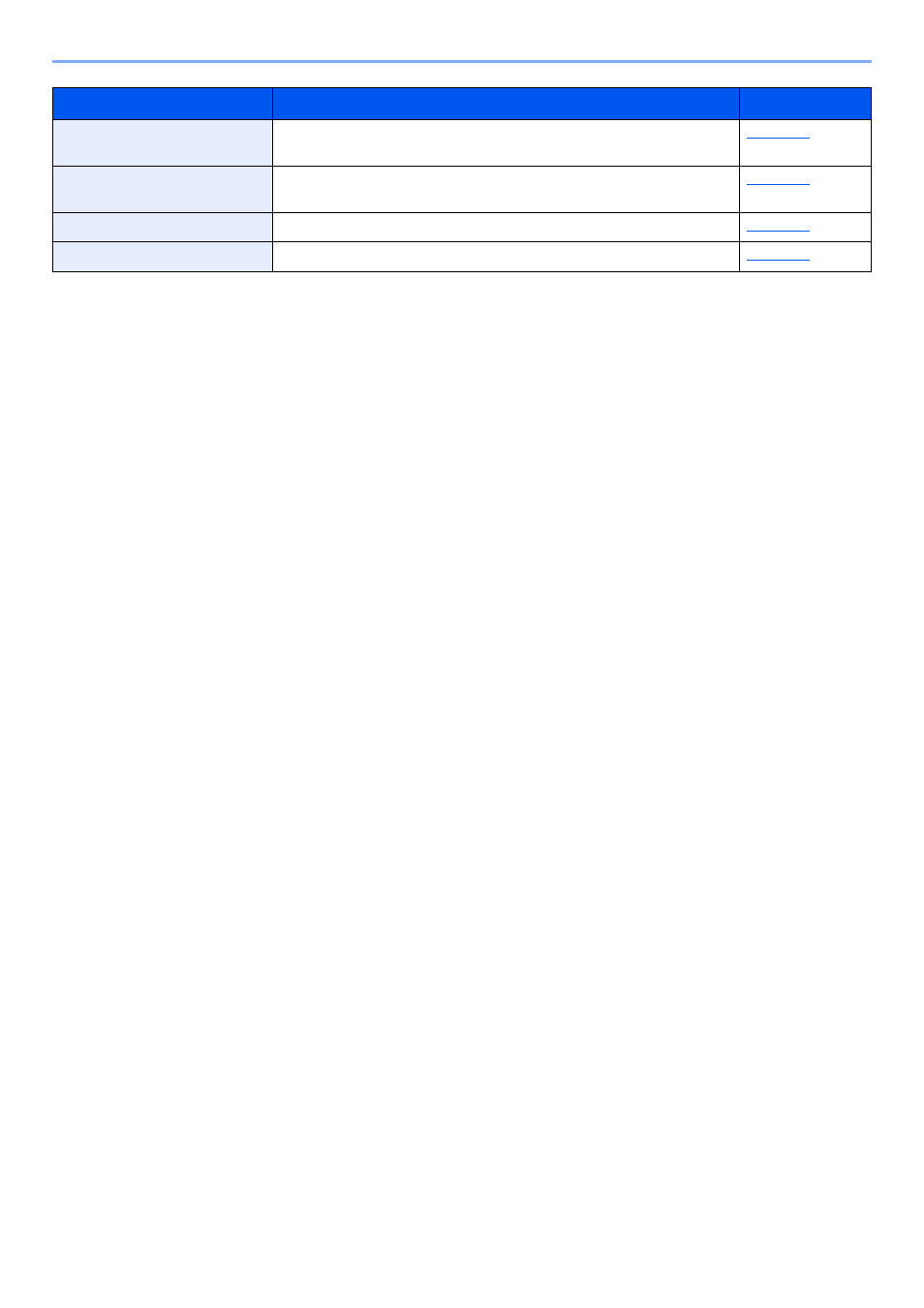
8-4
Setup and Registration (System Menu) > System Menu
Configure settings for data stored in the optional SSD and machine's
memory.
You can use the optional applications installed on this machine.
Adjust printing quality and conduct machine maintenance.
Item
Description
Reference Page
This manual is related to the following products:
