Functions available on the machine, Custom box (printing), Functions available on the machine -2 – TA Triumph-Adler P-C3560DN User Manual
Page 124: Custom box (printing) -2
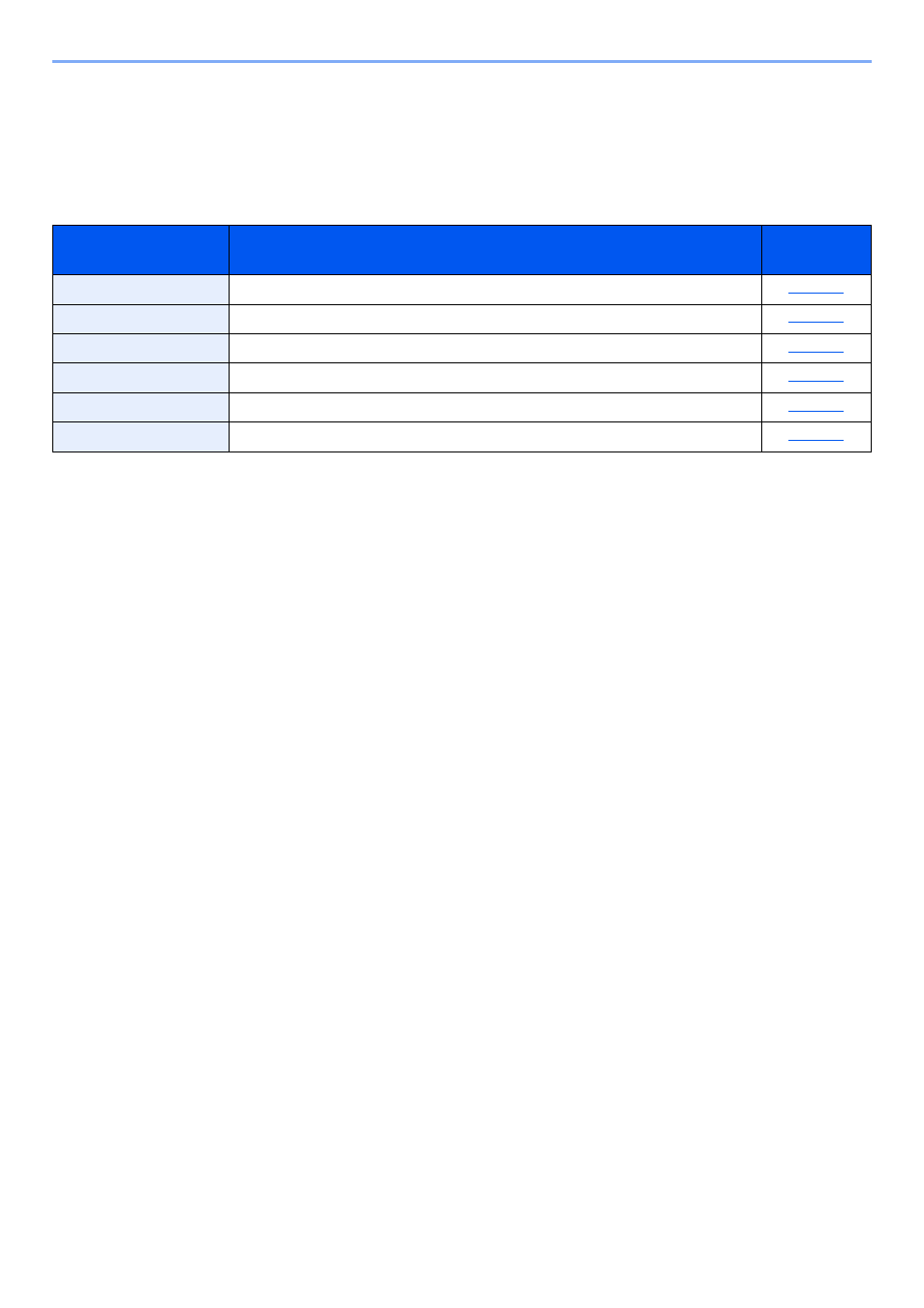
6-2
Using Various Functions > Functions Available on the Machine
Functions Available on the Machine
Custom Box (Printing)
For details on each function, see the table below.
Functions
Description
Reference
page
Lower print speed for quiet processing.
Print a document on both sides of the paper.
EcoPrint saves toner when printing.
Sends E-mail notice when a job is complete.
Del. after Print
Automatically deletes a document from the box once printing is complete.
This manual is related to the following products:
