Playback, Playback via various mode – Rugged Cams ELX DVR 16 Channel User Manual
Page 20
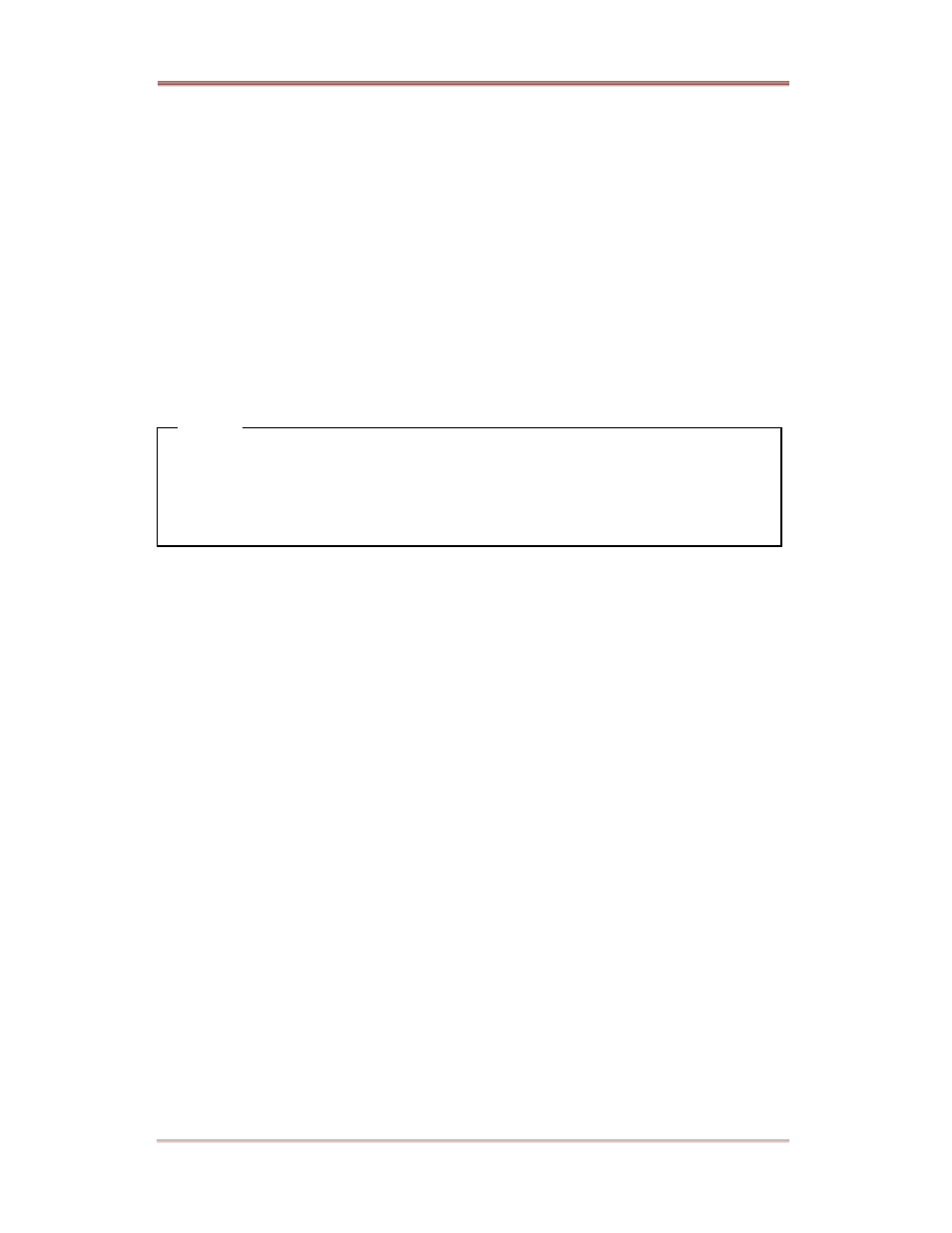
ELX16-240
Basic Configuration
20
2003.09.06 (v 1.0)
Rugged CCTV.
4. Playback
It is to replay recorded images in full screen or a split screen (4/9/16) modes.
4.1. Playback via various mode
4.1.1. Playback via basic screen (full screen)
- Press the Play [
] button in monitoring mode.
- Play [
] button will begin playback of the last 30 seconds of recorded video at 1X speed.
When pressing the play button in multi-monitoring mode, channel 1 is always the channel displayed.
More specifically, images recorded on Channel 1 during the last 30 seconds are always displayed.
However pressing the playback button in single-channel monitoring mode, will display the selected
channel. To display another channel, press the corresponding number button on the front of ELX16-240.
4.1.2. Playback via a split screen (4/9/16)
- Press the [MULTI] button during basic (single-channel) playback mode.
- Channels 1 to 4 will be displayed in the quad-split screen.
- To display a single channel, press the corresponding number button on the front of the ELX16-240 .
4.1.3. Playback ch5 to ch16 via quad-split screen
- Press the [SELECT] button in quad -split mode.
- Select a split position.
- If selecting a channel number, the related image is played in the position.
4.1.4. Playback with Digital Zoom
- Press the [ZOOM] button during the basic (single-channel) playback mode.
- Digital Zoom will expand the image to twice its normal size.
- Default location of the digital zoom is in the center of screen. The zoom box can be moved each 10
th
step to left and right and 7
t h
step up and down.
- To move the zoom box, use the [Arrow] button.
- To cancel the zoom box, press the [ZOOM] button once more.
